 On WhatsApp we can delete the messages sent, within a certain period of time, leaving only a replacement message as a trace “This message has been deleted”.
On WhatsApp we can delete the messages sent, within a certain period of time, leaving only a replacement message as a trace “This message has been deleted”.As explained in a dedicated guide it is possible delete messages sent by mistake in WhatsApp within 68 minutes; with this feature WhatsApp allows users to delete messages even after they have been sentprovided they haven’t already read it.
In the guide below we will show you how to bypass this system, showing you the most effective methods for recover messages deleted by other users on WhatsAppacting on a sort of history of messages received working outside of WhatsApp (therefore impossible to delete).
In addition to the recovery systems of messages deleted by others we will also show you how to recover WhatsApp messages that we have deleted by mistakeusing alternative backup systems.
READ ALSO -> Automatic disappearing messages with timer on WhatsApp
1) Read deleted messages with DualApp Message Recovery
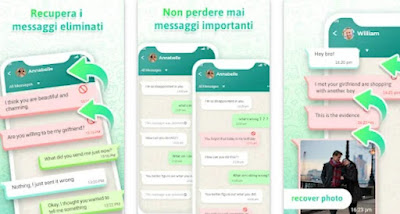
The app monitors all WhatsApp notifications and saves them in a sort of history: any message we receive and is subsequently deleted can be recovered from within the app, without arousing suspicion on the part of the interlocutor.
The app also allows you to save videos and images shared by mistake, so that you can always recover deleted messages that we have received in a private chat or within a WhatsApp group.
2) Read messages deleted with WhatisRemoved +
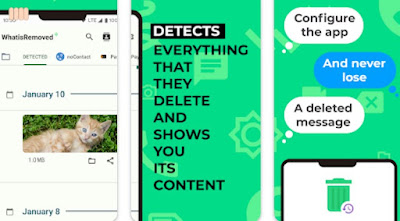
The app works in a similar way to the previous one: it monitors and saves all the notifications received from WhatsApp, taking note of the content inside it (it also opens and saves in multimedia contents present in the messages).
If the message is deleted, it will be possible to quickly retrieve it from the WhatisRemoved + app, which will keep a history of all notifications received from private chats and group chats. In addition to the contents of the chats, it also allows you to download the statuses of friends on WhatsApp.
3) Read messages deleted with WAMR
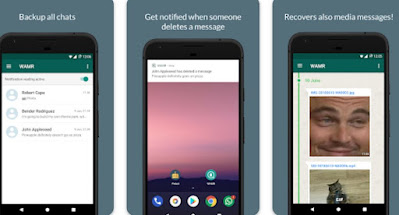
The operation is the same as the two apps seen so far: the app goes into monitoring mode, reading and saving all the notifications received from WhatsApp (or from other messaging apps).
If the interlocutor deletes the messages, we can quickly retrieve them from WAMR, opening the associated chat and retrieving the messages by scrolling through the history. The app is particularly effective in the recover video messages and photo messages as wellas well as being able to download WhatsApp statuses before they are deleted.
4) Read messages that we have deleted
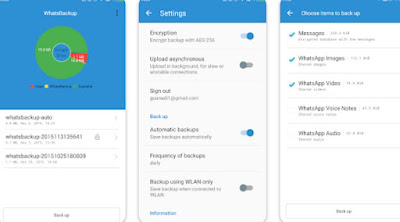
By installing the app on our phone we will start the synchronization of our WhatsApp contents (messages, audio, video and images) on a backup file kept on our Google Drive account. In case of accidental deletion of a message, all we have to do is open the app, open the last backup made and restore the messages.
To learn more we can read our guides on how the automatic and manual Whatsapp Backup works come on how to recover deleted messages from WhatsApp.
Conclusions
Messages deleted from WhatsApp can be easily recovered by smart and careful users who have activated one of the app reported in the guide; no matter when they are quick to delete our interlocutors, if a message history app is active we will always be able to read the deleted messages even after just one second.
The latest app reported will also allow you to retrieve messages that we deleteusing a totally different backup system than the one integrated on WhatsApp.
To learn more we can also read our guide WhatsApp: Tricks and secrets of chat on Android and iPhone.
