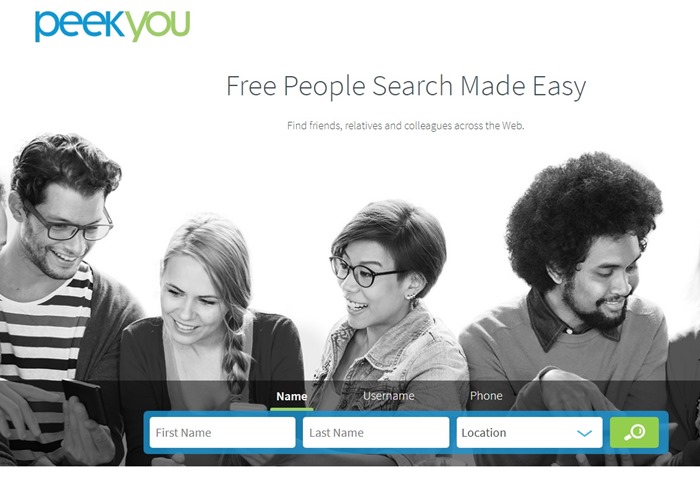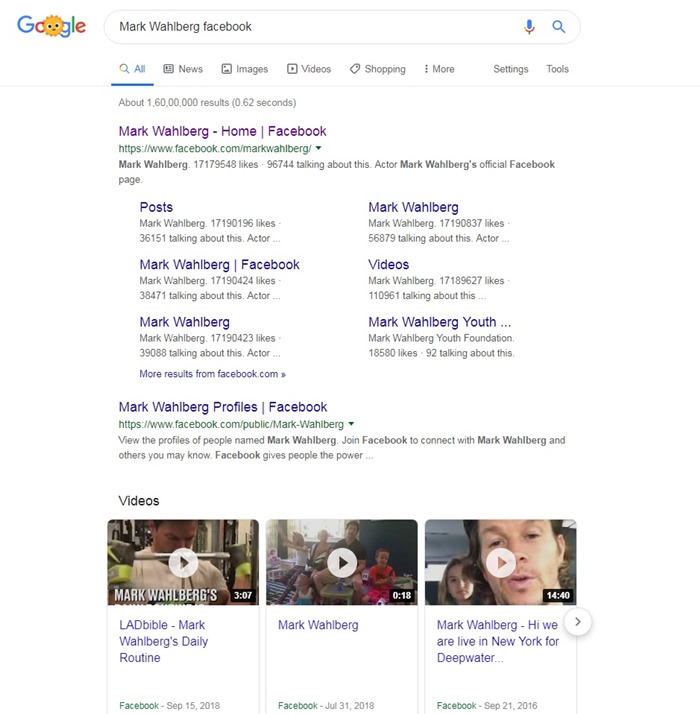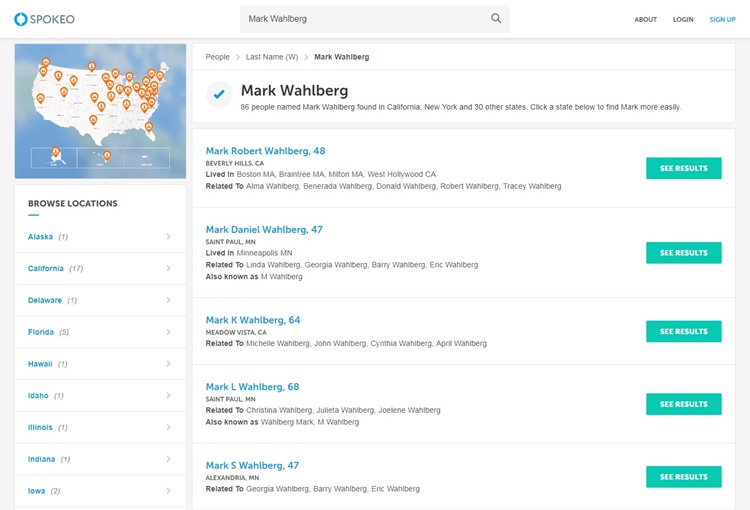Some of your friends are members of Facebook and you are also thinking of taking this “big step”. Before creating your profile on the famous social network and starting this new adventure, however, you would like to check which of your friends are present on the platform. In other words, you want to know if you can search for people on Facebook without having created an account yet. Well, it can be done. How? Let me explain it to you.
If you spend a few minutes of your free time, I can show you how to search for people on Facebook without being registered, using third-party tools dedicated to the purpose. Not many people are aware of this possibility because it is a common idea that to look for people on Facebook it is necessarily necessary to be registered for the service, whereas it is not so.
So, are you ready to start? Yup? Fantastic! Then read the directions I am about to give you and try to put them into practice. I assure you that you will not have the slightest problem to complete your “enterprise” today. Good reading and good luck with everything!
Preliminary information
Before practically seeing what needs to be done to look for people on Facebook without being registered, you must necessarily learn some preliminary information that is essential to understand the procedures described in the next lines.
First of all, I want to make a necessary clarification: Facebook does not offer a “standard” function that allows people who are not members of the social network to search and locate profiles belonging to other users. Until some time ago, the platform founded by Mark Zuckerberg integrated a function that could be exploited for this purpose, but from the tests that I was able to perform to complete the writing of this guide, it does not seem to be working anymore and, for this reason, I’m not talking about it.
As I already mentioned in the introduction of this guide, it is possible to reach the goal using third-party tools. Basically, these are free online services that integrate search engines capable of identifying the public information that Facebook subscribers have decided to share on their profiles. By “intercepting” this information, the services in question make it possible to trace the profiles to which they belong with a certain ease.
Since this is information that users have voluntarily decided to make public, you can rest assured: these are 100% legal tools. The only “catch”, if we can define it this way, concerns the fact that they are not always working. Let me explain: if a user has decided to hide his profile or make some information associated with it private, it is likely that you will not be able to locate it using the services in question.
So far is everything clear to you? Yup? Well, then I would say that we can finally proceed and see in detail the use of some useful tools that allow (where possible) to find other people’s Facebook profiles!
Search for people on Facebook without being registered
As I already told you at the beginning of the post, there are various useful tools to search for people on Facebook without being registered, like PeekYou and Google. Let me talk about them in detail in the next lines.
PeekYou
A very useful online service to search for people on Facebook (and not only) without being subscribed to it is PeekYou. If you have never heard of it, know that it is an online service that analyzes public data from over 60 platforms, including Facebook, identifying the links to the social profiles of the searched user.
To use it, connected to the main page of PeekYou, select the Name tab located in the center of the page and write the name and surname of the person you are interested in, respectively, in the text fields First Name Last Name. Unless you are looking for a link to the Facebook profile of a US resident, do not consider the Location menu, which currently only allows you to select US states. Then start the search by clicking on the magnifying glass.
On the page that opens, click on the Facebook link located at the top, immediately after the word for [name and surname of the user searched] and locate the links to the profile of your interest in the Facebook section. After finding the link to the profile you are looking for (perhaps helping you with the available photos), click on it. If a link leads to the Facebook account of a user with the same name, try clicking on other links (if available).
To search for a person on Facebook you can also rely on the most famous search engine in the world: Google. You didn’t expect that, did you? It may seem extremely trivial, but Google can actually be a great ally to find the information you’re looking for.
To use it, connect to the main page of the famous search engine and enter in the text field at the center of the page the name of the person to be searched, followed by the word “Facebook”. Just to give you an example, you can also view my Facebook profile without being subscribed to Mark Zuckerberg’s social network: just search for “Mark Wahlberg facebook” and then press Enter on your computer keyboard or on the Google Search button visible on the screen if you are acting as a mobile.
On the next screen, you’ll find all the search results that refer to the person you searched for. In this way, you will be able to view all the information on the Internet relating to that particular person and check his presence on the famous social network.
For more information on how to search on Google and how Google search works, don’t hesitate to read the tutorials I have dedicated to the topic.
Other useful resources to search for people on Facebook without being registered
If the solutions I suggested to you in the previous lines did not satisfy you, consider the possibility of using these other tools.
- Pipl – is a very famous tool that works in a similar way to PeekYou and that allows you to easily find public information from other users, including the Facebook profile created by them. Pipl is for a fee: the subscription starts at $ 99 / month.
- Spokeo – is an online service that allows you to find public information that users have left on social networks, analyzing data from over 120 platforms, including of course Facebook. However, to go back to the Facebook profile link associated with a person, you need to subscribe to the Premium service plan, which starts at $ 7.95 / month.
- TinEye – it is an online tool that allows you to do a reverse image search. In practice, it allows you to upload the image of a person, identify any similar images present online regarding the latter and check for the presence of Facebook profiles related to the person portrayed in the photos. Very useful, don’t you think?