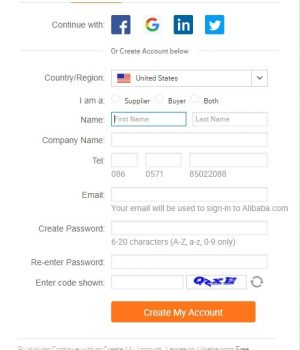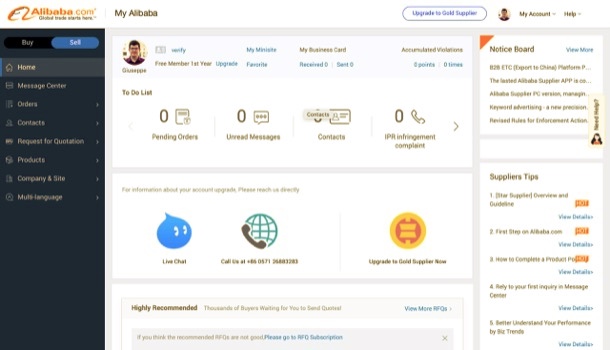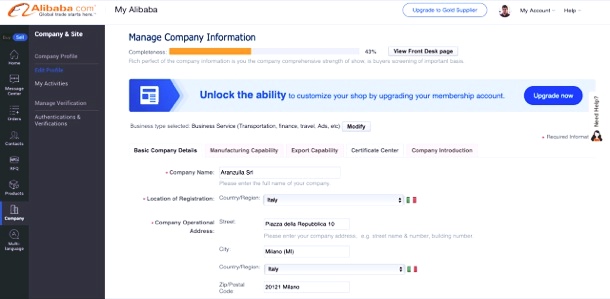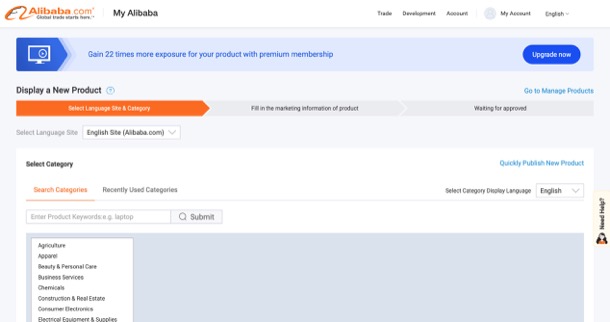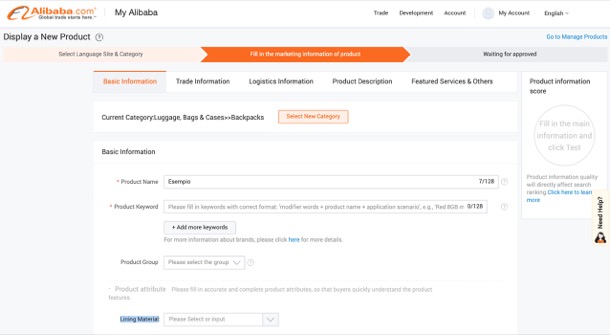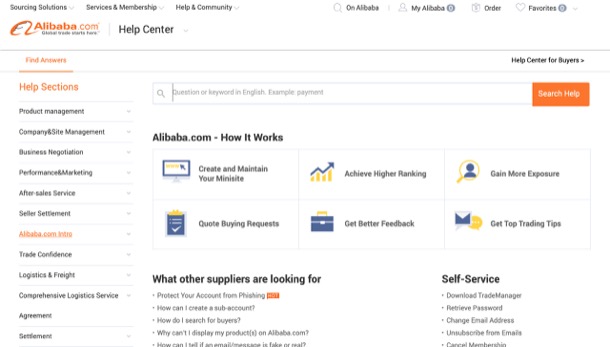Do you own a business and would like to try to increase your turnover by using the Internet? The big network can surely help you in this regard. Indeed, there are various platforms that allow you to “place” your products online and sell them (potentially) all over the world. Among these, I point out Alibaba, an e-commerce platform designed for those who want to sell goods of various kinds wholesale.
Have you ever heard of it? Strange! Yes, it is a very famous online store, which in recent years has grown exponentially and is used by tens of millions of users to buy and sell products of all sorts. In any case, don’t worry: if you want, I can explain how to sell on Alibaba, giving you all the information you need to operate on this very valid platform.
Want to try this new adventure? Yup? Very well! Make yourself comfortable, take all the time you need to concentrate on reading the next few lines and, above all, try to implement the instructions I will give you. There is nothing left for me to do but wish you good reading and good luck for everything!
Preliminary information
Before explaining in detail how to sell on Alibaba, let me give you some information about this famous online shopping portal.
As I already told you in the introduction of the post, Alibaba is a Chinese e-commerce site that allows you to buy, and sell various kinds of wholesale products. For this reason, if you intend to sell retail products, you would do well to turn to other solutions, like AliExpress, which is owned by Alibaba Group, the company that also deals with Alibaba.com.
If you are wondering, you can sell on Alibaba using a free account which does not require any contribution but allows you to publish up to a maximum of 50 products, or subscribe to the Gold Supplier Membership, a membership that allows you to have a paid account verified, with the possibility of creating a mini-site, selling an unlimited number of products and giving greater visibility to your listings. The subscription fee for the Gold account starts at $116.58 / month. More info here.
How to sell products on Alibaba
Now let’s get to the heart of the matter and discover together how to sell products on Alibaba. You already anticipate that, to succeed in this, you will not have to do anything but sign up for the service, complete all the information regarding your company with great accuracy and then start loading products for sale on the famous Chinese e-commerce platform.
Sign up for Alibaba
In order to sell products on Alibaba, you must necessarily subscribe to the platform and follow the authentication procedure provided for the sellers: let me explain in detail how to proceed.
First, first connect to the Alibaba login page and click on the Log In Free link, which is located under the orange “Log-In” button. Therefore, fill out the form that appears on the screen, indicating your country / region , if you are a supplier, a buyer or both, providing your name and surname, the name of your company, the telephone number, your address and E-mail and the password you want to use to access the site.
Finally, type in the Captcha code in the text field Enter the code shown and, after having read the Subscription Agreement for the service, click on the orange Send button to submit your registration request. Within a few seconds, you should receive a welcome e-mail containing a link: click on it, in order to confirm your e-mail address with which you registered with Alibaba.
Later, whenever you need to log in to your Alibaba account, you will need to go to the service login page, enter the e-mail and password text fields and click on the orange Log-In button. Simple, isn’t it?
Sell on Alibaba
As I said a few lines above, to be able to sell on Alibaba you must provide all the information regarding your company. If this is not done, the platform does not allow you to place the products you want to sell in bulk.
To complete the profile of your company, after logging in to your account, open the My Alibaba menu at the top right, select the My Alibaba item from the latter, click on the Sell button located in the left sidebar (top) and select the items Company & Site> Edit profile .
On the page that opens, indicate the sector in which your company operates, putting a check mark on the available options (Eg:- Manufacturer , Trading Company , etc.), choosing up to a maximum of three, and click on the Next button placed down.
On the page that opens, fill in the forms that appear, selecting the Basic Company Details tabs (basic company details), Manufacturing Capability (production capacity), Export Capability (export capacity), Certificate Center (certification center) and Company Introduction (company introduction).
After carefully completing all the sections related to one of the cards in question, click on the Save button to save the information you entered. Next, click the orange Submit button at the bottom to send the information to Alibaba, which will use it to certify and verify your account. Finally, confirm the operation by clicking on the OK button in the box that appears in the center of the screen. Please note that once you click on “Submit”, you will not be able to make any further changes, unless within one business day.
Once you have completed your company profile, you can finally proceed with the inclusion of the products you intend to sell on Alibaba. To proceed, click on the Product > Post Product entries on the sidebar on the left and, on the page that opens, select the category you are interested in (Eg. Business Services ) and its sub-categories (Eg. Consulting> Technology Consulting ) , selecting them from the appropriate columns.
To help you choose the right category, you can write the product you want to sell in the text field located at the top left and click on the Search button to check the suggestion that is identified.
Once you have chosen the category and the subcategory in which your product is placed, click on the orange button I have read and agree to the following terms to confirm that you have read and accepted the terms of service listed in the box below.
At this point, you must provide a mobile number, which will allow you to verify your account: select the prefix of your country from the drop-down menu (Eg United Kingdom (+44) ), write the mobile number in the Please text field enter your phone number and click on the Get SMS Code button. Within a few moments, you should receive, at the indicated number, an SMS containing a 6-digit verification code: enter it in the appropriate text field and then click on the orange Verify button, below.
On the page that opens, read and accept the agreement that is proposed to you by Alibaba, by clicking on the button I have read and agreed to sign the agreement, and fill in the form of the first product you want to sell on the platform. In the Basic information section , then provide the basic information about the product, such as its name ( Product Name ), the keywords related to it ( Product Keyword ), the coating material ( Lining Material ) and all other specifications that concern him.
In the Trade Information section, instead, you set the payment methods and the selling price of the product, specify the information regarding the delivery (through the Logistics Information section ) and complete the product card in the Product Description section, through which it is possible upload photos of the latter (using the Browse button ). When uploading photos of the product, I suggest you keep the image size within 750px in width and 800px in height.
Once the product form has been completed, tick the box regarding the acceptance of the conditions of use of the service, click on the Preview button located at the bottom of the page, to verify that everything is in place, and publish the announcement, clicking on the Submit button .
When you have entered all the products to sell on your Alibaba account, you will simply have to wait for some interested buyer to come forward and contact you. In this way, you will be able to agree with your potential customer on the conclusion of the sale.
All messages sent to you will be displayed in the Message center section on the main page of the Seller section of your Alibaba account.
What to do in case of problems or doubts
Do you have problems or doubts in relation to one of the operations indicated in the previous lines? Did you have problems with one or more potential buyers interested in purchasing your products on Alibaba? In this case, I suggest you visit the Alibaba sellers support center, which contains articles and solution guides (in English) regarding some common problems encountered by the sellers on the platform.
To use it, click on the main page of the Alibaba service center, click on one of the links on the left, to select the topic where your problem falls, and then open one of the specific items available, based on the problem or doubt you want to solve.