
While this may be seen as abuse or an invasion of privacy, as parents we must be responsible for our children even when they are away from home and have no idea where they are.
In this guide therefore we will provide you with all the useful tips on how to spy on an iPhone, so as to stay updated on the movements of our minor children without having to wait for their return and their (inevitable) lies.
Obviously, we strongly advise you not to use the suggestions proposed to spy on the iPhone of a colleague, a friend, or an adult child: the right to privacy is sacred and any violation can be punished by law.
How to track the iPhone
In the following chapters, we will find in detail all the effective methods to spy on an iPhone, using both the tracking system offered by Apple itself (simple and effective) and some tracking apps that we can camouflage so that we can spy on the iPhone without leaving traces. (or almost) of our work.
Apple tracking system
The first method that we recommend you try to spy on an iPhone involves using the system Where is it, integrated into the latest versions of iOS and therefore available on all smartphones produced by Apple (from iPhone 7 Plus upwards).
First, we recover the iPhone to spy on, we unlock where necessary (we will still have to have the permissions or our Face ID / Touch ID registered), open the Settings app, press the top of the Apple ID account, then press the menu Where is it, we select Find my iPhone and activate all the voices present.
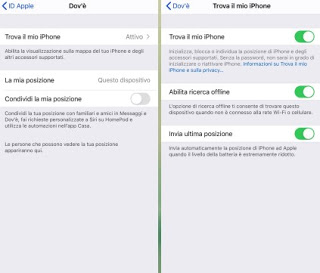
For the sake of scruple we check if the GPS is configured to track the phone, taking us on the path Settings -> Privacy -> Location Services and activating the voice Location services and adjusting the voice Where is it (which must show If in use as a setting).
By doing so we will already be able to trace the iPhone wherever it is: all we have to do is open any web browser, log in to iCloud with the same Apple ID credentials associated with the iPhone, and press on Find iPhone. We will see a map appear with the last recorded position or with the real-time position of the device, so you can spy on it without leaving traces (even if the most attentive users will certainly notice the GPS icon in the top right).
Unfortunately, this is one of the simplest methods to discover and deactivate, without us being able to do anything: we just have to hope that the iPhone user does not realize that he is being spied on via the integrated system since it can quickly remedy it.
If we want to track without hiding anything (i.e. with the full awareness of our children to be spied on), we can also share the location on the app Messages and also be reachable in the Apple Family account.
In this regard, we recommend that you read our guide GPS tracker app to find and “follow” with friends or family.
Prey
If we really want to spy on the iPhone without leaving any trace of our “presence” we can rely on a control app like Prey, available for free.
Once installed on our device, open it, provide all the necessary permissions, create the account on the Prey site, and set the active localization system, so you can always know where the iPhone in question is.
After configuring the localization system, we set a password or a protection PIN for the Prey app (which will also be asked for uninstallation) and hide its icon on the home screen, using one of the suggestions also seen in the guide Hide apps on iPhone and iPad.
As soon as everything is configured we turn on the PC or Mac, open any web browser and go to the Prey control site.
We enter the same credentials used for the account on the app and open the location screen so that we can always spy on the iPhone wherever it is. The Prey app cannot be easily deactivated, thus becoming one of the safest methods to spy on an iPhone without the direct user discovering it and being able to remedy it.
Qustodio
A good alternative app to Prey to spy on an iPhone is Qustodio, which uses advanced systems to track down any iPhone, even if there is no Internet connection.
The app behaves like a real parental control and, among its many functions, the GPS tracking system certainly stands out, which allows you to receive precise reports (complete with a map) on the places visited by our son’s iPhone and its current location.
The configuration is very similar to that already seen on Prey: we install and start the app, we provide all the necessary permissions, we create a new Qustodio account, and configure the parental control according to our needs.
At the end of the configuration, open the browser on our PC, go to the Qustodio control site, enter the login credentials and immediately check the position of the iPhone, so that we can spy on our son’s movements.
If we look for other apps to locate an iPhone or any other device we can also read our guide Locate and find the geographic location of mobile phones or PCs.
Conclusions
As we have seen, spying on an iPhone is not at all difficult, but we will still have to deal with the privacy issue and be ready as soon as the spied user realizes that he is, given that the new iOS updates make the use of GPS with the classic compass tip icon at the top right (next to the battery indicator).
In another article, we saw how to locate a friend with iPhone to find out where they are and apps to limit the use of smartphones and tablets to minors
If we are looking for apps to spy on an Android phone, we recommend that you read our guide right away Secret agent app for Android to spy, track locations, messages, and more.
If instead, the problem concerns a laptop, we can spy on it using one of the methods seen in our article How to find a stolen laptop.

1 Comment