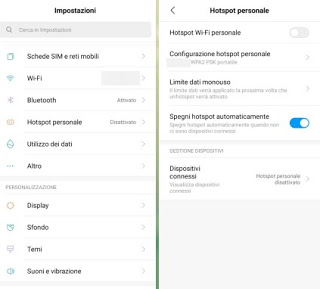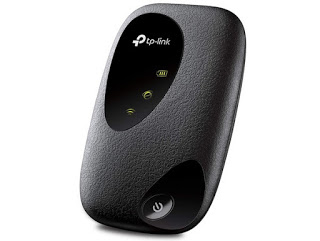All possible ways to connect to the internet from anywhere and stay online at any time from a PC, smartphone or tablet

Leaving aside any discussion of the good and bad of being connected at all times, in this guide we will show you what is needed to be connected at all times and everywhere, not only when you are at home, but even on the go. In fact, the problem is that when you go abroad or if you are on the train or by car, it can become complicated and expensive to keep connected to the internet, especially if we have multiple devices to connect (two or three smartphones, a tablet etc.).
READ ALSO: Surf the internet for free in Italy and worldwide
How to stay connected to the Internet
The methods that we will show you below are designed for those who want to be always connected to the Internet wherever they go, in particular if they have more than two devices to be connected at a time (smartphones, tablets but also the car’s or satellite navigator’s smart system).
Use a smartphone as a Wi-Fi hotspot
Instead of having a SIM for each device that needs the Internet, we can use our old smartphone with support for LTE cellular networks and atWi-Fi hotspot to create a small WLAN network to connect all our devices to.
Once we have found our smartphone to be used as an Internet access point, make sure that the SIM with the active data offer is inserted inside it, check that it is always connected to the electricity network (via USB car adapter, travel charger or powerbank) then turn it on, open the menu Settings and select the menu Personal hotspot (or similar names), so that you can create your personal Wi-Fi network to connect to other smartphones or other devices that need Internet access while traveling.
From the configuration screen we will only have to choose the name of the access point (basic is the name of the phone) and the password to be used to connect to the Wi-Fi, so that we can immediately surf the Internet wherever we go.
To learn more about this topic and cover how to set up the hotspot network on Android and iPhone, we recommend you read our guides on How to activate the Hotspot on Android is How to Activate the Hotspot on iPhone.
Use a portable travel router
If we do not want to use a dedicated smartphone to stay connected to the Internet, we can point to a portable travel router, to be connected to the Ethernet cable offered by the structure that hosts us (usually hotels or B & Bs) or using a data SIM, to be inserted in the inside the LTE router.
As a portable Ethernet router we advise you to view the TP-Link Nano Router AC750 (35 €).
All we have to do is connect it to an Ethernet cable that provides Internet access and connect it to a power outlet, so as to have a Dual-Band Wi-Fi mini router to connect to any wireless device.
If instead we want a portable modem with built-in battery and support for the LTE network, we advise you to view the TP-Link Mobile Router LTE (44 €).
To use it, just put it on charge (autonomy up to 8 hours), insert the SIM with the data offer in the dedicated SIM slot (without no security PIN), then configure the Wi-Fi network, so that we can access the Internet even when we travel by car, by train or on any public place where there is cellular signal coverage.
To deepen the discussion we advise you to read our article on Best 4G LTE portable routers, even for travel.
Connect to public Wi-Fi hotspots
Wherever you go, in Italy or abroad, we can always take advantage of Public Wi-Fi hotspots to connect to the Internet for free.
When we go to a bar or restaurant, we can ask the waiter for the password for the local wireless network, so as to always surf. In places like McDonald’s or Starbucks the Wi-Fi network is always free and free and, often, a free connection is also available at airports or hotels. Sometimes registration with Email and mobile number is required, but also in this case, if it is not written differently and if the credit card is not requested, it is free wireless connections.
If we are interested in finding hotspots with your mobile phone, so as to plan your trip (especially if abroad), we recommend you read our guide to App to find free Wifi and free wireless networks on the map.
If, on the other hand, we want to take advantage of the Wi-Fi networks offered for free by some telephone operators, we can learn more by reading our article on how Activate the connection to WOW FI Fastweb and Fon Vodafone networks (free).
Satellite internet
If you plan to go to a place where the Internet is not present, perhaps in Africa or in semi-deserted areas, the only solution is to purchase an (expensive) satellite phone with Internet access, which works even if there is no cellular network coverage, taking advantage of the satellites in orbit.
For more information, we advise you to read our guides on How to have ADSL Internet without TIM and telephone line is All types of internet connection explained.
Conclusions
When we travel to Italy we can connect using public hotspots or a portable modem / router, so as to have good Internet coverage wherever we are; to choose a good operator we advise you to read ours 3G 4G / LTE coverage map for mobile and internet (Tim, 3, Wind, Vodafone).
If we travel in Europe we can also benefit from free roaming, as described in our analysis Free roaming in Europe: limits, conditions and additional costs.
If instead we travel to a non-EU country, you should always get a local SIM with navigation data included and use it in an old smartphone or on a portable modem / router, so that we can connect all the devices in our possession without having to spend a fortune on roaming or on numerous SIMs.
To conclude, we remind you that, when we are away from home, there is an increased risk of our personal data being stolen, especially on public networks: to increase security, we recommend reading our guides on how Use the internet safely when traveling, on public pc or free wifi and i Best services and free VPN programs for safe and free surfing.
READ ALSO: Internet without mobile traffic limits, how to do it?