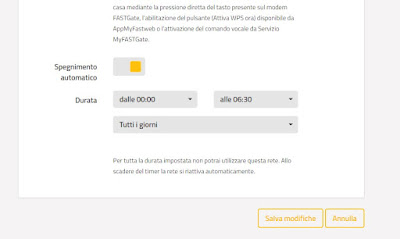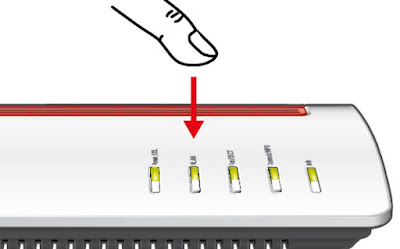Don’t want to leave the modem on overnight? Let’s see how to turn it off automatically only at night or at specific times

The radiation emitted by the modem is a source of concern for many users, especially those particularly sensitive to electromagnetic pollution. Although the Internet and network connections have become an important part of everyone’s life, it can be useful find out what we can do to automatically turn off Wi-Fi at nightso as to be able to reduce exposure to the waves emitted by the modem antenna.
The same procedures can be used to turn off the modem at specific times, so as not to allow access to our personal network when we are away from home.
In the following guide we will show you how to turn off the modem at night or at specific timesusing both the methods offered by the modem itself and using a timer socket (independent of the Wi-Fi connection).
READ ALSO -> Cellular radiation and SAR; is the smartphone bad for your health?
Turn off the modem via Wi-Fi settings
Many modern modems offer, in the advanced settings, a dedicated menu to set the activation time and the shutdown time of the Wi-Fi module. To understand if our modem also offers this possibility let’s access the modem settingslet’s get into the menu Wi-Fi and check if there is an item relating to the automatic shutdown or the timer.
By setting a timer suited to our needs (for example from midnight to 6:30 am) we will be able to disable the Wi-Fi at night and thus avoid massive exposure to electromagnetic waves. During the night, smartphones equipped with a data network connection will still be able to surf the Internet and receive messages; when you wake up the Wi-Fi will be reactivated and we will be able to connect as usual and surf at maximum speed.
In some cases we can too choose the time window for Wi-Fi shutdown: for example, we can set this window only on weekdays, only on holidays or every day of the week.
If we don’t have a modem with Wi-Fi timer we can get one right away, to be used on any type of connection; the best in its category is undoubtedly theAVM FRITZ!Box 7530 AX (159€).
Turn off the modem via physical button or mobile app
Alternatively, we can always turn off the modem using the physical button on it; this button is present on the rear of the modem or on the front, usually identified as Wi-Fi, WLAN o Wi-Fi On/Off.
We can remember press this button every time we go to sleep and, once awake, press it again to ensure access to Wi-Fi during the day. The most powerful modems allow you to turn off and access Wi-Fi even from your smartphone, so you don’t have to get out of bed when you are in bed.
For example the app MyFRITZ!App allows you to connect to the modem via Internet connection and adjust its settings even without a Wi-Fi connection. This allows you to turn off and on the Wi-Fi both if we are connected to the wireless network and if we are not connected (for example outside the home), using the special app that provides access to all the modem functions.
Switch off the modem via the timer socket
For those who have a modem without an integrated Wi-Fi timer and do not want to replace it with another modem (perhaps because it is offered on loan for use by the Internet operator) can turn off the modem at night or at specific times using an electrical outlet with a timersuch as the Electraline 58114 Mini Timer Programmer (7 €).
With this timer we can set the operating time of the device and choose to leave the modem without electricity during the night. This timer can also be used to set a different time slot than at night: for example, those with children can choose to turn off the modem during study hours (15-18), so as not to generate distractions.
Below we have collected other electrical sockets with timers that we can consider as alternatives to the model seen above:
- Amazon Basics Plug with energy-saving weekly mechanical timer (€ 9)
- EXTRASTAR Electric socket timer (10 €)
- Electraline 58112 Digital Timer Programmer (11 €)
- Electraline 58106 Daily Digital Programmer Timer (13 €)
The operation of these models is similar to that seen in the guide: we can use the gear wheel or the digital display (depending on the model chosen) to decide in which period to leave the modem on and in which period to leave it off.
Obviously with these timers we will have to wait a few minutes after each start of the modem, to give it time to start up and synchronize the connection with the telephone exchange.
Conclusions
Who doesn’t want to be exposed to Wi-Fi radiation can program the home modem to turn off the wireless network at specific times of the day or during the nightso that we can sleep without further radiation, also considering how much radiation we absorb from cell phones and other electronic devices.
If our modem is too old to have the Wi-Fi timer or we do not want to change the one supplied with the Internet offer, we can turn off the modem with a simple electrical socket equipped with a timer, capable of operating independently of the Wi-Fi and to turn the modem off and on automatically at set times.
To automate our home even more and turn off many more electronic devices (to save on the electricity bill and reduce radiation) we recommend that you read our guides on how Turn off the TV and home appliances remotely and with your voice and how connect the home automation to the voice assistant.