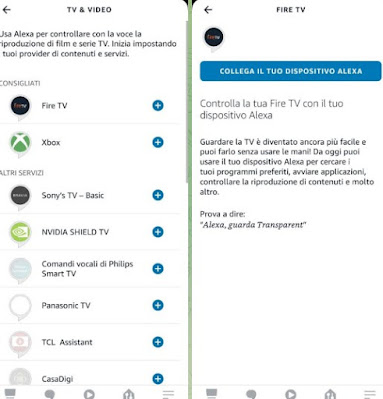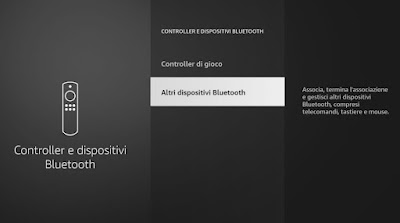Among the most technological devices that we can buy at the moment stands theEcho Show, a sort of smart tablet-speaker with Alexa commands and a great screen for making video calls, for viewing search results and for uploading videos from the Internet. The Echo Show 10 is the flagship model and costs € 249, a considerable sum for a speaker equipped with a monitor.
Thankfully we can replace the Echo Show 10 by purchasing a Fire TV Stick and an Echo Dotspending a much lower amount and actually getting the same functions as the Echo Show 10. In the guide that follows we will show you how to use your TV as an Echo Show configuring the other Amazon devices mentioned.
READ ALSO -> How to turn an old tablet into the Echo Show
Necessary devices
In order to effectively replace an Echo Show we will need to purchase the following Alexa compatible devices:
- Echo Dot (4th generation)
- Fire TV Stick
After purchasing both devices, connect them to the home Wi-Fi network and make sure to use the same Amazon account for both devices, as also seen in the Alexa setup guide.
The presence of both on the same network is an important requirement, since when we launch Alexa’s voice commands on the Echo Dot we will also get a dedicated screen on the Fire TV Stick, in a very similar way to the Echo Show; in fact we will turn our TV into a great Echo Showusing the Fire TV as a conduit for video outputs.
Set up the TV as an Echo Show
As soon as the Alexa devices are ready, let’s go to the Amazon Alexa app on our mobile device to proceed with the actual configuration. We can download the Alexa app on Android and iPhone for free.
After opening the app we open the menu at the bottom Otherwe press on the voice Settingslet’s now select the menu TV & Videowe press on Fire TV and finally on Connect your Alexa device.
In the following screen we confirm the use of the Echo Dot as a reference speaker for Alexa commands and confirm where necessary. From now on, every time we launch a voice command on the Echo Dot we will also get a video on the Fire TV (where available), in particular if we choose to play video content: we can for example choose a movie or a TV series or any video on Alexa and the assistant will immediately play the content on the TV, without having to specify the playback on the Fire TV, effectively transforming our TV into a great Echo Show.
Amazon Echo as a speaker for the Fire TV Stick
Another method that we can use to make the Fire TV Stick and Echo Dot interact is the home theater: in fact, the Echo Dot will become a playback box for the contents on the Fire TV, obtaining total integration between the two devices. To activate the home theater, let’s go to the main screen of the Fire TV Stick, press the gear icon at the top right (Settings), click on Bluetooth controllers and deviceswe select Other Bluetooth devices and we wait for the Fire TV to detect the Echo Dot present in the immediate vicinity (within 10 meters).
After connecting the Echo Dot we can reproduce all the sounds emitted by the Fire TV also on the Echo Dot. If we want to connect more than one Echo Dot, just open the Alexa app, take us to the menu Devicespress the + button and choose Configura sistema audio > Home Theateras also seen in the guide on how hear TV audio (with FireTV) on Amazon Echo.
Conclusions
The Echo Show 10 is a very beautiful device but also very expensive! As seen in this guide we can effectively replace it by spending only 55 € for the latest generation Echo Dot and for the Fire TV Stick and using the steps indicated to connect them as a whole.
And if we are looking for something more immediate we can always take into consideration the Echo Show 5 (sold for € 50) or the Echo Show 8 (sold for € 89), both excellent alternatives to the Echo Show 10.
On the same topic we can read the guides on how to connect Alexa and Echo to the phone e How to Enable Surround Between Amazon Fire TV and Amazon Echo (Dolby).
If we do not know which voice commands to launch with Alexa or with the new “personal” Echo Show, we can read our guides to the how to create routines and new voice commands come on how to control fire tv with voice.