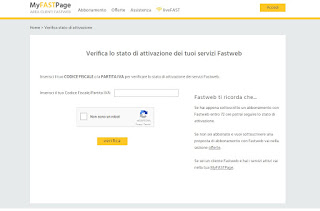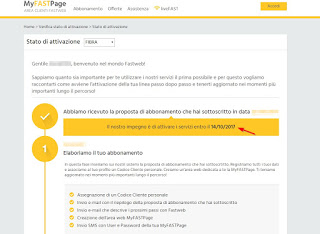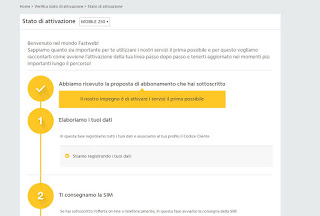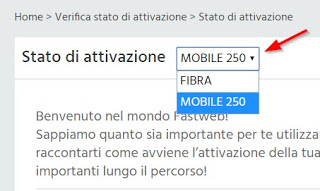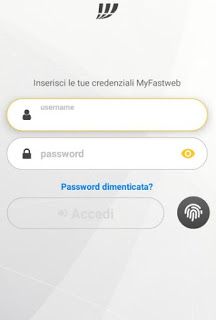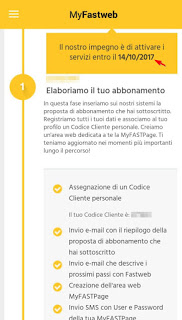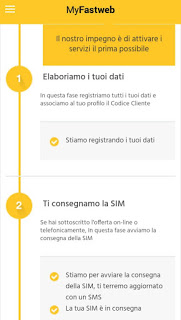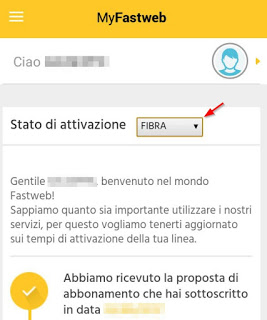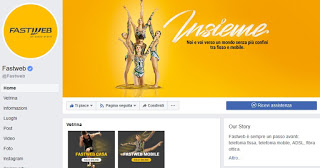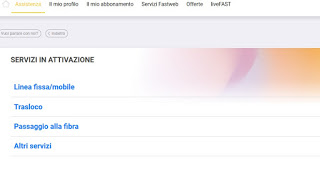Check whether the Fastweb line has been activated after subscribing to a new subscription

If we have signed a contract to activate a Fastweb line at home or to get a new SIM, in this guide we will show you how to verify the activation of Fastweb both for ADSL and for fiber optic connections (FTTC or FTTH), with the ability to also check the status of the SIMs and their activation. The only requirement is to recover the access data of our account or enter the tax code when requested.
How to verify activation of Fastweb
To check the status of the activation of Fastweb, we can follow different paths, all useful to understand in which phase of the activation we arrived, especially after a few days when we do not receive any communication or SMS.
Check Fastweb activation from PC
If we have signed a contract to get the fiber optic / ADSL home with Fastweb or we have a subscription for the SIM, we will only have to turn on the PC and visit the following Web page with any browser (Google Chrome is fine too) -> Fastweb activation verification.
To access this page we will have to enter the tax code or the VAT number we used when registering the offer, on any channel (call center, physical store or online). Activation verification will be available within 72 hours of registration, but usually only takes a few hours to make this screen active.
Once the tax code or VAT number has been entered, we press CAPTCHA check with the message I’m not a robot (in some cases we should click on images to confirm that we are not robots) and click on the button Check.
After a few seconds, we will be redirected to the screen that shows step by step the progress of the application for activating the Fastweb subscription.
If we have chosen only the Fiber or ADSL service to activate we will see the estimated date of activation of the service, the various steps to follow to activate the service on a new number or to switch from another operator and finally the indication on the Fastweb modem delivery, a prelude to the final activation.
Each step of the procedure shows the date on which that specific step was reached, so as to realize how much time is still left for activation (unfortunately the date shown is purely indicative, but is usually a period between 10 and 30 days).
If we have activated a subscription for the Fastweb SIM the screen will be slightly different.
In the screen that will appear, we will see the confirmation of data acquisition and we will be confirmed the shipment of the SIM (the writing Delivering however it does not show any tracking code). Once we receive the SIM we will have to activate it, so as to make it will be immediately operational: if you have carried the portability from another phone number you will be assigned a temporary number waiting to regain the old one.
With the cards from scratch the times are relatively short (7-10 days in all), but if we asked for portability the times can be extended up to 15-20 days; this explains why no date is entered for completion of the activation.
If we have chosen both the Fiber / ADSL service and the SIM card, we will be able to control both activation procedures using the selector at the top of the screen.
At the end of the activation these screens will no longer be accessible: to check our account we will have to use the personal login screen.
Verify Fastweb activation from smartphone or tablet
To verify the activation of Fastweb we can also use the free app MyFastweb, available for free for Android and iOS.
Once you have downloaded the specific app for our device, open it and type in the username and password provided by Fastweb during activation.
We insert our access data in the fields Username is Password then click on Log in.
This information will be provided to us via SMS to the mobile number we have indicated during registration. Have we not received any SMS? The supplied codes do not work?
Fastweb allows you to easily recover the password to use the app and online services; we open the app and click below on Forgot password?, enter the tax code / VAT number and the associated mobile phone number during registration and confirm. In a few seconds, we will receive the account username and the temporary password to access the app (we advise you to change it immediately with a more effective and personal one).
Once inside the app, we can control the activation steps both for the Fiber / ADSL line and for a Fastweb SIM, with screens similar to those seen by the PC.
If we have activated the fixed-line we will see all the steps appear, plus some additional information such as the user code, the acquisition dates of the various steps and the deadline for the activation of the line.
If instead, we have activated a SIM for the Fastweb offer we will see all the steps for this type of activation appear, from delivery to operator portability (if requested).
As for the Web version we can control more activations in the case of joint subscriptions (Fibra type and SIM together): just use the selector at the top of the app.
These screens will disappear from the app as soon as all the steps are complete, showing the classic screen of the app to manage the services and to check the consumption data of the SIM (if present in our contract).
How to contact Fastweb assistance
Do we have a problem with the activation of the line or a SIM? More than 60 days have passed and we have not yet activated our line? Does the supplied modem not work? In these cases, we will have to contact Fastweb customer support, available through various channels.
If we wish to contact support via social media, we recommend using the Fastweb support pages on Twitter or on Facebook.
On Twitter, it is sufficient to send a direct message (icon in the form of an envelope) explaining all the problems encountered during the activation phase and also entering the customer number, name, surname and tax code.
On Facebook instead we will have to press on the button Receive assistance, so as to start the discussion with the Fastweb bot, which is able to solve the most common problems; if the answers provided by the bot do not satisfy us, we explicitly ask to speak with the first human operator available (it may take some time, so we recommend contacting Twitter support if we are in a hurry).
If we wish to be contacted directly by the assistance, we open the MyFastweb support page, we choose the most suitable topic from those available.
To initiate a recall request, press up on Do you want to talk to us? and we leave a phone number, so we can be contacted as quickly as possible.
Conclusions
Fastweb is currently one of the best telephony and Internet operators for speed, assistance, and prices (definitely competitive). If we have decided to activate a subscription to Fastweb, in the previous chapters we will find all the information necessary to monitor and control the activation status of an ADSL line, fiber optic or a SIM.
If we do not know how to access the Fastgate modem, we recommend that you read our Guide to access the Fastweb modem (Fastgate).
If we have a Technicolor router, like configure the Fastweb modem router.
Do we need to get a line with public IP and with the ports reachable from the outside? In this case, just read the steps described in our article How to request a free public IP from Fastweb.