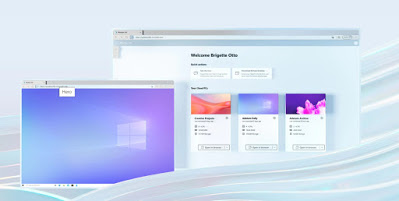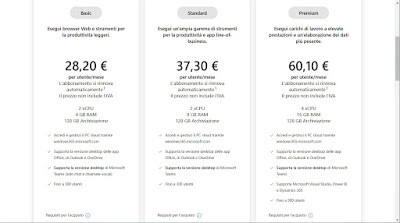READ ALSO -> How Microsoft 365 subscription works
What is Windows 365
Windows 365 is the cloud version of Windows, which is a full operating system accessible as an instance within the cloud provided by Microsoft (also known as DaaS, or Desktop as a Service). The internal components of the PC (CPU, RAM, disk) are completely virtualized and, for each individual user, it is possible to access their personal instance through login credentials.
In fact, the work computers of the near future will physically have only a screen, a keyboard, a mouse and a webcam, while the internal components of the computer and all the software components (operating system, programs) will be present in the cloud.
This does not mean that traditional Windows will disappear: in fact Microsoft talks about a hybrid system, that is able to work even in the presence of a physical copy of Windows 10 or Windows 11, so as to be able to cover even the scenarios in which there is not always a permanent Internet connection (essential requirement to be able to use Windows 365).
Advantages and disadvantages of Windows 365
The advantages of a cloud-based operating system such as Windows 365 they are indeed very interesting and will attract companies that work with many computers on a daily basis. The advantages of the Microsoft solution I’m:
- Personal data on the cloud: files and documents will be saved immediately on the cloud (in the virtual disk assigned to our instance), thus becoming always accessible from any device and thus becoming less sensitive to data loss or physical PC breakage.
- Cross-platform accessibility: data and programs saved on Windows 365 can also be started on other devices, so as to benefit from the power of Windows also on Mac, MacBook, Linux and mobile devices (Android and iPhone / iPad).
- High computing power: Windows 365 instances are based on very powerful servers, capable of handling hundreds or thousands of instances per second in parallel. The resources reserved for our instance are always very high and we can always increase them at a later time.
- Scalability: as mentioned above we can upgrade our cloud PC in a few seconds and make it more and more powerful, so as to respond in real time to new needs and new heavy jobs.
- Automatic upgrades: cloud servers are updated regularly to immediately integrate new technologies, so as to always have the best performing cloud PCs. We will no longer have to update PCs every few years, since the cloud takes care of it).
- Automatic and targeted updates: Windows 365 instances automatically update without user intervention, who will therefore immediately have the most updated and secure version of the operating system at every start. To this we add that the update operations will be carried out when the instances are not used, thus making the PC maintenance process less stressful.
- Faster backups and restores: Restoring or backing up a cloud PC is much simpler and faster than a physical PC, as instance snapshots are performed in real time and stored in a dedicated cloud space. If we have problems with one or more instances, we can get back into production right away by restoring a fully functional version of Windows 365 in minutes.
Alongside the advantages, however, we must also take into account the inevitable disadvantages, also present on a modern and cutting-edge solution such as Windows 365:
- Internet related productivity: If the Internet is missing in the office or in the whole neighborhood, it will not be possible to work offline as usual, except for basic operations (unless we have also installed the physical copy of Windows 10 or Windows 11).
- Cloud-related productivity: if for any reason Microsoft’s cloud servers do not respond or are under hacker attack, it will not be possible to start any instance, effectively zeroing the entire business productivity.
- Intrinsic safety: Having all your files and data on the cloud will attract unscrupulous hackers ready to breach the security of Windows 365 instances. With the physical PC we can always disconnect the Internet and power in the event of an attack, but shut down or take offline Microsoft’s servers in case of attack is not quite as simple.
- Cost: In the long run it is likely that it will cost more to maintain the multi-instance license for Windows 365 than the license cost for physical copies of Windows, but a lot also depends on the type of cloud PC we decide to set up for each instance.
Only after weighing the advantages and disadvantages can we consider switching to the cloud for operating systems dedicated to productivity, perhaps also carefully analyzing the prices provided by Microsoft for the various configurations of virtual PCs (or cloud instances).
Windows 365 pricing
Windows 365 prices vary based on the characteristics of the cloud PC chosen for each instance we are going to create: the more powerful the virtual PC we want to base our work on, the more money we will have to shell out. To get a picture of the costs of Windows 365, all we have to do is open the price comparison page.
The Basic subscription comes at € 28.20 per month per user (excluding VAT) and provides a cloud PC with 2 vCPUs, 4GB of RAM and 128GB of storage. If we want more power we will have to focus on versions Standard e Premium, which at a cost of € 37.30 per month per user and € 60.10 per month per user (in both cases excluding VAT) will double the amount of RAM memory and (only in the Premium version) to have 4 vCPUs a arrangement. This platform can be used up to a maximum of 300 users, thus generating a maximum of 300 cloud PC instances.
By pressing the key Big business we will have the same prices and the same features as cloud PCs, but we will no longer have any limit on the maximum number of users that we can connect to the cloud, in order to meet the needs of companies with more than 300 employees.
Unfortunately, at the moment, it is not possible to try Windows 365 for free.
Alternative a Windows 365
With this solution Microsoft tries to give the world of cloud PC a spin, tying the 10-year Windows brand to its cloud PC services (which it has actually been offering for several years with Microsoft Azure). Windows 365 prices tend to be slightly high, considering the inexpensive alternatives to create instances of Windows to be used only via the cloud are not lacking. Below we can find cloud services able to guarantee operation very similar to the Windows 365 cloud PCs:
- V2 Cloud
- Amazon WorkSpaces
- Oracle Cloud Infrastructure
- VMware Horizon Cloud
- Shells Cloud
The alternatives are certainly not lacking and allow to provide all employees with a cloud PC workstation at a price often lower than that offered by Windows 365, even if a lot depends on the features we decide to use for each individual instance.
Conclusions
The future has really come down to us: even Microsoft has decided to focus strongly on the cloud PC, so from freeing every company from the need to buy new PCs every few years and to upgrade the operating system with a new license. By paying a single subscription, you will be able to manage all instances of your employees’ cloud PCs and start working without worries, increasing productivity and no longer worrying about updates.
For us mere mortals there is currently no provision for some Windows 365 for home use; to console ourselves we can always integrate cloud services on the PC and on our phone, as also seen in the guides Comparison of free Cloud Drive to save files online or Increase the space of the Cloud services to the maximum free of charge up to 100 GB.