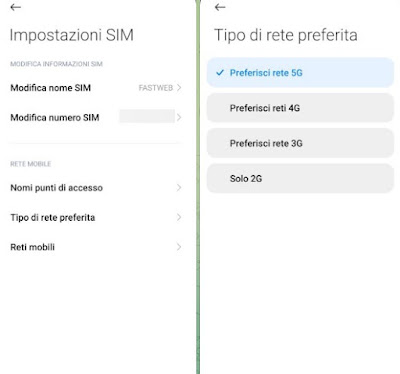Is our 5G phone not hooking up to the next generation network? Let’s see together how to activate 5G on compatible phones.
 We bought a phone with 5G built-in but never saw the 5G icon next to the cellular network signal. There can be a variety of reasons why a 5G phone does not hook into the 5G network: Fortunately, most of the problems can be solved by playing with the phone settings, proceeding with the activation of 5G at your telephone operator or simply by moving to a big city or to a place where there is 5G coverage.In the following guide, we will show you how to fix the 5G phone not docking 5G issue. Let’s apply all the tips one at a time until we see the much sought-after 5G icon appear at the top right.
We bought a phone with 5G built-in but never saw the 5G icon next to the cellular network signal. There can be a variety of reasons why a 5G phone does not hook into the 5G network: Fortunately, most of the problems can be solved by playing with the phone settings, proceeding with the activation of 5G at your telephone operator or simply by moving to a big city or to a place where there is 5G coverage.In the following guide, we will show you how to fix the 5G phone not docking 5G issue. Let’s apply all the tips one at a time until we see the much sought-after 5G icon appear at the top right.
READ ALSO -> Best phones with 5G built-in
Activate 5G on compatible devices
If we have a 5G compatible phone we must make sure that the specific voice is active in the phone settings; in fact, on many devices only the connection on the 4G network is activated by default (for energy saving), thus blocking the search for 5G networks.
Android
To activate 5G on Android we open the app Settings press on the menu Network and Internet, SIM cards, and mobile networks menu Mobile network press on the name of the SIM in use, and finally open the menu Preferred network type.
Once the screen is open, make sure to press on the item 5G/LTE/WCDMA/GSM, 5G/4G/3G, Prefer the 5G network o 5G/4G/3G/2G, based on the Android phone we are using. On Samsung phones, the path to follow to activate 5G is as follows Settings> Connections -> Mobile Network -> [nome SIM] -> Network mode.
Once the item in question is activated we activate the airplane mode for 2 minutes: The 5G icon should be available next to the cellular network signal bars the next time you turn off airplane mode.
iPhone
To activate 5G on compatible iPhones (iPhone 13, iPhone 12, and 3rd generation iPhone SE) all we have to do is open the Settings app, press the menu Cell phone press the menu Cellular data options to select Voice and data and finally activate the voice 5G active o 5G Auto.
To force the phone to use 5G as much as possible, we can also change the settings related to data saving, taking us on the path Settings -> Cellular -> Cellular Data Options by pressing on the menu Data consumption and activating the voice Allow more data on 5G network.
If we use a virtual SIM card on iPhone, remember to select the right SIM when we open the menu Settings -> Mobileso you can activate 5G on the compatible SIM or eSIM.
Activate data offer with 5G
If we do not see the 5G icon appear even after following the procedures described in the previous chapter, we will most likely have to activate a data offer that provides for the activation of 5G traffic.
Currently, the best data connection offers with 5G included I am:
- TIM MAGNIFICA Mobile: TIM’s offer at the cost of € 19.99 per month, which includes 100 Giga in 5G, unlimited minutes and SMS, priority network access, 100 GB of Google One, TIM Prima Classe, and international calls.
- Vodafone RED Pro: offer from Vodafone at the cost of € 14.99 per month, which includes 50 Giga in 5G, unlimited minutes and SMS, priority network access, unlimited minutes to EU countries and Vodafone Club included with SmartPay (10 Giga more).
- WindTre MORE Lite 5G: WindTre offer at the cost of € 12.99 per month, which includes 50 Giga in 5G, unlimited minutes, 100 SMS, priority network access, up to 3 additional SIMs with Family 5G, Easy Pay top-up, and 5G smartphone included.
- Fastweb Mobile: Fastweb offers the price of € 7.95 per month, which includes 150 Giga in 5G, unlimited calls to national landlines and mobile phones, 100 SMS, 3 months of digital editorial content included and SIM shipping included.
- Iliad: offer of Iliad € 9.99 per month, which includes 120 Giga in 5G and unlimited minutes and SMS.
At the time of writing Fastweb’s offer is cheaper to access 5G, since with less than 10e per month it allows access to 5G shared with WindTre (and through dedicated antennas) at a very affordable cost. To learn more we can read our guide on how to activate Fastweb 5G.
Move to an area or city with 5G coverage
If all the previous suggestions weren’t enough to make the 5G icon appear on our compatible phone, the problem is caused by the lack of 5G coverage in the area we are in at that precise moment.
To avoid this unpleasant situation, we advise you to move to the center of large cities or to choose an operator that provides 5G coverage in the area where we live or where we often move during the day.
To check the coverage of 5G we advise you to use the coverage pages of the various operators, present in the list below:
- TIM
- Vodafone
- WindTre
To check the coverage of the area we are in, we can also use apps such as OpenSignalable to show the actual coverage of the 5G network in all Italian cities.
To learn more we can read our guides on how to check 5G coverage and on the best app to measure signal strength.
Conclusions
The new 5G networks allow you to surf at speeds never seen before on a mobile network, but to be able to take advantage of them we must use a smartphone compatible with 5G. Unfortunately, even using a 5G phone, the new generation network may not be accessible: in this case, we follow the tips seen in this guide, so that we can hook up to the 5G network on any occasion.
Still, on the same topic, we can read our guides on how to optimize 5G signal and data reception on Android and on the maximum speed achievable with 5G.