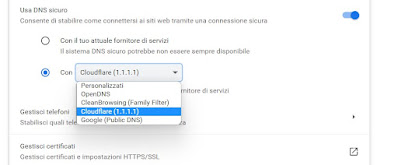Can the Internet operator (Tim or others) voluntarily slow down our Internet connection? Let’s find out the edge cases and how to overcome the blocks.
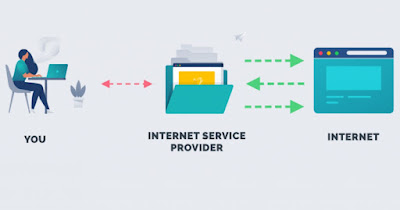 Although telephony providers sell us flat Internet subscriptions with no time and data limits, they are often forced to slow down the connection of some users to maintain balance in the transmission of data on their network. This slowdown is applied almost automatically when a stream is detected from data-intensive services (such as streaming 4K video, downloading files from P2P networks, and running a multiplayer game server).If we too are victims of this voluntary slowdown in the performance of our network, in the following guide we will show you the best tricks for restoring maximum speed even when the provider slows us down so you can continue to download or watch movies at the highest quality without any problems due to throttling.
Although telephony providers sell us flat Internet subscriptions with no time and data limits, they are often forced to slow down the connection of some users to maintain balance in the transmission of data on their network. This slowdown is applied almost automatically when a stream is detected from data-intensive services (such as streaming 4K video, downloading files from P2P networks, and running a multiplayer game server).If we too are victims of this voluntary slowdown in the performance of our network, in the following guide we will show you the best tricks for restoring maximum speed even when the provider slows us down so you can continue to download or watch movies at the highest quality without any problems due to throttling.
READ ALSO -> Slow optical fiber: how to solve
Scenarios where operators slow down the connection
As already mentioned in the introduction there are some scenarios where the Internet provider is forced to reduce the connection speed of our line, even if we are under the net FTTC of FTTH (i.e. fiber optic connection technologies). The reasons why operators limit the speed of users are:
- Congested network traffic: during peak hours (usually after 7 pm) many users connect to the Internet and often saturate the connection speed locally or regionally. To maintain a fair balance of the speed of all users, the provider halves the speed for users who are faster or who are downloading more at that moment;
- Peering: a provider interconnects to the networks of other providers to increase the maximum capacity of its network so that it can reach faster speeds or reach more users. If the network becomes saturated (during peak hours), the operator who provided the interconnected network could decrease the quota provided to our provider or block only certain ports or communication channels, slowing down the highest consumption services (video streaming and gaming);
- Voluntary blocking of services: to preserve the balance of their network, many Italian providers block the ports of P2P services or monitor data traffic in search of P2P connections, so as to be able to recognize and immediately slow down a high-speed and high-consumption data exchange (such as for example BitTorrent);
- Extremely incorrect users: even if the Internet connection is offered without limits of time and data, in the contract it is specified that the user undertakes to make good use and not to exceed in the exchange of data (Fair Use). If a user exchanges 10 TB of data in just one hour, he will immediately be monitored and his connection will be slowed down for any activity other than just browsing the Internet (it may be difficult to download P2P files, new ISO images, or other very large files ). This type of monitoring also affects streaming services, at least as long as the user does not fall within the “fair” consumption fees.
All of these scenarios are very realistic and they put providers in an advantageous position: The latter can slow down the connection at any time to preserve the speed of their network or to solve a temporary saturation problem.
Using the Speedtest sites in these scenarios is totally useless given that the traffic generated by the simple navigation of the Internet pages is not limited, always traveling at the maximum speed available.
Restore maximum speed with secure DNS
If we also notice a slowdown in the connection at certain times of the day or when we are using high-consumption programs or services, the first step to take is to change the system DNS and use only secure DNScapable of applying strong encryption when we open web pages or start loading high-consumption services.
On Google Chrome, secure DNS can be activated very easily: to proceed we open the browser, press the three dots at the top right, click on Settings select the menu Privacy and security scroll down the page until you find the item Use secure DNSactivate the switch next to the item seen a little while ago and, in the drop-down menu next to the option Conwe select as a service Cloudflare.
After enabling secure DNS, let’s get into the Cloudflare verification page, and let’s make sure that next to the item Using DNS over HTTPS (DoH)the wording is present Yes.
Secure DNS is capable of bypassing some of the filters and of the systems used by the providers to limit the connection of users: the provider will no longer be able to see which web pages or which streaming services we are opening at that precise moment (unless it applies an IP control filter or a direct inspection of network packets).
To learn more we can also read our guides on how to enable secure DNS on Chrome, Edge, Firefox, and on the modem and how to set up private DNS on android.
Restore full speed with a VPN
Unfortunately, many providers limit the connection speed of users by using advanced IP filters, connection port filters, or filters that directly inspect packet exchange so as to automatically limit the speed every time we open the favorite P2P client, every time we start a live stream in 4K (on Netflix, Prime Video or similar), every time we play online for more than an hour or every time let’s start an IPTV list.
In these cases, the only way to bypass the filters and limitations imposed by the provider is to use a VPN. By starting a VPN connection we will encrypt any data entering and leaving our connection and we will make IP monitoring and data exchange systems useless as all traffic will go through the encrypted tunnel created by the chosen VPN service.
Starting a VPN before starting a high-power service we will therefore avoid the limitations imposed by the Internet provider, who will have no idea what we’re doing or what we’re downloading right now. Unfortunately, the best VPN services that can bypass provider limitations are paid given that the servers and the management of encrypted connections still have a considerable cost.
The best service we can use to overcome the limits imposed by the providers is NordVPN.
With NordVPN we can easily bypass any provider filters or limitations restoring the maximum download speed every time we open our favorite streaming service or every time we open a high-consumption program.
For the purpose of this guide, it will be enough to choose the Italian servers and connect to the VPN before opening any programs or services suspected of being “under observation” by the provider. Other VPN services worthy of attention are CyberGhost, and SurfShark ed ExpressVPNas also seen in our guide to best VPN subscriptions faster, more reliable, and unlimited.
Conclusions
Even if we pay the internet providers handsomely to offer us internet connection they can still ruin an evening of fun, slowing down access to streaming services or to other high-consumption services without even realizing it (since speed tests will always work well).
luckily methods for bypassing the network monitoring and control tools exist and can be activated by all users who are afraid of suffering an inexplicable slowdown of their Internet connection. The best way to overcome any limitations is definitely the premium VPN, which hides our activity from the provider and makes the tools applied at the network level completely useless; for those who want to save money, they can always try secure DNS, able to overcome the simplest filters (based on DNS requests).
Still, on the subject of VPNs, we invite you to read our guides on how to choose a secure VPN that does not spy on and does not share data and how configurable VPNs on Android.