Download the free Game Booster program to improve speed and frame rate in video games and reduce lag
 Gaming computers are designed to run any type of game quickly; but as time goes by, the release of new games can force us to decrease the graphics settings, giving up something just to maintain excellent fluidity.
Gaming computers are designed to run any type of game quickly; but as time goes by, the release of new games can force us to decrease the graphics settings, giving up something just to maintain excellent fluidity.If we do not want to give up anything and want increase the performance of PC gameswe are in the right guide: in the following chapters we will find the best advice from expert gamers for increase pc speed and run any game at full resolution and with settings set to Ultra (if possible).
READ ALSO -> Solutions to PC gaming problems: Glitch, network, frame rate, crash
1) Windows game mode
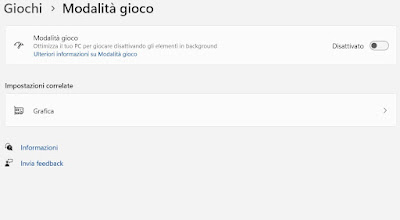
To activate this mode on Windows 11 and on Windows 10 press WIN+I on the keyboard, go to the menu Gamesclick on Game mode and activate the switch inside before starting to play.
On this function we can read our in-depth analysis on how to effectively use game mode on windows.
2) NVIDIA and AMD optimizations
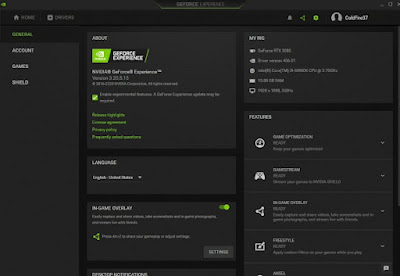
These programs, in addition to keeping the video card drivers always updated, allow you to optimize the game settings and PC resources to run the chosen game at maximum speed, regardless of the hardware in use or the type of monitor installed.
In order to effectively use these programs let’s start them ed we start the scan of the games present in the PC; alternatively we can add the games manually and, if they are supported, get a complete optimization every time the game starts.
For more information, you can read our guide on optimal configurations for NVIDIA and AMD graphics card.
3) Use Razer Cortex
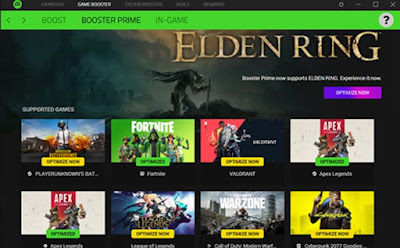
This program works similar to NVIDIA GeForce Experience e AMD Radeon Software but with a higher level of optimization, based on the feedback and settings of the various gamers in the world.
To use this good help is just launch Razer Cortex, have your PC scan for compatible games and then use the key Optimize now to boost PC speed and performance on that game.
4) Driver Booster Free
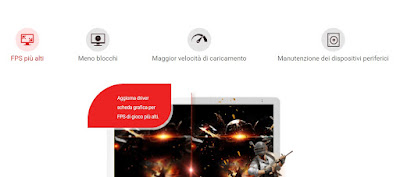
To achieve its purpose it is necessary to start Driver Booster at least once a week; with it we will keep i Always up-to-date video driverswe will get i best drivers for audio and internet connection and we will be able to get the updates of the components necessary to keep the PC fast during the gaming sessions.
Still on the subject of PC optimization we can read our in-depth analysis on how to use Advanced SystemCare to speed up Windows.
5) Overclock scheda video

By downloading MSI Afterburner we will get a complete interface to be able to increase the frequency of the GPU, the frequency of the video memory and the bus frequency, thus obtaining a increase the fluidity of the game.
Of course, it’s best not to overdo it with overclockingotherwise you risk hardware damage and graphical errors! The advice is to increase the speed by 5% on all parameters and check how the game goes, bringing us up to 10% for the most extreme configurations (and with a great cooling system).
On this subject we strongly advise you to read our guide on come fare overclock GPU.
Conclusions
These tricks from experts will they will allow to increase the execution speed of all modern gameswithout necessarily having to buy a new video card every 2 years.
The simplest and most affordable tricks are those based on Windows Game Mode and AMD and NVIDIA software; who wants it maximum speed without limits it can also use Driver Booster, Razer Cortex and MSI Afterburner to boost the speed of the whole system.
The ideal games to measure the effectiveness of this tool are the sparatutto 3D online e multiplayer which, on underpowered or overly loaded PCs, run slowly and with a lot of lag.
In other articles, hardware requirements and specifications for playing computer games and on what are the best components for gaming pc.
