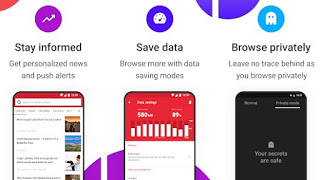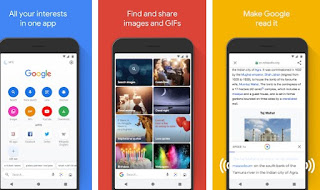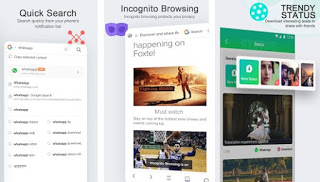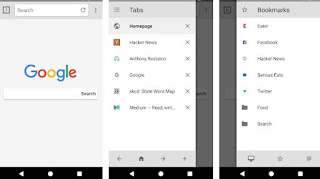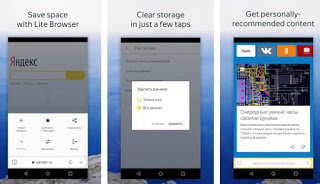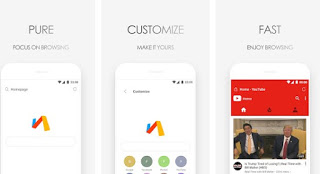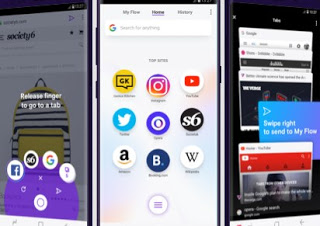 If a smartphone from a few years ago works great and we have no desire to change it, it might be a good idea to focus on a new lighter and more performing browser, so that you can open Web pages with a higher speed in any network condition (Wi-Fi or LTE), also saving something in terms of occupied RAM memory and data exchange.
If a smartphone from a few years ago works great and we have no desire to change it, it might be a good idea to focus on a new lighter and more performing browser, so that you can open Web pages with a higher speed in any network condition (Wi-Fi or LTE), also saving something in terms of occupied RAM memory and data exchange.In this guide we will show you in detail which are the best light browsers that we can install on an Android smartphone or iPhone, even if we prefer to focus about the light browers available for Android, since on the iPhone we will hardly find a browser faster than Safari (i.e. the default one on all iPhones on the market).
READ ALSO: Best Android browsers for smartphones and tablets
Light browser for smartphones
Most of the browsers that we will recommend (practically all) are available for Android, which is the platform that mostly accuses the slowdown of the operating system, especially if the two years have passed; on the iPhone, however, we will hardly need another browser, even if we have the old iPhone 5s, iPhone 6 or iPhone 7 available, since Safari remains fast and snappy even on systems that are not updated or that have a few years on their shoulders.
Opera
One of the lightest browsers that we can use on smartphones is Opera, available in Opera Mini version on Android and in Opera Touch version on iPhone.
With this browser we will be able to benefit from the data saving mode, which allows the app to compress incoming data from web pages and thus obtain a much faster connection, even with very heavy pages. In addition to the compression mode, the app is very light in memory, quick to open and close and with everything you need to be able to surf safely, including incognito mode.
Google Go
Another app to try absolutely on an older smartphone is Google Go, the ultra-light version of the Google search app.
Even if it is not a browser in the strict sense, with this app we will be able to start any search and open Web pages with a very high speed, taking up very little space in memory. Among the most interesting features we find the integration with other Google services, the integrated text reading system, the functionality search and translate with the camera and a management system for the most interesting news and current trends, so as to always be get informed about news.
UC Browser Mini (Android)
Another light and very interesting browser to try on Android is UC Browser Mini.
With this browser we will have a light app in memory, which starts and closes very quickly even on very old phones, a fast search system, an effective incognito mode and a screen dedicated to current trends and news, so you can always keep under control all the news of the moment.
If we want to try the dedicated version for iPhone, we can download it from here -> UC Browser.
Lightning Browser
If we are looking for a no-frills and very fast browser, it might be a good idea to test the Lightning Browser app.
The app shows an interface very similar to the browser for LG phones, with a neat design, all the main buttons at your fingertips and a very convenient management of open tabs and bookmarks. This browser is open source and integrates beautifully with other privacy protection systems such as Tor (in particular by downloading the Orbot app).
For this browser there is no version compatible with iPhone, but if we are looking for an anonymous browser that respects our privacy we can download Onion Browser.
Yandex.Browser Lite
Another valid light browser that we can use is Yandex.Browser Lite, based on the Russian search engine.
With this browser we can search directly on the Russian search engine from the bottom bar (but we can also set Google at any time), a quick access mode to the tabs that we have already opened (we can open many of them without slowing down the smartphone) and the possibility, always appreciated by Android owners, to be able to move the app to external memory, perhaps using one of the methods seen in our guide How to move Android apps to SD card.
If we want to try the iPhone version, we can download it from here -> Yandex Browser.
Via browser
Another light and little-known browser that we can install on our Android smartphones is Via browser.
The app is really light in memory (less than 0.5 MB), we can customize it as we like, it opens the web pages with a really high speed and also allows you to quickly change the user agent, so that you can also open the pages not optimized for use on mobile or that come with different graphics if started from another system (we can emulate both Windows, both iPhone and Mac, as well as various Android systems).
Unfortunately, there is no iPhone version for this app.
Conclusions
The ones we mentioned in the guide are without a doubt the lightest and fastest browsers that we can download on an old Android smartphone or on an iPhone of 3-4 years ago, so that we can continue to use it as long as it works or as long as the battery holds at least one full day. It goes without saying that, if the phone shows autonomy problems or any other problem with the apps we use every day, it is better to immediately evaluate the purchase of a new smartphone, such as those seen in the guide Best Chinese smartphones by price range.
If we are looking for other light apps or other methods to continue using an old smartphone, we recommend you read our guides "Lite" versions of the most used apps on Android, lighter and faster is 15 different ways to use your old Android phone.