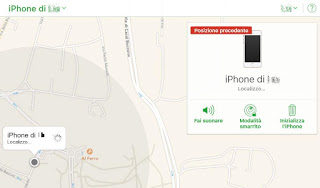 Not everyone knows that there is a modern smartphone system that makes the smartphone impossible to use if it is lost or stolen.
Not everyone knows that there is a modern smartphone system that makes the smartphone impossible to use if it is lost or stolen.This anti-theft technology, included in every Android and iPhone smartphone, allows, in the event of theft or loss, to delete all data on the mobile phone and also to lock and reset the device.
The nice thing is that the reset command is almost a command to destroy the cell phone, which becomes unusable by any other person if you do not use one of the accounts already used to access the phone.
Activate the “Kill Switch” it’s pretty simple on iPhone and Samsung, Huawei phones and all those with the Android system.READ ALSO: All the ways to trace the phone (Android, iPhone, Windows)
1) On the iPhone, the function must be activated Find my iPhone
Each iPhone is associated with an Apple iCloud account that also includes the function of Find my iPhone.
By activating the location service it is possible to trace the iPhone using a computer and locate its last location.
Furthermore, it is also possible to lock and reset it.
While when you sell the phone you reset it by removing the iCloud account and deactivating Find my iPhone, if instead the phone is stolen and the user activates the activation block, it will be impossible to use the iPhone with another account, making it an unusable device even after a hard reset.
As seen in the guide on what to do in the case of lost or stolen iPhone, to activate Find my iPhone in iOS you have to open the settings and go to the Apple ID section.
In this set of options, you can activate or deactivate the iPhone alarm.
To block the lost or stolen iPhone then go to the icloud.com/find site from PC or Mac, open Find my iPhone and use the function Initialize iPhone (first try using the Lost mode and then, if you don’t find it, initialize it).
This option resets and deletes the iPhone memory, with an activation lock for every other account other than ours.
In practice, no one without our account will be able to use the iPhone anymore and whoever stole it will not be able to sell it or use it on its behalf.
READ ALSO: Find the IMEI code to block the phone if it is stolen.
2) Any Android smartphone can be rendered unusable by a thief or by whoever finds it and does not return it by activating the function Find my Android.
This function is activated and configured in Setting’s phone, below the section Google> Security.
From here, activate the remote location of the device and the option to allow remote blocking and deletion.
From the site Google.com/android/find, you can then try to find it again or delete all the memory and then make it unusable.
A thief cannot restore the device with a new account, because it can only be accessed using any Google account previously added and synchronized on the device.
If this information cannot be provided during installation, it will no longer be possible to use the device after a reset to factory settings.
