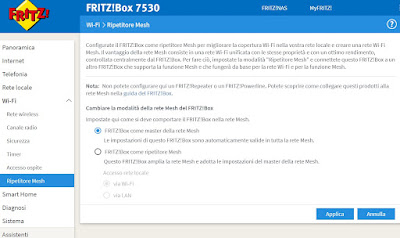Do we want to take advantage of Mesh technology to surf the Internet wirelessly? Let’s find out how to use a Mesh Wifi Router and where to buy it.

READ ALSO -> Best WiFi routers to connect wireless home devices
How Mesh Wi-Fi Routers Work
The Mesh Wi-Fi Routers using an innovative technology to extend the coverage of the Wi-Fi network, using the so-called rete Mesh.
The Mesh network is composed of multiple network devices that constantly communicate with each other and share most of the available resources (as in P2P networks), so as to offer a high transmission rate for each access point comparable to that obtainable if we were very close to the traditional router or modem (which uses a server-client technology).
The Mesh network was previously only created with gods kit stand-alone which in turn were connected to the router or modem at home (via Ethernet cable) in order to create the extended network connection.
Using a Mesh Wi-Fi Router instead we can use the same router as the primary Mesh device to connect the other compatible Mesh devices to, so as to reduce the number of network devices to be used to create the new Mesh network.
Advantages of Mesh Wi-Fi Routers
The potential of the Mesh network created through the Mesh Wi-Fi Router is remarkable: the connection speed is stable and fast in every point of the house, even the most distant ones: we can in fact connect on any frequency as if we were present right under the Mesh Wi-Fi Router, thus avoiding the use of obsolete technologies for the extension of the network (such as range extenders).
The advantages of Mesh Wi-Fi Routers are perceptible only by connecting compatible Mesh devices to them: only by connecting at least 2 Mesh units will we be able to cover every corner of the house well (from at least 100 square meters).
If we have a small house it doesn’t make much sense to focus on a Mesh Wi-Fi Router (since we will have to buy at least two more Mesh units), but it can be a good investment if we have to move house or we need more coverage afterwards.
How to create a Mesh Wi-Fi network
Using a Mesh Wi-Fi Router it is even easier to create your own Mesh network, as these modems are automatically compatible with the Mesh units supplied by their manufacturer.
We must not forget this detail: if we choose a specific model of Mesh Wi-Fi Router or a Wi-Fi Mesh kit, we can extend the network using preferably Mesh units from the same manufacturer, as each manufacturer uses different protocols. Many Mesh units also work on Mesh Wi-Fi Routers other than their manufacturer, but operation is not guaranteed.
In the end, creating the network is very simple: let’s access the Mesh Wi-Fi Router settings we open the menu reserved for the Mesh network (sui router o modem FRITZ! Box for example the path is Wi-Fi -> Mesh Repeater) and make sure to set the router as the Mesh Master (we need to activate the voice on the FRITZ! Box FRITZ! Box as the Mesh Master).
After activating the voice for the Mesh network, connect the Mesh units to the router via Wi-Fi (possibly using the 5 GHz frequency), and go to the menu where the devices are located (on FRITZ! Boxes the path is Network locale -> Mesh), we check that there are no firmware updates and, if everything is up to date, press the button Mesh on the unit we are configured and press the key Wi-Fi o Connect on the Mesh Wi-Fi Router to start the connection immediately.
If we use AVM FRITZ! Box devices, we recommend that you read the official guide to configure Mesh Wi-Fi networks.
Buying Guide
As can be easily understood in our buying guide, we will not limit ourselves to recommending the Mesh Wi-Fi Router, but we will also recommend the best Mesh units to be connected to each modem or router, so as to be able to expand our network independently.
Rete Mesh FRITZ!Box
The best Mesh Wi-Fi Router we can buy at the moment is the AVM FRITZ! Box 7530which has a Wi-Fi AX module up to 1,800 MBit / s (5 GHz) and up to 600 MBit / s (2.4 GHz), integrated VDSL / ADSL modem for speeds up to 300 MBit / s, Basic DECT, Media Server system, network shared disk system, FTP system and interface in Italian.
To expand this modem router we can buy the unit Mesh AVM FRITZ! Repeater 3000 or, alternatively, unity AVM FRITZ!Repeater 2400.
If, on the other hand, we wanted to extend the Mesh network via adattatori Powerline wireless we can buy the Mesh unit AVM FRITZ! Powerline 1260E (set of two) or the unit AVM FRITZ!Powerline 1240E WLAN (set of two).
Linksys MR9600 Router Wi-Fi
Another powerful router that you can use as a Mesh Wi-Fi Router is the Linksys MR9600 Router Wi-Fi which boasts an AX600 Dual Band 6 Mesh Wi-Fi connection module, integrated parental controls, Intelligent Mesh technology (covering up to 260 m² with speeds up to 6 Gbps and supports 40 devices) and advanced route management via the Linksys app.
We can connect the units to this router Linksys Velop WHW0303 Sistema WiFi (three units) or, alternatively, the unit Linksys Velop MX4200 Sistema WiFi 6.
NETGEAR Router Nighthawk AX4 RAX40
Among the best routers to take advantage of the Wi-Fi Mesh we find the NETGEAR Router WiFi 6 Nighthawk AX4 RAX40which boasts 4 Wi-Fi streams with AX3000 speeds (up to 3 Gbps), coverage up to 100 square meters, dual-core processor, OFDMA, 1024-QAM, Beamforming technology, integration with Amazon Alexa, WPA2 / WPA3 security protocols, guest WiFi access, DoS, Firewall, VPN and compatibility with NETGEAR Orbi Mesh System.
To expand the network we can use any NETGEAR Orbi Mesh system sold on Amazon, such as the NETGEAR Orbi Mesh WiFi 6 RBK753.
Conclusions
The Mesh Wi-Fi Router technology tends to be still not very widespread given the high cost of the technology: between routers (or modem routers) and the various Mesh units you get to spend considerable amounts (even over € 600).
However, if we have problems connecting in every part of the house with a single router or with simple Wi-Fi repeaters, the choice of the Mesh Wi-Fi Router and its units is almost a must, since it is the only way to have fast and stable Wi-Fi in larger homes or homes with a lot of interference.
To learn more, we can read our guides on how to get a great one Long distance and extended range Wi-Fi coverage come on how to bring the Internet to every floor and corner of the house.