Free applications for all iPhones and iPads to monitor the use of system resources: memory, battery, processes, CPU
 The iPhone is a very resource-efficient phone, optimized to last a long time and always offer maximum performance even years after purchase.
The iPhone is a very resource-efficient phone, optimized to last a long time and always offer maximum performance even years after purchase.While there are many system resource monitoring applications for computers and also for Android mobile phones, there are very few solutions that we can use to be able to closely understand how the internal components of the phone work and how to check the values and parameters for RAM, for the CPU and for the battery.
In the following guide we will show you how to monitor CPU, RAM and internal battery usage on iPhone and iPadillustrating the information that the phone already provides in its menus and recommending the only app that is really useful for checking the internal components of the phone.
READ ALSO: Free up RAM memory on iPhone and iPad with a quick trick
1) Monitor CPU and RAM memory on iPhone and iPad
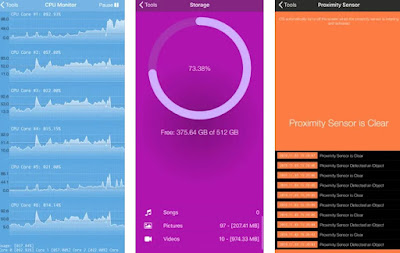
The app is a real control center for every Apple device: in fact, we will be able to monitor the consumption of each CPU core, check the space occupied in the internal memory (with subdivision of the space according to the type of file), check the information on Bluetooth and connected devices, check the operation of the GPS, camera, speakers and proximity sensors, calibrate the touch screen and check the frequency bands supported by the iPhone in use.
The most useful screen for our purposes is definitely CPU Monitorreally excellent for understanding how the processor integrated in the iPhone works and what its use is during the day (we will certainly have peaks when using heavy games and apps, while it should be low on rest or just started) .
Smart Memory Lite
We can use the app to monitor the RAM memory Smart Memory Litealso available for free download fromApple App Store.
This app is very old but still works very well: opening it on our iPhone it will be possible to see, in a pie chart, the total amount of memory available, the amount of memory occupied by the apps and the amount of memory assigned to the system (not modifiable ). In addition to the RAM memory, it also allows you to check disk usage, CPU consumption and the amount of data traffic generated (via Wi-Fi or cellular data network).
2) Monitor battery on iPhone and iPad
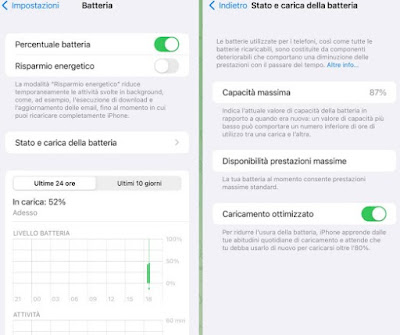
In this menu we can check the maximum battery capacity (up to 80% the battery is still good), the optimizations active on the operating system to make the most of the remaining charge and the Optimized loading (very useful for keeping the charge level of the phone under control).
So on the iPhone it is not necessary to download a battery monitoring app but, if we are enthusiasts and want to check every minimum hardware component, the only truly valid app is Battery Lifeavailable free fromApple App Store.
This app shows the active apps on your phone, the consumption of each app or system process, the battery capacity, the consumption of connected devices and also offers a battery notification systemso as to be notified when the phone reaches the desired percentage of charge (for example, we can receive an alert when there is only 40% battery remaining).
Conclusions
Geeks will hardly get all the control and monitoring tools available for Android on the iPhone and iPad, but this does not mean that we cannot monitor the hardware of our iPhones and our Apple tablets!
Lirum Device Info Lite, Smart Memory Lite e Battery Life are three simple apps that we can add to the iPhone or iPad for a quick check of the CPU, memory and battery, so as to find out what slows down the phone or what drains the battery fast.
To learn more, we can read our guide on how to increase battery life on iphone.
If the internal memory of the iPhone is full, we invite you to immediately read our article on how to free up space on iphone.
