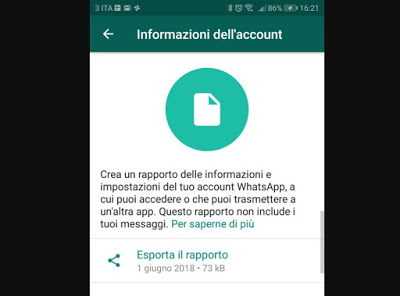 To comply with the recent privacy law called GDPR, Whatsapp (of Facebook) has updated the privacy statement, stating that chat is forbidden to those under 16 (but there is so much control) and then added to the application settings a new feature that allows you to download the personal information archive of the profile as saved by Whatsapp.
To comply with the recent privacy law called GDPR, Whatsapp (of Facebook) has updated the privacy statement, stating that chat is forbidden to those under 16 (but there is so much control) and then added to the application settings a new feature that allows you to download the personal information archive of the profile as saved by Whatsapp.With this tool, it is possible to obtain a complete report on how Whatsapp is used, with all the private information in its possession and, above all, with a clear indication of how the privacy settings are configured.
It, therefore, becomes useful, especially for those who have never taken care of privacy aspects in Whatsapp, to know what is visible and what is not to friends and anyone we want to look for it.To use this tool, in Whatsapp for Android and for iPhone, you need to open the Settings using the options button at the top right, then go to the section Account and press the button Request Account Information.
On this page, press the button Request Report to request to download Whatsapp profile data.
After having sent the request, it will then be necessary to wait three days before the data archive is actually available for download.
When it is ready, you will receive a notification on your phone and you can go back to Settings > Account > Request account information to press the button Export the report to download the file.
The file has a name The info of my account.zip which will be saved in a phone app.
To view the files in the zip archive, it’s a good idea to save the file in an app like Google Drive or send it to yourself by email so you can then open it on your computer.
From your computer or Google Drive, extract the Zip file in a folder to find that it contains two files, one of the HTML type and the other of the json type.
The Html file can be opened by double-clicking on the default browser, such as Chrome or Firefox, and presents you with a list of information.
Among these are:
1) General information on the use of Whatsapp, such as phone number, name, connection status, profile picture and then phone numbers of all contacts added to the Whatsapp address book and the names of all the groups you are subscribed to.
2) Registration Information, ie the telephone network operator used, the smartphone used and then the uptime.
3) Settings, the last section, is the most important, which allows you to do a privacy control in Whatsapp.
There are therefore indications on:
– Privacy of last access, to know who can see when I used Whatsapp last time.
– Privacy of the profile picture, to know who can see it, if only friends, nobody or anyone.
– Privacy of the info, to know who can read the Whatsapp info status
– State privacy, which concerns the use of the recent Whatsapp Status function.
– Blocked numbers, that is the numbers of the contacts who cannot write to us
– Reading confirmations, if they are activated or not.
All these Whatsapp privacy settings can be changed in Whatsapp going on Menu – Settings – Privacy.
You can then hide the last access and read confirmations, hide the Info, show the status only to some contacts, disable sharing of the current position in Whatsapp and manage the Blocked Contacts list.
READ ALSO: Can you spy on Whatsapp? How to protect chat and messages
