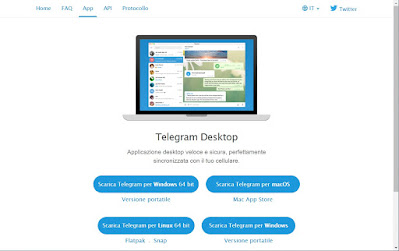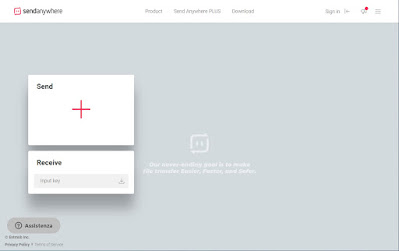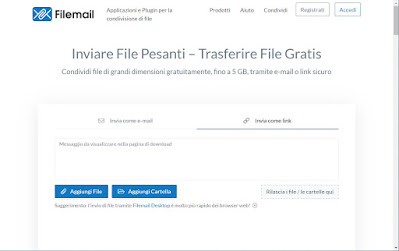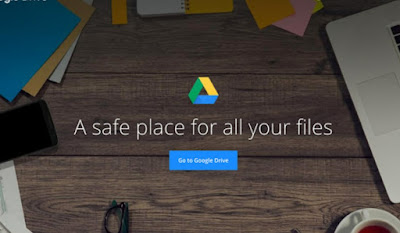If we have very large files to send to a lot of people but we don’t know how to do it, you will be pleased to know that there are so many PC programs that allow you to send large and heavy files of any size, thus exceeding all the limits present on the mailboxes or on the most famous chat services.In the following guide we will show you the best programs to share large files, trying to give top priority to the programs they demonstrate simple to use and free, including in the list some lesser known novelties that will surely give full satisfaction.
If we have very large files to send to a lot of people but we don’t know how to do it, you will be pleased to know that there are so many PC programs that allow you to send large and heavy files of any size, thus exceeding all the limits present on the mailboxes or on the most famous chat services.In the following guide we will show you the best programs to share large files, trying to give top priority to the programs they demonstrate simple to use and free, including in the list some lesser known novelties that will surely give full satisfaction.READ ALSO: Faster ways to share files with everyone over the internet
Telegram Desktop
If the file to be sent does not exceed 1.5 GB in size we can safely send it with the chat offered by Telegram, the best downloadable chat program also for PC directly from the official website.
The app is really very simple to use and configure, since it takes and improves all the features already seen on WhatsApp. To use the messaging app, all we have to do is install the specific client for Windows or Mac, log in with a personal phone number (perhaps by configuring the Telegram app directly from the phone) and, once accessed , create a group or chat with one of our personal contacts, so that we can send the large file by simply pressing the paper clip icon and using the file manager to choose the file.
To learn more about the use of Telegram on PCs and smartphones, we invite you to read our guides Complete guide to Telegram e Telegram: Tricks, secrets and hidden options of the most complete messaging app.
Send Anywhere
Another very effective program for transferring any file between PCs and mobile phones is Send Anywhere, which we can use as a web service directly from the official website.
Send Anywhere allows you to send any large file quickly and quickly. To use it, all we have to do is open the site, press the + icon and select the file to send; at the end of the upload, a unique code will be generated, which we can share in chat or via SMS. Anyone who uses this code on the Send Anywhere site will be able to download it on their PC, thus using the service servers as a sort of “file parking”.
Filemail
Another effective method for sending large files involves the use of the service Filemail, accessible from the official website.
This site allows you to send files up to a maximum size of 5GB, with the possibility of choosing whether to send the file via an email or share a download link, so that you can also send files via chat. To use the service all we have to do is open the site, click on Add files O Add folder, wait for the material to load and finally send the email or the link to the appropriate person.
Cloud services
To send very large files, you can also take advantage of the cloud storage services such as Dropbox, Google Drive and Onedrive.
By installing the clients of the most famous cloud services (among which also stands out pCloud), give the possibility to install a program that can be kept fixed on the PC and that synchronizes the files in the respective special folder.
Each PC where the program is installed and the same account is configured will always have the same files in that folder and transfers can be configured automatically. The files are also available on their respective websites, opening which it is also easy to send them to other people via the sharing function.
Other services for sharing large files
In addition to the services seen so far, we can also use one of the alternatives present below, so as to be able to share large files with ease:
- Resilio Sync: one of the best programs to send large files via decentralized P2P technology, as also seen in our guide Synchronize files between computers directly without limits (without cloud).
- Syncthing: open source alternative to Resilio Sync, works in a very similar way, allowing you to share any file or folder via direct P2P exchange. On Syncthing we can read our guide Create a personal Cloud Server on your PC, unlimited and free.
- File Pizza: is one of the best programs for transfer files between Windows and Mac computers, designed to work in LAN networks, but which also allows you to send files, even large and heavy in P2P.
- Teamviewer: the most used remote desktop program in the world also allows you to transfer files to controlled PCs, using a kind of FTP transfer between the PC in use and the PC controlled remotely.
- Mega Sync: management program for the file sharing service Mega Cloud, which can work really well for sending files that also become downloadable by whoever receives the sharing links without having to install anything. Mega offers a whopping 50GB of free space and very reliable protection technology, so it’s really generous in every respect.
If our purpose is to send large email attachments, we recommend that you also read our in-depth study Send large files via Email.
Conclusions
Sending very large files has become much easier than in the past, also thanks to the spread of the fiber optic connection (which has made file transfers over 1GB much more effective). For convenience we can use Telegram to send any file up to 1.5GB, while for larger files we can rely on web file sending services or use cloud services to store and share them at a later time.
To learn more we can also read our guides Sites to send large files over the internet without limits with direct P2P sending really very powerful and Transfer files from PC to Wifi for free without registration, cables or programs.