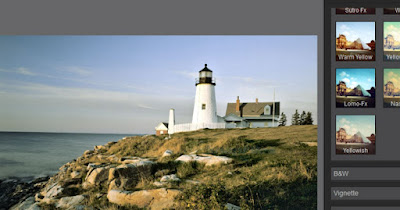 To make better the photos taken with the phone or with a professional camera the reference program is without a shadow of a doubt Photoshop; this program, however, is not free at all and it is not easy to use, especially for novice users with photo editing.
To make better the photos taken with the phone or with a professional camera the reference program is without a shadow of a doubt Photoshop; this program, however, is not free at all and it is not easy to use, especially for novice users with photo editing.To easily improve the photos we can use free photo editing apps which work a bit like mobile phone apps, semi-automatically (thanks to intelligent algorithms) capable of processing a photo by correcting colors and outlines, improving brightness and correcting any defects.
For those looking for a tool easy and immediate which does not waste time and which still offers very appreciable results we have created a guide to programs to improve photos in a simple waywhich can be installed on a PC or accessed directly from the browser (such as web applications).
READ ALSO -> Best Photoshop alternative graphics programs, free
Programs to enhance photos
1) Polar Photo Editor is a web application that can be used free of charge from the Chrome browser. With this web application we can improve the quality of the photos through adjustments that work automatically. We can therefore correct any defect of dark or too bright images, optimize blurry photos and make them more beautiful even for printing. The free version available on the web should suffice for most needs.
2) Pixlr is a web application specialized on filters to take the most beautiful photos and create special high quality atmospheres. The interface is really simple to use, with quick buttons that apply the various effects automatically.
3) Magix Photo Designer is an excellent free version downloadable program, which offers numerous filters and adjustments to improve photos in a simple way, without requiring special graphics skills. It is therefore possible to remove objects from an image, lighten some parts of a photo, merge photos to make a panorama, correct imperfections and defects. To download the free trial version, all we have to do is scroll down the page, select Free Trial and then click on Start download.
4) Enhance Pho.to is an excellent web application where you can edit photos in a completely automatic way, using pre-set filters to apply improvements in real time. With this site you can easily correct low brightness, dull colors, outlines and sharpness, saturation and even the red eye effect.
5) Google Photo is the photo viewer offered by Google with synchronization from mobile devices. By accessing the web page of the service we will be able to view all the photos taken on the phone and, by opening the preview, we will be able to access the quick photo editing section by clicking on the button Edit. As a photo editor the service offers the filter Automatic, capable of improving the brightness, contrast and white balance; in addition to the effect Automatic a number of effects are available to make the photos taken by your phone even more beautiful.
6) L’app Microsoft Photos integrated in Windows 10 and Windows 11 is able to apply automatic filters to enhance any photo. To apply the improvements, all we have to do is open the photos to be edited with this app (set by default for all JPG and PNG files), press the button at the top Edit imagepress the brush icon at the top and finally select the item Automatic improvement.
7) Citrify is a web tool to correct selfies and, therefore, improve the skin in photos by removing imperfections, lines, pimples and making yourself more beautiful. Just as graphic designers do for the photos of great actors in magazines and advertisements, so it can be done without difficulty also for our photographs.
8) Fotor is a very powerful and very easy to use free program, born as a web app that can also be downloaded on a Windows PC. It includes a whole host of tools for editing photos and improving image quality. The Photo Enhancement function allows you to intelligently enhance your photos in different ways depending on the perceived quality and the conditions in which they were taken.
9) Smilla Enlarger is a great program for enlarge photos and images, increase size and resolution losing the minimum of quality. By uploading the photos to this program we will be able to modify the photos and make them larger by applying advanced filters that reduce the loss of quality, so as to be able to print even very small starting photos.
10) SmartDeblur is a small program that can fix out of focus photos or blurry photos by applying advanced image processing filters. If our photo doesn’t look good, let’s try to load it on this tool and use the upper bar to set the intensity of the filter, until we get a better result.
Conclusions
Photos don’t always come out right the first time and, when we go to review them on the PC, they always need some tweaking before they can be shared on social networks or printed. If we are novice users with the PC and with photo editing we can avoid Photoshop and try one of the applications seen above, so as to automatically apply enhancements to any photo taken with a phone or camera.
If we do not want to use the PC to improve the photos we can do it directly from the phone using one of the apps seen in our guides to Top 20 Photo Editing Apps on Android and at best App to edit photos on iPhone with filters and effects.
