 Per record a video to be uploaded online in which to express your opinion, to create video messages to send to someone or simply for rehearsals of speeches or an improvised cantata, it is possible use the PC webcam and its microphonewith a program suitable for recording everything recorded by the small computer camera, be it a desktop or a notebook.
Per record a video to be uploaded online in which to express your opinion, to create video messages to send to someone or simply for rehearsals of speeches or an improvised cantata, it is possible use the PC webcam and its microphonewith a program suitable for recording everything recorded by the small computer camera, be it a desktop or a notebook.In this article we will show you in detail i best programs to record webcam video from Windows PCeach with its particular function, giving priority to those that are completely free, completely or at least partially and with the possibility of buying the premium version.
READ ALSO: How to record desktop, mouse, video and streaming games
1) Camera app
The first app we recommend you use to record webcam video is the Windows Camera appalready included in Windows 11 and Windows 10.
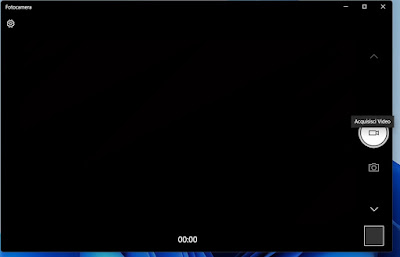
2) VLC
Another valid video recording app is VLC Media Playerthe program born as a video player but equipped with many hidden functions.
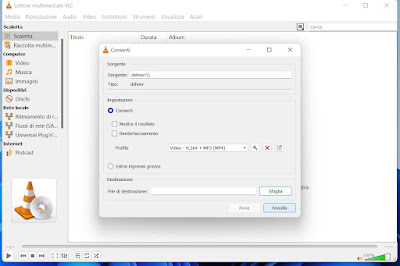
In the options that will open we select the Destination file and the Video profile (for instance Video – H.264 + MP3 (MP4)), then click on Start. Registration will begin immediately; to stop it just press on Stop, in order to save the video file.
3) Filmora Screen Recorder
Filmora Screen Recorderformerly known as Wondershare Video Editor, comes as one of the best free webcam recording software.

The registration will be added in Media and it is also possible to record the webcam and the full screen of the PC, so as to create game review and gameplay videos.
4) AceThinker
AceThinker is a free, website-based online video recorder that allows you to create screencasts effortlessly and without downloading anything on There are several capture modes available so that you can create recordings for the entire screen or a specific area of the desktop.
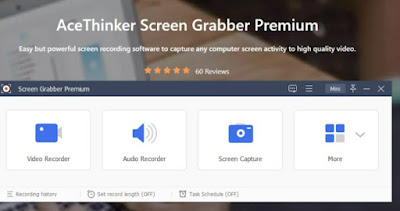
You can export the videos to the desired formats like AVI, MOV, WMV, FLV, MP4 and others and share the online recording to YouTube, Video, Google Drive or Dropbox.
5) Logitech Webcam software
Logitech Webcam software is the program provided by the number one webcam manufacturer in the world.
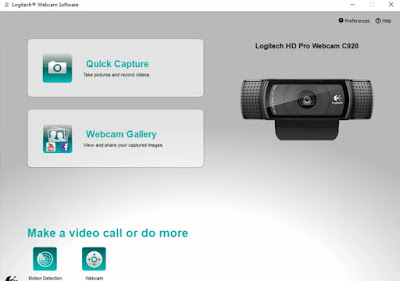
With this software, you can easily capture images and record video from your webcam, with some additional options, such as the ability to adjust camera sensitivity or enable motion detection to activate surveillance mode.
6) Yawcam
Yawcam is a free program to capture images and videos with the PC webcam in a simple way, but with different ways of use.
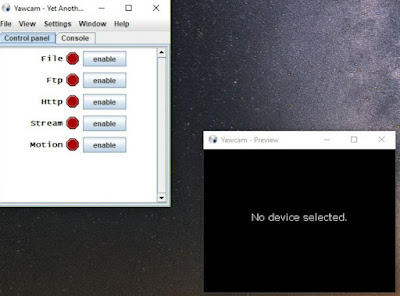
Yawcam is also one of the best video surveillance programs with the webcam.
7) Splitcam
Splitcam is an old and popular program that offers the possibility to record videos and also to broadcast in streaming.
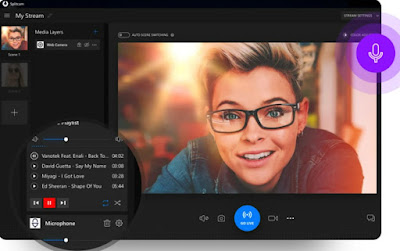
Other programs for recording webcam video
The programs mentioned so far are excellent for recording video from the PC webcam but they are not the only ones: we can in fact use other valid alternatives in case of problems or if we are looking for functions that are absent in the applications seen above.
1) Debut Video Capture it is mainly a screen recording program, which can also be used to record from the webcam. This program allows you to capture videos (both from the screen and from the webcam and from any other external source) in various formats, including AVI, WMV, FLV, MPG, MP4 etc. Debut Video Capture is a great program to record game videos or YouTube tutorials. Debut recognizes the presence of the webcam and, with the simple “record” button, allows you to record everything that is recorded. In addition to movies, it is possible to capture and manage screenshots that photograph the state of the screen at a given moment and record video from other peripherals or other PC programs. Other features include the ability to record audio only and be able to burn the video to a CD or DVD.
2) Webcam.io is a web application for recording videos, very easy to use and free, which works immediately and without downloading any software.
3) Free2X Webcam Recorder is a small and simple completely free program that records video from any webcam, digital camcorder and saves video in AVI, MP4, WMV file format. It also supports audio recording from a microphone, taking screen shots, scheduled recordings and keyboard controls.
4) XSplit, the best program to record gameplay and gamesto upload them to Youtube or Twitch in an easy way, which also supports webcam recording to comment on the games that are played.
5) ManyCam is one of the best programs to record from the webcam, among the most popular, even if not really free (but you can download it for free). The best thing about ManyCam is the fact that it can be integrated into any chat program, any game and even Youtube. With this program you don’t even need a real camera to record video, because you can use your Android smartphone and the Manycam app to connect it to the program on your PC and use the phone’s camera as if it were a webcam. In this regard, remember that there are also free apps for use your Android phone’s camera as a webcam for your PC.
6) CyberLink YouCam 9 it is the best recording software from a computer ever, even if only available as a trial version. Clearly, if you are satisfied with home movies, the Windows camera or another of the programs described above may be fine, but if you want to create professional videos using your PC webcam, then Youcam is definitely the choice to make. recording is, of course, the main purpose of this program, which also offers a great variety of funny effects, frames, screenshots, filters and emoticons. There is also a full video editor and surveillance mode to keep an eye on home IP cameras.
Conclusions
Using one of the programs seen above we will be able to record video from the PC webcam in a simple and fast way, without having to download professional programs and without having to configure too many parameters for recording: in most cases, in fact, just open the chosen program and press the Rec button to start recording.
On the same topic we can read our guide on how apply effects to webcam footage.
