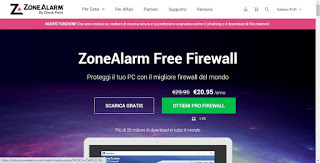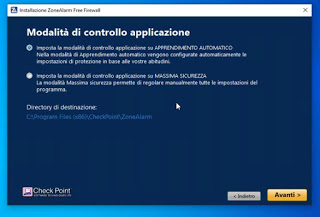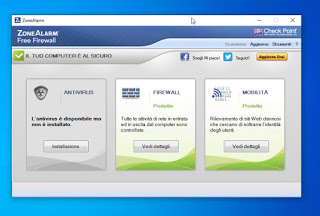Zone Alarm is one of the oldest and most popular Windows computer programs of all time, a software that was once the flagship of the software CDs they provided along with computer-themed magazines. ZoneAlarm is a software Firewall that protects the internet connection from hacker attacks and unauthorized connections (for example when we start a virus by mistake); in fact, it significantly increases the security of any PC with a Windows 10 operating system.If we are interested in using it on our computer in this guide we will show you how to use ZoneAlarm as a firewall for the Windows 10 operating system, so as to replace the firewall already present in the Microsoft operating system (in many cases not adequate to protect the user from the most advanced cyberattacks).
Zone Alarm is one of the oldest and most popular Windows computer programs of all time, a software that was once the flagship of the software CDs they provided along with computer-themed magazines. ZoneAlarm is a software Firewall that protects the internet connection from hacker attacks and unauthorized connections (for example when we start a virus by mistake); in fact, it significantly increases the security of any PC with a Windows 10 operating system.If we are interested in using it on our computer in this guide we will show you how to use ZoneAlarm as a firewall for the Windows 10 operating system, so as to replace the firewall already present in the Microsoft operating system (in many cases not adequate to protect the user from the most advanced cyberattacks).READ ALSO -> Best Free Firewalls for Windows PCs
Guida a ZoneAlarm Firewall
If we have never used a third-party firewall before, we will first explain what a firewall is, how to best use it (correctly interpreting the warning messages that will appear), and why it is convenient to focus on ZoneAlarm for our desktop or laptop PC…
What is a firewall
A firewall prevents unauthorized programs (such as viruses but also spyware or other unknown programs) from communicating with the outside via the computer and thus doing damage by sending stolen personal information.
In fact, a firewall protects the PC when we connect to public Wi-Fi networks, free or unprotected so that no one can sniff the data exchanged on the network (in this regard we can also read the guide Enter a wifi network and capture packets to spy on the surfers).
Microsoft Windows 10 integrates a basic firewall but often it is not enough, forcing the most demanding users to choose a new firewall for the computer; ZoneAlarm is without a doubt one of the best of its kind, as it is offered for free, is easy to use and protects very well from all types of attacks.
How to install ZoneAlarm on PC
ZoneAlarm Firewall can be downloaded for free from the official website.
Once the site is open, click on Download for free, then we run the installer to quickly complete the installation of the new firewall. The initial wizard offers automatic configuration if you prefer to leave the management of the rules to ZoneAlarm and you can scan to find open programs and add them to the ZoneAlarm rules: practically it tells the Firewall that, for example, Google Chrome is a program recognized and authorized to connect on the internet.
It is important to note that after installation and initialization, the Windows Firewall process is stopped while Windows Defender is not stopped if it is active. The latest version of the new ZoneAlarm is light and quiet and, thanks to the Italian language, easy to understand and configure but the free version, excellent for the less experienced for its simplicity, offers few advanced options for those who want more control.
It integrates perfectly into Windows 10 (but also supports older versions of Windows, in case we still use it), protects navigation, and also has control over Facebook applications and websites visited.
Main interface features
After installation, the firewall icon will be placed at the bottom right (in the system tray) and, by clicking on it, we will have access to the main interface.
From the main interface of ZoneAlarm we can:
- Get a general overview of the firewall and its activity; by pressing on Firewall we can at the settings to activate the firewall and check which apps already have preconfigured profiles (apps signed, secure, and certified by Microsoft).
- Start the antivirus (only for paid versions of ZoneAlarm)
- Check for malicious websites visited via the Mobility tab.
Taking advantage of the subdivision of networks provided by Microsoft itself (Public network e Private network) we can obtain a higher level of protection when we connect to public or shared networks (Wi-Fi Hotspot) and at the same time have more permissive protection on home or authorized networks, so that we can exchange files with other PCs or access network printers without the firewall interfering.
Obviously, we must be careful when connecting to a new network: we always try to set the right network profile and, if, in doubt, we always use a public network for maximum protection.
To change the ZoneAlarm settings, press on See details (in the field Firewall), click on Settings (under the section Basic firewall), and finally press on Advanced settings.
To check the programs that we have already configured or blocked, simply press on See details (in the field Firewall), click on Settings (under the section Check settings), and press on View programs.
Manage ZoneAlarm alerts
While using the computer with ZoneAlarm active, every time you open an unknown or suspicious program, a window will appear at the bottom right asking you to authorize it to exchange data on the network.
Before clicking on Consented, you can put the checkmark on Stores information so as not to see that warning about that program anymore. If that window appears without manually opening a program, you need to check the name of the application and search on Google if it is a normal process or if it is a suspected virus or malware.
The same warning also appears when someone tries to connect to your computer from the outside, for example when sharing files on your home network or using a remote desktop.
In this case, you can read the source IP to recognize who is asking for this connection.
Conclusions
ZoneAlarm was very popular when internet connections did not go through home routers and were therefore very exposed to external intrusions. Today, the router is already sufficient protection that combined with the Windows 10 firewall guarantees certain security. However, those who go around a lot hit hostile, those who attend schools or offices and often connect from public wifi networks, can stay protected and control all incoming connections on the PC with simple and powerful software, then they could re-evaluate this firewall because ZoneAlarm is a great shield for computers, important protection, especially for those who often use the laptop connecting from unknown networks.
To discover other useful programs to increase the security of PCs running Windows, we invite you to read our guides Best combination of programs to protect your computer (free DIY suite) e Create a sandbox to run dangerous programs.