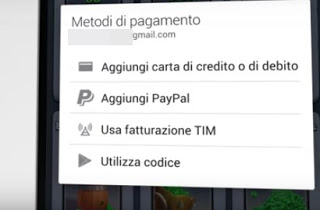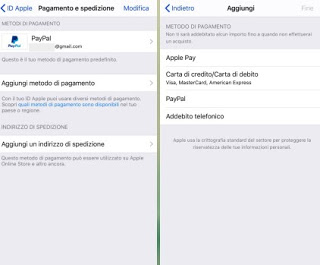Until now, we were used to buying paid apps on the Google Play Store and the Apple Store using one of the conventional payment methods such as PayPal, credit card or prepaid card (for example the PostePay Evolution).
Until now, we were used to buying paid apps on the Google Play Store and the Apple Store using one of the conventional payment methods such as PayPal, credit card or prepaid card (for example the PostePay Evolution).If we cannot take advantage of these payment methods or we do not have enough credit to be able to proceed with the transaction, you will be pleased to know a new method of payment little used for the purchase of the app: the residual credit of our SIM.
We will therefore show you in this guide how to buy apps using TIM, WindTre and Vodafone credit, so you can immediately get the desired paid app without having to wait for PayPal or Postepay to top up.
How to pay for apps with phone credit
At the time of writing, only telephone operators with a real telephone network in Italy (TIM, WindTre and Vodafone) allow you to pay for apps with the phone credit included in the SIM; therefore virtual operators or MVNOs such as Fastweb, Ho are excluded. and new operators such as Iliad, even if in the latter case we are talking about an operator who has his own network infrastructure, even if not as extensive as the main ones.
Before proceeding, therefore, make sure that you have a TIM, WindTre and Vodafone SIM inside the smartphone and that it is inserted in Slot 1 (in the case of a Dual SIM phone).
Obviously before proceeding with this type of payment let's make sure we have enough credit left on the SIMotherwise we will not be able to proceed with the purchase! If we have little credit left and want to top up on the fly, read our guide How to make a phone top-up via app.
How to buy apps with the SIM on Android
To purchase apps with the phone credit of our SIM on an Android phone we turn off the Wi-Fi connection, make sure it is activates the data connection on the cellular network (obviously with an active data plan), we open the Google Play Store app, press the menu on the top left with the three horizontal lines, then press on the item Payment methods and, in the new window, we press on the item Use billing
We wait a few seconds for the verification by the mobile operator and at the end let's go to the paid app, so we can proceed with the purchase via residual credit.
If we have previously used other payment methods to buy apps, we can choose to buy apps using the remaining credit by going to the Google Play Store, opening the preview of the paid app, pressing on the sale price, pressing the Continue button and choosing the item Use billing
The selected app will be purchased with the remaining SIM credit, without canceling or limiting the use of other payment methods already used previously.
How to buy apps with the SIM on the iPhone
If we use an iPhone as the main smartphone we can buy apps using TIM or WindTre credit (there is no Vodafone support at the moment) by opening the app Settingsby pressing up on the name of theApple ID in use, pressing up Payment and shipping, then on Add payment method and finally on Telephone charge.
We insert the phone number of the SIM in use, we press at the top right on Check and enter the confirmation code received via SMS; we complete the procedure by pressing on the top right on end. After adding the SIM credit as a payment method we open theApp Store, go to the app or in the game available for a fee, press the price indicated in the preview and confirm the purchase using the Face ID, Touch ID or iCloud password (based on the iPhone in our possession and the method of active safety).
Other methods of paying for apps without a credit card
Can't we even pay with the remaining credit or are we under the age of 18 and don't have access to more advanced payment methods like PayPal or a credit card? In this case we can use one of the alternative methods available below to top up the credit of our Google or Apple account and still proceed to purchase the apps, without having to bother with credit cards or any other "prohibited" payment method.
- Gift cards: in electronics stores and large supermarket chains it is possible to purchase Google gift cards and Apple gift cards, which allow you to top up the balance of our account by entering a top-up code.
- Paysafecard: in an authorized tobacconist we can buy a Paysafecard card or we can ask for the amount to be recharged directly in the Lottomatica ticket office, so that we can obtain a refill code to be inserted in your account.
- Google Opinion Rewards: answering the random surveys that will be proposed we can accumulate money to buy the desired apps without losing a penny of your own pocket, as seen in the article Earn credit on the Play Store with Google Rewards surveys.
We talked about these alternative methods of paying online in our guide on How to activate and use Google Pay is PayPal alternatives to pay and receive money via the web.
Conclusions
Using the residual credit of the SIM to buy the apps on the smartphone stores is a little known but very practical method to obtain the apps we want without having to insert a credit card or without having to associate a PayPal account (very common scenario on smartphones for minors or on the phones of novice users with technology).
If we do not know the amount of our remaining credit, please read our guide to App to check residual credit and TIM, Wind, Tre and Vodafone data.
If instead we notice that the credit decreases without reason and we want to put a brake, it is better to check that some other premium service is not active as seen in the article Check premium services if credit scale without reason on mobile.