How to reset Winsock and TCP / IP configurations in Windows 10 if the internet connection has problems
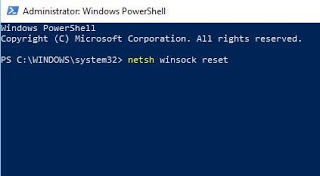 Those who have been using Windows for a long time, may know the term Winsock and TCP / IP, two terms related to the network functions of Windows. While the TCP / IP it's the internet protocol, not just Windows PCs, and we explained it in a guide on how computers talk to each other via TCP / IP, The Windows Sockets API, also called Winsock, on the other hand, is a technical specification that represents the software for accessing Windows network services. So if a PC connects to the network, but the internet doesn't work, there may be a problem related to Winsock configuration or with TCP / IP.
Those who have been using Windows for a long time, may know the term Winsock and TCP / IP, two terms related to the network functions of Windows. While the TCP / IP it's the internet protocol, not just Windows PCs, and we explained it in a guide on how computers talk to each other via TCP / IP, The Windows Sockets API, also called Winsock, on the other hand, is a technical specification that represents the software for accessing Windows network services. So if a PC connects to the network, but the internet doesn't work, there may be a problem related to Winsock configuration or with TCP / IP.READ ALSO: Troubleshoot Internet and network connection problems on your PC
Since resetting TCP / IP and Winsock and repairing the network connection from this point of view is very easy, it is worth trying and seeing if the temporary problem that causes the inability to open websites on Windows PC is solved 10. There are several ways to repair Winsock and TCP / IP in Windows 10:
1) Without any program, you can directly use the option that restore the network and reset all connections quickly. This function is found by opening Settings, in Network and Internet. Go to the section State and click the link of Network recovery on the right side of the window, at the bottom. Be careful, however, that this reset brings the entire network configuration back to its initial state and any custom settings and stored wifi networks will also be removed.
2) To only reset the Winsock and TCP / IP in Windows 10 without going to cancel the other configurations, you can launch a command on Powershell or Command Prompt. Then press the right button on the Start button and then click on Powershell (or Command Prompt) with administrator rights. In the window that appears, write this command and press Enter:
netsh winsock reset
In addition, also run these two commands:
netsh int ipv4 reset
netsh int ipv6 reset
And nothing else, the connection should work again.
3) A program can also be used to reset the Winsock and resolve any network and TCP / IP problems. It's about the program Complete Internet Repair, really effective because it allows you to restore or repair a number of settings internal of the Windows operating system, relating to the Internet and network connections.
These settings which, manually, would be rather complicated to find. In particular, the following operations can be carried out:
- Internet Protocol Reset (TCP / IP);
- Repair of the Winsock;
- Renewal of IP addresses;
- Emptying (Flush) of the DNS resolver cache,
- Restoring Internet Explorer;
- Clearing the history of Windows Update;
- Repair of the function of Windows Update;
- Correction of SSL / HTTPS and Encryption problems;
- Reset configuration Windows Firewall;
- Restoration of hosts file;
- Repair of the working group.
These tools can be very effective when there are problems of internet connection due to the removal of viruses, malware and worms or to the installation or uninstallation of programs that interact with the network (VPN, Firewall, Antispam etc.). When it seems impossible to visit some websites or browse the internet completely. When the exclamation mark appears on the network icon in the lower right corner which indicates limited or absent connectivity.
Internet Repair also allows you to renew the IP address of the network card and to resolve possible errors relating to DHCP and DNS.
Basically, even if you do not have any notion of computer networks and even if the terms used in this article were incomprehensible, you should know that if the internet does not connect, a good part of possible causes can be solved by this program. Just select the items you want to restore from the list and click the button GO. The result of the repair or repair operation is displayed in a program window. Some repairs may require a computer restart.
READ ALSO: Not connected or no Internet connection
Another program which allows you to restore the Winsock and repair the internet connection just in case there are problems opening the sites and logging in is WinSockFix. This free software, which does not require installation, can solve Internet connection problems automatically, reconfiguring the network correctly even in Windows 10.
