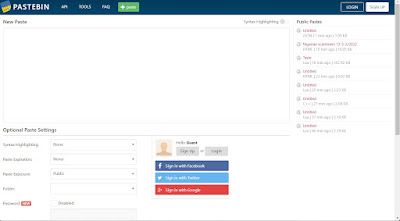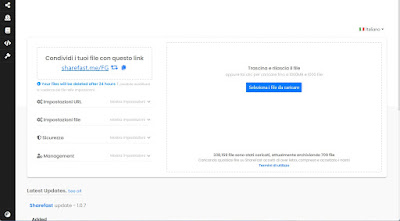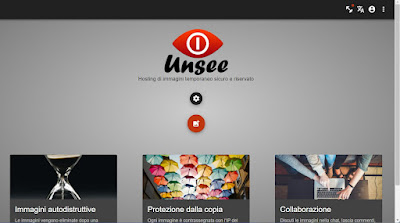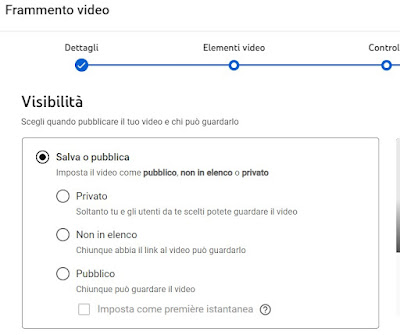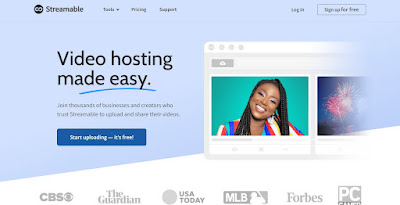Let’s see together how to keep any type of file and information by creating a free and secure temporary page.
 While we work on the PC it can be very useful to take advantage of secure temporary sites to store text, files, images, and videos, so as to avoid the use of the personal cloud (which often comes with little space available). These temporary sites will allow you to quickly store any file to be used on the spot (to be deleted after use or at the end of work)without leaving the web browser we are using for work or study.In the guide that follows we will show you how to take advantage of temporary sites to store anything starting with sites dedicated to storing portions of simple text, services for storing any type of file for a specific period of time, and sites intended for the storage and temporary sharing of images, photos, and videos.
While we work on the PC it can be very useful to take advantage of secure temporary sites to store text, files, images, and videos, so as to avoid the use of the personal cloud (which often comes with little space available). These temporary sites will allow you to quickly store any file to be used on the spot (to be deleted after use or at the end of work)without leaving the web browser we are using for work or study.In the guide that follows we will show you how to take advantage of temporary sites to store anything starting with sites dedicated to storing portions of simple text, services for storing any type of file for a specific period of time, and sites intended for the storage and temporary sharing of images, photos, and videos.
READ ALSO -> Best free Cloud to save files online
How to keep a text online
To keep a piece of text temporarily we can use a free service such as Paste bin.
With Pastebin, we can store portions of text, developer code, or simple draft messages or emails in an easy-to-use window. Pastebin does not require any registration or account: after writing the text just click on the bottom Create New Paste to obtain a temporary link of the saved note, which can be reused by saving the generated web link.
Among the settings offered we find the possibility to make the portion of text public, private, or not in the list (only those who have the link can access it), choose the syntax, activate the burn mode after reading, and set a password.
The texts generated in guest mode delete themselves after a certain period of time: by creating a free account we can keep the notes and notes or choose afterward when they should be deleted, so as to have maximum control over the portions of text we go to save online.
How to temporarily save files
If we want to keep a temporary file or share a file on the fly on a service without registration we can rely on Share Fast.
With Share Fast, you can immediately upload the file online by simply dragging it into the window and storing it in one temporary cloud space, so you can re-download it on another computer or mobile device simply by retrieving the temporary link generated by the site. Share Fast supports files and folders up to 1 GB of space and can manage, with a single link, up to 1000 files in any format.
The files and links stored on Share Fast are automatically deleted after 24 hours; in the site settings, it is possible to change the duration of the files (from 1 minute to 24 hours), change the type of link and the characters present in it, generate customized URLs and set a password for secure access to the files temporarily stored on the service.
How to temporarily save images
To keep a photo or a temporary image or if we want to share a link on the fly we can use a service such as Unsee.
Using Unsee we can upload photos or entire albums of images to the site and benefit from automatic deletion after a single view, so as to be able to destroy the photos displayed on the fly. In any case, the uploaded photos will be destroyed 6 hours after uploading.
Among the settings offered by the site we find the possibility to keep the photos active even after the first viewing, change the cancellation time (from 10 minutes to 6 hours), change the title and description of the album, and choose whether to allow downloads and uploads and choose whether to set an IP watermark on uploaded photos (useful for preventing image theft or unauthorized copies).
How to keep a video online
If we want to upload a temporary video or a private video we can rely on the most famous site in the world for videos, that is YouTube.
By uploading the video to YouTube we will be able to choose, in the section Visibility to make it inaccessible to anyone by selecting Private; if instead, we wanted to upload a private video to be made available only to people who have the link, we can set it as Not listed.
To learn more, we can read our guide on how to create a private YouTube channel for relatives, friends, and colleagues.
Alternatively, we can use a service such as Streamable really useful for temporarily uploading short videos or testing videos.
With Streamable we can upload temporary videos to the platform for free, with very precise limits (250 MB of size or 10 minutes of video). Once uploaded, we can choose to make the video private or not in the list, thus choosing whether to use it only for us or make it available to friends or colleagues (who will have to open the link to view it).
Any inactive videos uploaded to Streamable’s free account will be automatically deleted after 90 days, which is sufficient time for the purpose of the guide.
Conclusions
With the sites seen in the guide, we will have real temporary cloud space available to store text, files, images, and videos, to be deleted immediately after use or to be forgotten after a certain period of time. If we need to keep personal files or need to reuse one or more files over time, we recommend that you use very large cloud services such as MEGA.
To learn more we can read our guides on sites to send large files and attachments via Email from 2 to 30 GB and on faster ways to share files over the internet.