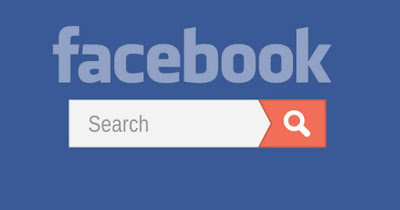 Facebook provides numerous hidden search functionswhich we can use to get to find a person based on the posts, tags, and places they’ve added on Facebookas well as being able to find the photos in which it is tagged.
Facebook provides numerous hidden search functionswhich we can use to get to find a person based on the posts, tags, and places they’ve added on Facebookas well as being able to find the photos in which it is tagged.This way we can search for public posts or find what friends have written in a similar way to how you would do it on Google but without using an external service, therefore relying only on Facebook search pages.
In the guide that follows we will show you how to search for a person and their photos on Facebook without having to rely on external services. Obviously the best results are obtained when we have made friends with the person we are looking for; if the person to be looking for is not our friend and has a private profile, we will be able to search very little.
READ ALSO -> How to save Facebook photos on Android or iPhone
How to search for a person on Facebook
To search for a specific person on Facebook all we have to do is enter the name and surname of the person to search for in the search bar, present at the top left of the Facebook page; if the page is small, we can activate the bar by pressing the button in the shape of a magnifying glass.
To refine the search, we type the name and surname of the person to search for and immediately press on the item fenceso as to open the full Facebook search page.
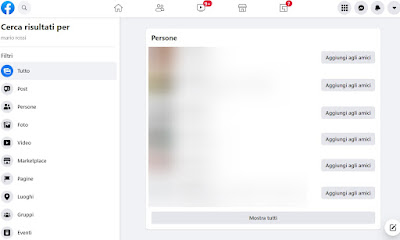
People
Bringing us to the section People we can refine the search for people, filtering by city, level of education and work; if necessary we can extend the search to friends of friends by checking the appropriate item.
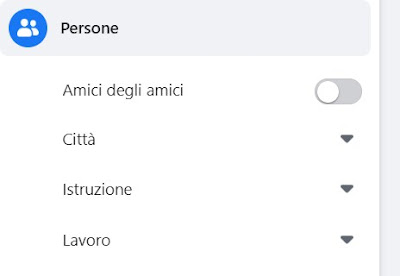
Post
To search for posts written by the person we are looking for, simply open the section Post and take advantage of the filters that Facebook offers to refine your search.
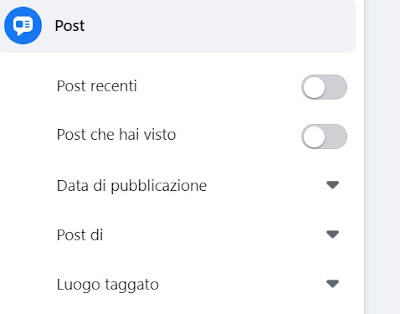
Other search filters
Alternatively we can also search in places, groups, events, the marketplace and videosusing filtering options similar to those seen for posts and the people list.
How to search for a person’s photos on Facebook
Using a specific section of the Facebook search page we can also search for the photos taken by the person we are looking for or the photos in which they are tagged.
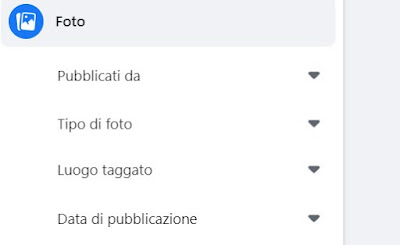
In this section it is possible to filter the photos among those taken by us, by friends and by groups, select the type of photos to show (i.e. the photos already seen), show the tagged place and choose the publication date.
If we are looking for a specific photo, it is always advisable to follow the hashtags and also help us with the publication date: with a little luck we will immediately find the photo of the person we are looking for.
Conclusions
Using the search functions integrated into Facebook we can search for a specific person or a specific photo without having to rely on external search engines (such as Google). If the person belongs to our circle of friends the research will be very precise and accurate and we will also be able to retrieve all the photos in which we and the person sought are (but we can also search for only the photos of this person, following the hashtags or one of the filters shown).
If, on the other hand, the person we are looking for is not a friend on Facebook, we will hardly see anything (in fact only posts and photos shared with a public profile). In this specific case we advise you to read our guides to sites where you can find people and photos by searching for their name come on how to find a person on the internet to deepen the search and also find people who leave little traces on the Internet.
To learn more we can also read our guides on how to search for old posts published on Facebook and how Clear the history of searches made on Facebook.
