 One of the main purposes of using the Internet is the file sharing between one user and another. Sending a file and making sure it is received is an operation generally entrusted to e-mails and e-mails, but when the size of a file exceeds a certain threshold we may encounter difficulties, since the mail service may very well not support sending. of large and bulky files.
One of the main purposes of using the Internet is the file sharing between one user and another. Sending a file and making sure it is received is an operation generally entrusted to e-mails and e-mails, but when the size of a file exceeds a certain threshold we may encounter difficulties, since the mail service may very well not support sending. of large and bulky files.To send large files to someone we can use online services designed for the purpose, so you can quickly transmit files over the Internet for free and, in some cases, proceed without registering and without having to download programs on the PC, which makes it possible to use these services even on company PCs that are blocked or on which it is not possible to install new software.
Let’s see in this guide what the best services to send files over the Internetfree (which have limits but can be used without problems) and that in some cases they have no file size limits.
READ ALSO -> How to Zip (compress) a file folder
1) Telegram web
One of the best services to quickly send files over the Internet for free is without a doubt Telegramalso accessible from the web browser without having to download the client on the PC (it is totally optional).
After opening the site, log in with the Telegram app installed on the phone (open the app, let’s go to the menu Settingswe press on Devices and then on Connect desktop device) and scan the QR code of the web page to log in.
We now have two ways to quickly send the file over the Internet: open the chat Saved messagespress the paperclip icon, upload the chosen file, click on it and use the Forward function to forward it to a friend or several people.
Alternatively we can create a group of people (inserting those who are to receive the file) and use the paperclip key to upload the large file. We remind you that, with the basic version of Telegram, the maximum size for single file is 2GBbut there is no limit to the number of files we can send.
To learn more we can read our guides how to create a group and a channel on Telegram e Telegram: Tricks, secrets and hidden options of the most complete messaging app.
2) ToffeShare
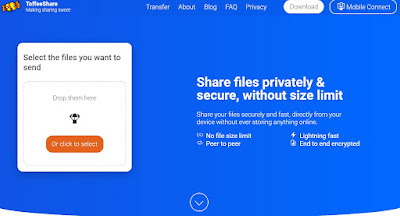
The interface allows you to drag and drop a file to the center or add it by pressing the Upload button.
You can send any type of file, be it EXE, ISO, ZIP, MP4 or any other format file.
As soon as the file is added, a share link is generated.
The file is not uploaded anywhere, so the sender does not have to close the browser or the site tab during the transfer, until the download is complete by the recipient. When the receiver opens the download link, he will be able to download the file as if he were doing it directly from the sender’s PC.
3) FilePizza

Whoever wants to download the file writes that address on the browser to start the download of that file. The condition for someone to download that file after uploading a file is that both the sender and the recipient must be connected simultaneously on the web page (must be online).
In fact, the file is not uploaded to a cloud space and does not reside on a server, but remains online as long as our PC is connected to the FilePizza page; the technology used is therefore very similar to other networks Peer to Peer (P2P) come BitTorrent ed eMule.
4) ShareDrop

By connecting to the site, the sender can initiate a file transfer session by obtaining a private link that can be sent to a friend or colleague, via email or, by voice, by telephone. Whoever has to receive the file has to do is open that link in his browser, so as to add himself to the room and be able to download (or exchange files) with the creator of the room (ie us).
The file is copied from the sender’s computer directly to the recipient’s PC, ensuring the security that the files are not downloaded by other people (a session can also be password protected).
5) Resilio Sync

Thanks to the use of P2P technology, we can quickly send files over the Internet for free any type of file with no size limit, sharing the program folders with friends, relatives or colleagues. As soon as the latter are associated with the file, they will be able to download all the files shared on their app or program and become peers, i.e. provide the same file to other users who will have access to the same file.
How it works is very similar to BitTorrent but the files are personal and shared only within authorized users (who have received the link or the invitation to download a file), so that they cannot be intercepted from the outside or downloaded freely like traditional torrent files.
The free version has many limitations but it is still good for sharing one folder at a time to a defined number of users. Fortunately, even the free version does not limit the size of the files in the shared folder, so you can quickly send even very large files.
Other programs and sites to quickly send files
In addition to the programs seen so far, we can quickly send files over the Internet for free using one of the programs or websites in the following list:
- Dropall is one of the simplest P2P file sharing apps to use on browsers. There is no need to install anything or sign up for an account, and there is no file size limit, nor a limit on the number of files you can transfer at one time.
- JustBeamIt is the perfect online service to send files directly in P2P without limits of size and size. JustBeamIt works just as described above, without uploading to an intermediate server, with direct transfer in which the sender only has to keep the site and the transfer page open.
- Syncthing is an alternative open source service to Resilio Sync that allows you to share folders and entire PCs with other PCs or with other networks, so you can also send large files without limits in size and speed.
- SparleShare is a service for sharing folders stored on the PC via P2P, so as to allow the sharing of any type of file (even very large) in a simple and safe way.
- Jumpshare it is another valid service for quickly sending large files directly from the PC, using the client as a file delivery system; in reality the system works by uploading the file and preparing the link, so that it can be shared with other Jumpshare users or can be downloaded from any browser. Great for medium-sized files (250MB) and for storing up to 2GB of files for free.
- Send Anywhere is one of the best services for sending files between different platforms. To use it, simply download the application or app on our device, open the file inside it and share the generated link or the QR code, so you can immediately send large files.
- WeTransfer is another valid service to quickly send files via the Internet for free, also using in a business environment for sharing, online editing
- Signal is an excellent alternative to Telegram to send files in complete safety and anonymity, without the risk of being intercepted by some government agency.
To share a large file, we can also rely on the most famous cloud services such as Onedrive, pCloud e Google Drive, which are the most popular cloud services. They allow you to share large files and generate quick share links, but in this case we will be tied to the storage space available for each service.
To learn more, we can read our guide to other Cloud Drive storage services.
Conclusions
These services work a bit like a “file express courier”: they take charge of our large file (upload via the web, programs or app), compact it and provide the sender with a unique link, which they can share with anyone . Received the link, the recipient will only have to open it in the browser or dedicated applications to immediately start the download.
Whoever sent the file will have to keep his PC on, since the transfer to the other computer is directed in peer to peer, without going through the server of the site itself. The connection remains encrypted so that the original file remains only between the sender and the recipient.
The efficiency of these services is given by” use of P2P technologies to optimize the bandwidth, so that everyone can download that file if they have the link. Another positive thing is that the recipient does not have to download any software to download the shared file, just the web browser is enough to download from the internet.
To learn more we can read our guides on how synchronize files between computers directly, without limits and how transfer files between PCs for free without registration, cables or programs.

