From Google Chrome it is now possible, both from PC and smartphone, to send links and web pages to other devices with a click
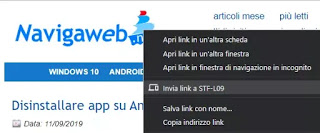
The same functionality is also present in Chrome for Android and for iPhone, where for each web page opened in a tab with Chrome it is possible to press the options button at the top right and then the one of the Share to find, among the many sharing options, the one called: Send to your devices. By pressing it, the link will be received on the PC with a Chrome notification.
This type of functionality completes the synchronization of the Chrome tabs, already possible for some time, which works automatically and allows you to find the tabs open on the PC on your Android smartphone or iPhone, to continue working without having to search for them.
An alternative service the Chrome link sending function (the one I have used up to now) is offered free of charge by the extension for Chrome or Firefox (it is also possible to install it as a PC program) of PushBullet that can be used from PC and Mac, on Android and iPhone, for send notes and links to mobile phone from PC using a simple button.
After registering the account, after installing the extension or the program and after installing the app for iPhone or Android, according, for example, to an article like this on How2do.org, simply press the button for send the link to your cell phone on which the notification from the installed Pushbullet app will appear.
They can easily send links from PC to smartphone also using Microsoft Edge on Android and iPhone. To use this function you only need to follow the guide to configure the connection between Phone and Windows 10 with “Continue on PC”.
After the connection is configured, from Edge on PC you can open any web page and send it to your mobile phone by pressing the Share button at the top right (with the arrow symbol to the right) and then choose “your phone”.
