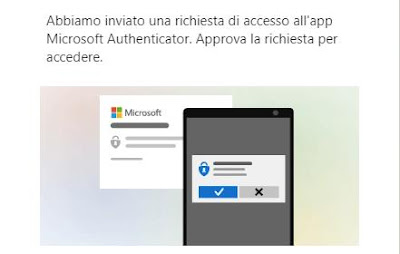 It seems that passwordless accounts are the future and Microsoft is the first of the big companies to make its account accessible without having to enter the password anymore.The problem with passwords is that they are easy to steal also because most people just don’t know how to secure them and don’t use a suitable management system to keep them safe. Password-less authentication systems are now spreading thanks to biometric technologies based on hardware or, in simple terms, with fingerprint or facial recognition.
It seems that passwordless accounts are the future and Microsoft is the first of the big companies to make its account accessible without having to enter the password anymore.The problem with passwords is that they are easy to steal also because most people just don’t know how to secure them and don’t use a suitable management system to keep them safe. Password-less authentication systems are now spreading thanks to biometric technologies based on hardware or, in simple terms, with fingerprint or facial recognition.For example, those who access the bank account must now always enter, after the first login password, a code that changes at any time to be generated through a token or even through the smartphone.
Microsoft has thought about evolving this type of authentication and completely bypass the password request, allowing users to log into your account (which is used for Windows 10 and 11, for Skype, Edge and all Microsoft applications) only with a smartphone recognition.
READ ALSO: Microsoft account password recovery
To be able to access your Microsoft account without a password, you need to activate the option and download a specific app on your phone.
1) First of all, therefore download and install the Microsoft Authenticator app on your Android phone or iPhone and log into your Microsoft account with your password.
2) After connecting the Authenticator app to your Microsoft account, log in to Microsoft account management site dal browser web.
Looking at the top, click on the word Security in the menu, verify your identity again if requested, and click on Advanced security options.
At the bottom, activate the option Account without password.
In the pop-up window, click on the “Come on“, then check the Authenticator app on your smartphone and approve the password removal request.
In the same settings, it’s also a good idea to turn on Two-Step Verification for your Microsoft account.
At this point, try signing out of your Microsoft account and try signing in without a password. A number will appear on the PC screen while a notification will be sent to the phone at the same time. Dall’app Authenticator, tap the number you see on the screen for authentication, without the need to write codes, passwords or pins.
As an additional security measure, the phone will ask you to confirm your identity via your fingerprint (if configured) or via the pin you use to log into your phone.
By enabling this option, you can not only use your Microsoft account without a password, but also various supported apps and services such as: Windows 10 or Windows 11 PC, Xbox Series X / S or Xbox One, Microsoft Office 365, Microsoft Outlook and Microsoft Store.
Aside from convenience, removing an account’s password prompt should also increase its security.
READ ALSO: Login on Windows 10 without password
