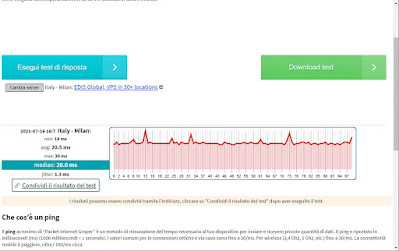Playing video games on a PC is often much more fun and varied than a simple console, since we can also use personal patches and mods on favorite games. Computers, however, are much more complex machines than consoles: for the same game we can encounter problems of various kinds, which clearly compromise the videogame experience compared to a console (where the problems are much lower).In the following guide we have collected the most common problems of PC games, explaining how these are born and what can we do to fix them without having to buy a new gaming computer or without having to switch to consoles in order to play.
Playing video games on a PC is often much more fun and varied than a simple console, since we can also use personal patches and mods on favorite games. Computers, however, are much more complex machines than consoles: for the same game we can encounter problems of various kinds, which clearly compromise the videogame experience compared to a console (where the problems are much lower).In the following guide we have collected the most common problems of PC games, explaining how these are born and what can we do to fix them without having to buy a new gaming computer or without having to switch to consoles in order to play.READ ALSO -> Optimize your computer for PC video games
Artifacts and glitches in the game’s graphics
When we see artifacts appear on the screen, we notice that portions of the setting are missing or our character is in places where he shouldn’t be (like inside a wall!), Most of the time the problem is caused by driver video obsoleti present at that time on our computer. Before blaming the bugs left open by the developers, it is therefore advisable to immediately close the game and proceed with updating the video card drivers, using the links below:
- NVIDIA
- AMD
- Intel
We download the new and updated driver for the video card in use and proceed with the clean installation, uninstalling the old driver and proceeding with the installation of the new one. To learn more we can read our guides Download and install updated NVIDIA and AMD video card drivers and Download updated Intel HD Graphics Video Card Drivers.
Ping too high
If we often play online games, ping is essential, since it takes very little to make an input too slow compared to the command we want to give, making the game immediately very difficult compared to offline gaming. In order to measure the ping of our network connection, connect (via Ethernet cable) to the home modem using a PC with no other devices connected and open the TestVelocità site.
To be able to play online without worries it is necessary to have a ping of the Internet line of less than 40ms; if our line has higher values, we risk being overwhelmed by users with the fastest connections (or positioned better than the server).
Since often the fault is not our Internet connection, we create the conditions so that it is always efficient when we play online: we turn off any other superfluous device on the network, activate the priority or Boot Game on the modem towards the gaming PC and use only cables. Ethernet for connecting the gaming PC to the modem, avoiding the Wi-Fi connection as much as possible.
If the modem is too far from the gaming PC, it is better to bring it closer or focus on alternative solutions such as Powerline O WiFi Mesh, still getting a worse ping than connecting directly via Ethernet cable.
If, on the other hand, we fear that the problem is the Windows firewall, we suggest you optimize it as seen in our guide Windows 10 Firewall: guide to setup and reset it.
Frame rate too low
If we notice a noticeable drop in performance while playing, the first cause is the use of too much graphic settings: some games are so graphically complex that they are required only powerful video cards to be able to push the visual parameters to the maximum. Better then to choose lower graphics settings, so as to obtain the right balance between graphics and speed of execution of the individual frames. To find out which items to change in the game menu, we have explained the meaning of graphics settings for video games and video card.
If, on the other hand, we fear that it is the operating system or programs that slow down the game, we close every possible program in the background and activate the game mode, as also seen in our guide Windows 10 in Game Mode to increase the performance of programs and games.
Screen tearing effect on the screen
In some games we can notice an annoying Screen tearing problem: in lively scenes or during rapid visual changes we notice a cut area, as if someone had cut the scene in half at that precise spot on the screen. This problem is known as Tearing and affects virtually any game and any modern graphics card. To limit its impact you need to set a high frame rate (at least 60 FPS) and activate the V-Sync mode in the game settings.
Alternatively, we can reduce the tearing effect to zero by focusing on a new monitor with support for technologies NVIDIA G-Sync e AMD FreeSync, designed to synchronize the frequencies of the video card with the frame rate of the monitor. To learn more, we invite you to read our article 60 Hz vs 120 Hz vs 144 Hz monitors what are the differences?
Sudden crash of the game
If the game suddenly closes during execution, we don’t have to fear the worst right away: a crash can happen every now and then even the best games and the most powerful PCs. In the event that a crash occurs we advise you to restart your computer immediately, so as to be able to cancel any possible cause linked to the system (and impossible to decipher!).
If the crashes continue or the game crashes upon startup or after a few seconds of running, we recommend that you proceed immediately with updating your video drivers, operating system, from any game updates and patches and to install all the programs and libraries necessary to play, as also seen in the deepening Programs needed on PC to play any game.
Conclusions
Hardware permitting, for every common problem with PC games we have proposed simple and immediate solutions, so you can immediately intervene and start playing again without further problems. Always keep this guide handy and read it carefully whenever a PC game has a tantrum or shows obvious signs of error.
READ ALSO: The 20 Most Played Games on PC in 2021