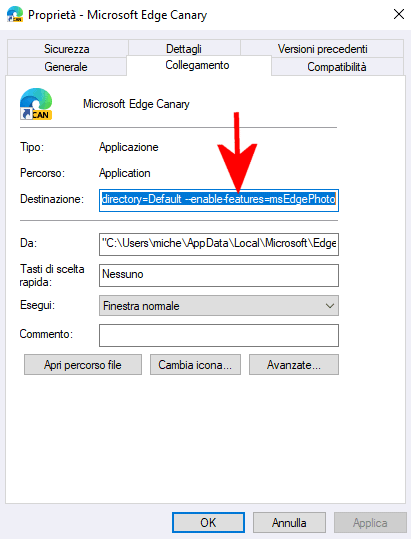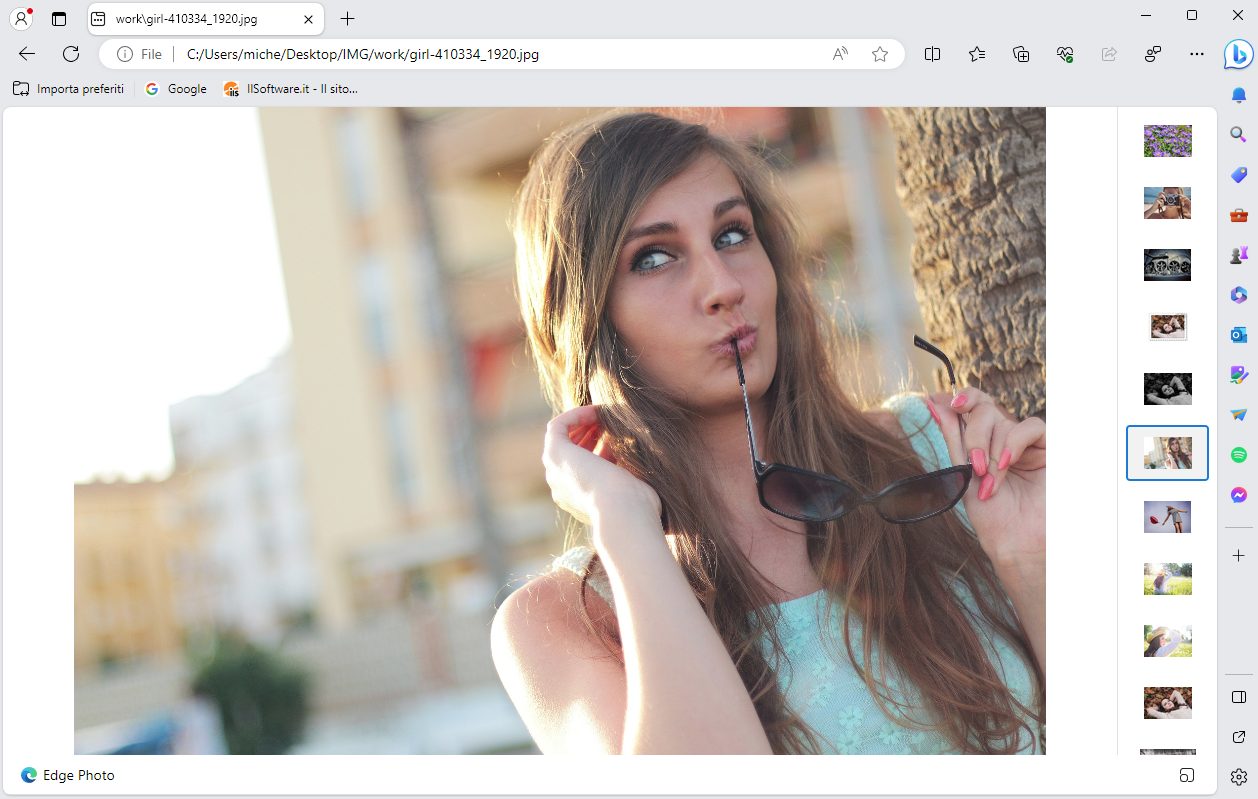Since Microsoft decided to switch to the Chromium rendering engine by abandoning theirs EdgeHTMLthe browser Edge has gradually been enriched with many new features. The goal is evidently to diversify Edge compared to the “competition”, presenting a product capable of offering features that, first of all, Chrome does not provide.
For some inscrutable reason, Microsoft seems to want to turn Edge into a photo viewer: just drag an image into the browser interface to have all the images automatically displayed Images present in the same folder.
The new feature is called Edge Photo and is currently “secret”, accessible only by resorting to an equally hidden option. Also, the new image viewer just integrated into the Microsoft browser, it can only be used by users of Edge Canary, preview version. It is said that the novelty also lands in the final releases but its appearance in versione Canary is obviously a good clue.
How to activate the built-in photo viewer in Edge
We said that, at the moment, to try the Edge photo viewer it is essential to download and install the latest Canary release of the Microsoft browser.
At this point, to activate the new feature, simply click with the right mouse button on the connection ad Edge Canary and choose the entry Property.
In the field Destinationwhich points toEdge executablecare must be taken to add the following to what is already there:
--enable-features=msEdgePhoto
At this point, just close Edge Canary, then restart it to drag any one Photo in the browser interface. By doing so, in the right column, Edge displays the list of images found in the same folder in the form of miniature.
At the bottom of the window there is an Edge Photo bar with an icon: currently, clicking on the button on the right shows the selected image in a separate window, stripped of the web browser interface elements.