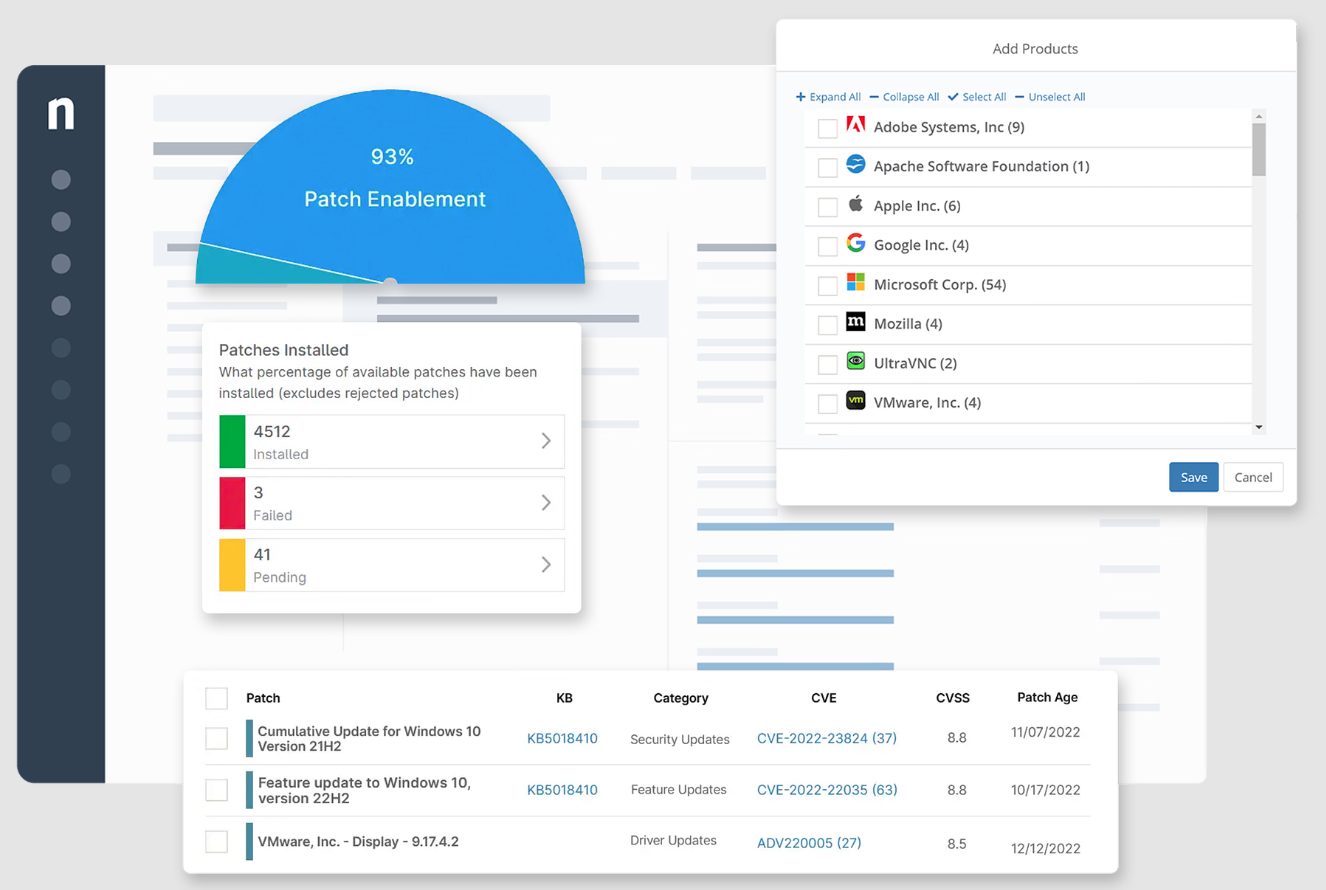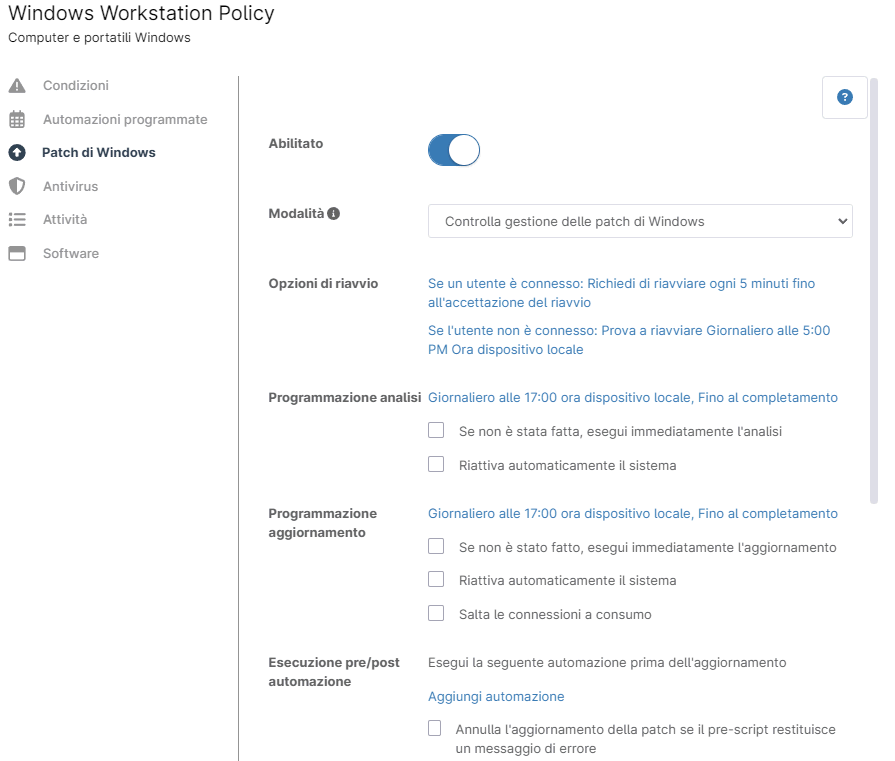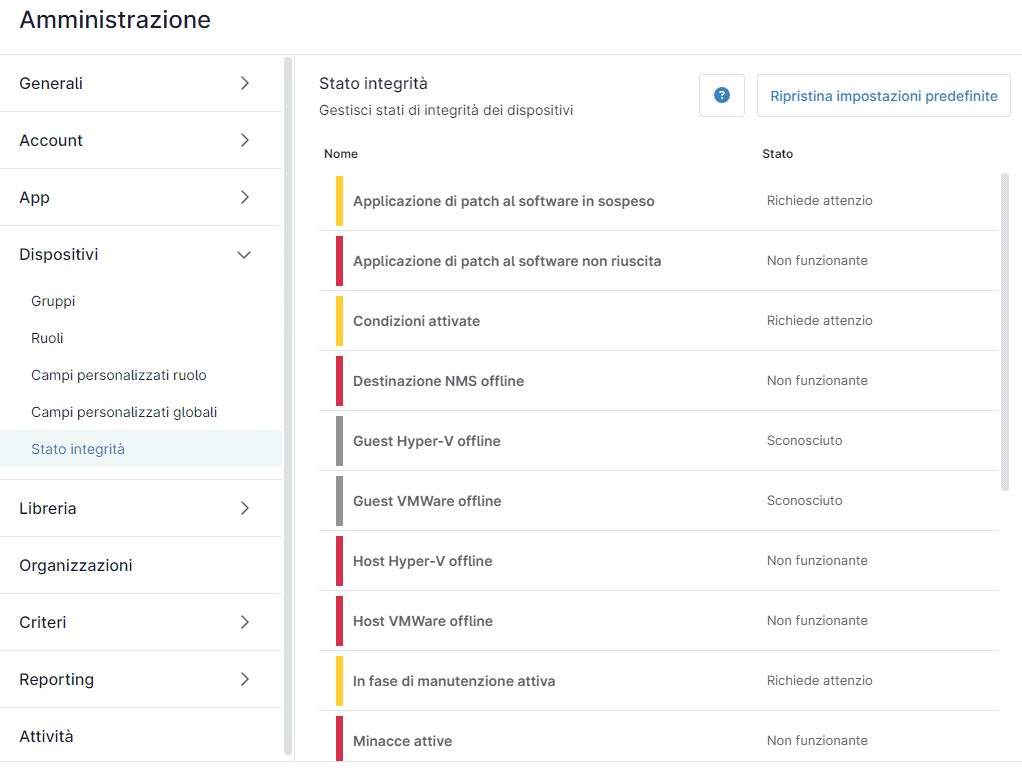Adopting a tool patch management cutting-edge has become increasingly indispensable in the professional and corporate scenarios. The number of vulnerability discoveries within software continues unabated: indeed, as the most up-to-date statistics testify, security researchers identified almost 26,500 security gaps in 2022 with a + 20% compared to the previous year.
The patch management buying guide by NinjaOne it helps to identify the best platform for the needs of the professional and the company. The goal is to secure oneself from any attempt at aggression by protecting theintegritythe confidentiality and the availability of company data.
Suffice it to say that 60% of violations suffered by users business could be avoided thanks to the timely application of the corrective patches released by the various developers (source: Pokemon Institute). Also, as a recent recounts report elaborated by Palo Alto Networks, Unit 42it takes just 15 minutes after a new security vulnerability is announced (officially assigned a CVE identifier) before attackers start looking for attackable systems.
To try out the integrated patch management with NinjaOne and experience the benefits described in the following paragraphs for yourself, we recommend making a free registration by completing the online form.
Why does the number of software vulnerabilities never decrease?
As security experts find and report new vulnerabilities to software vendors and they are fixed, the number of bugs that can facilitate various types of cyber attacks shouldn’t it decrease?
In reality, modern software is extremely complex and often made up of millions of lines of code. There software complexity makes the presence of errors and vulnerabilities inevitable, even when programmers adopt secure development practices: think of the DevSecOps philosophy. Furthermore, the continuous evolution and updating of the software tends to introduce new potential weak points. In another article we have seen how many and what are the main types of security vulnerabilities.
Technological innovation advances rapidly, introducing new features and new approaches to software development. However, this constant evolution creates new opportunities for attackers who work to identify previously unknown vulnerabilities and exploit attack techniques “unique”.
The community of researchers that deals with cyber security is getting bigger every year, with more and more people dedicating themselves to cyber security research. On the other hand, hacker e cracker they are increasingly motivated to identify new security vulnerabilities: they are motivated by financial, ideological or simply by personal challenges.
The dizzying expansion of the markets ofInternet of Things (IoT), mobile devices and corporate networks, offers new attack vectors and entry points for local and remote attacks. This is an aspect that contributes significantly to expanding the attack surface.
Finally, even when various vulnerabilities are discovered and fixed, many users often tend to use obsolete versions or not updated by softwareexposing themselves to risks in some really heavy cases.
Patch management: which solution to choose to manage software updates
Choosing a patch management solution that is up to the situation allows you to take advantage of a structured and automated process that helps to eliminate human errors (both IT team and end users) and save time.
The operating system clearly signals the availability of the new ones security updates and prompts the user to install them (in Windows 10 and Windows 11 the installation of system patches is automatic by default, but freely customizable). Major web browsers also integrate routine for downloading and automatically installing updates, often containing fixes after the discovery of serious security vulnerabilities. The various operating systems (Windows, macOS, Linux,…) include the so-called packet manager i.e. tools that can check for new software releases.
What is missing, however, is one overview on the entire fleet of machines installed in the office and in the company.
L’patch automation therefore the adoption of an integrated solution for managing the security updates of the operating systems and of all the third-party software used on each system, ensures maximum consistency and ensures that each device connected to the corporate network, locally as well as remotely, guarantees a high level of security.
It is advisable to choose a patch management solution that allows you to check the status of the software updates on each corporate device from a single administration interface, both at the level of the operating system and of installed applications.
How to evaluate a patching solution
The first question to ask yourself to evaluate a solution of patching automated consists of checking which operating systems in your infrastructure need to be updated and which third-party applications are most used.
After compiling this sort of inventoryyou should compare the list with the list provided by the patch management solution developer.
In the case of a product like NinjaOne, by accessing the section Administration then choosing Criteriayou access the list of third party software that the platform is able to recognize and update through the installation of latest patches (click on Software in the left column then on the tab Products).
The section Patch di Windows allows you to set the desired policy for managing and installing updates for the Microsoft operating system: you can do the same thing with macOS and Linux systems.
A good tool for ne patch management automate processing and deployment, with a set of integrated tools that help identify, analyze, approve, deploy, and validate updates.
With NinjaOne, clicking on Administration, Patching you can pre-approve and reject patches for your operating system.
Not all patches are safe to deploy in your environment – your patch management platform must be able to support them approvals eh waste patch manuals based on the decisions of IT administrators. In addition, the distribution of emergency fixes to resolve any problems zero-day. These are situations where a security issue is already known but one doesn’t yet exist official fix released by the developer of the vulnerable software.
Patch ID and update management platform to adapt to hybrid scenarios
Il patching process is fraught with challenges, and a proper patch management solution should include tools to address any abnormal behavior that emerges after installing updates (remote terminal, patch blocking capabilities, problem patch uninstall, registry editor, …).
For use by the technical team, dashboards and patch performance reports are essential to uncover potential vulnerabilities, understand the criticality of a fix, ensure devices are up to date, and demonstrate patch status for the purpose of governance.
NinjaOne has a list of possibles device statespossibly customizable. Among these states there are also the integrity information related to the process patching: the system indicates for example if there are updates whose installation is pending or has not been successful.
Finally, a patch management platform shouldn’t be complex to use and should automatically adapt to hybrid work environments in which servers, workstations and devices are used both within the corporate offices and remotely. Consider, for example, the places where collaborators and employees are physically located, outside the company buildings.
These are the situations where many of the less versatile and flexible patch management solutions fail miserably.
How NinjaOne’s patch management stands out
NinjaOne puts under the eyes of all advantages deriving from the integration between patch management and RMM (remote monitoring and management). So many patch management tools have
a high “activation barrier”, which entails higher costs for the company. Presenting itself as one cloud solutionAbove all, NinjaOne allows you to avoid maintenance costs on-premise and in-depth training.
With NinjaOne, you just need to distribute specific modules”agent” (lightweight and absolutely discreet software) sui corporate devices to be administered per…