An 8-in-1 package to manage the contents of Outlook mailboxes and solve any problem with any version, on-premises and cloud, of the Microsoft email client.
Making regular backups of your email content, including items such as emails, attachments, calendar, contacts, and so on, should never be neglected. Who works with Outlook knows how inconvenient it is to manage large mailboxes. Sometimes, despite the precautions taken, unfortunately it is realized that you are no longer able to access the email and attachments.
In case of problems with Outlook what you do is try to restore a backup. But what if the backup copy is not up to date? if theemail archive not accessible? What if it’s corrupted or password protected?
Stellar Toolkit for Outlook is an 8-in-1 tool, a true “Swiss army knife” that helps solve problems with all versions of Outlook. The program is the result of Stellar’s long experience in the data recovery and allows you to:
- Repair damaged Outlook mail archives in PST format with the ability to recover deleted emails and all attachments
- Convert file OST files to PST format and extract its contents
- Split and compact PST files with the ability to remove duplicates
- Merge PST files and remove unnecessary information
- Recover emails that have been deleted
- Recover the access password of the Outlook mail archives
While a program like Outlook PST File Recovery Tool helps in recovering the contents of damaged PST archives, Stellar Toolkit for Outlook comes with a decidedly more structured and multi-level offer that should never be missing in the “case” of the professional, both for solving problems detected in the company and those complained about by customers.
Because Stellar Toolkit for Outlook solves any email problem
A solution like Stellar Toolkit for Outlook allows you to solve any problem with emails and Outlook data files because it presents itself as a continuously updated collection of all the utilities made available by Stellar.
Historically the format that Microsoft Outlook uses for data storage is the PST. Today, there are multiple versions of Outlook: Microsoft 365, Exchange, Outlook.com and those who use the IMAP protocol instead of POP3 use the OST format instead of PST to manage users email.
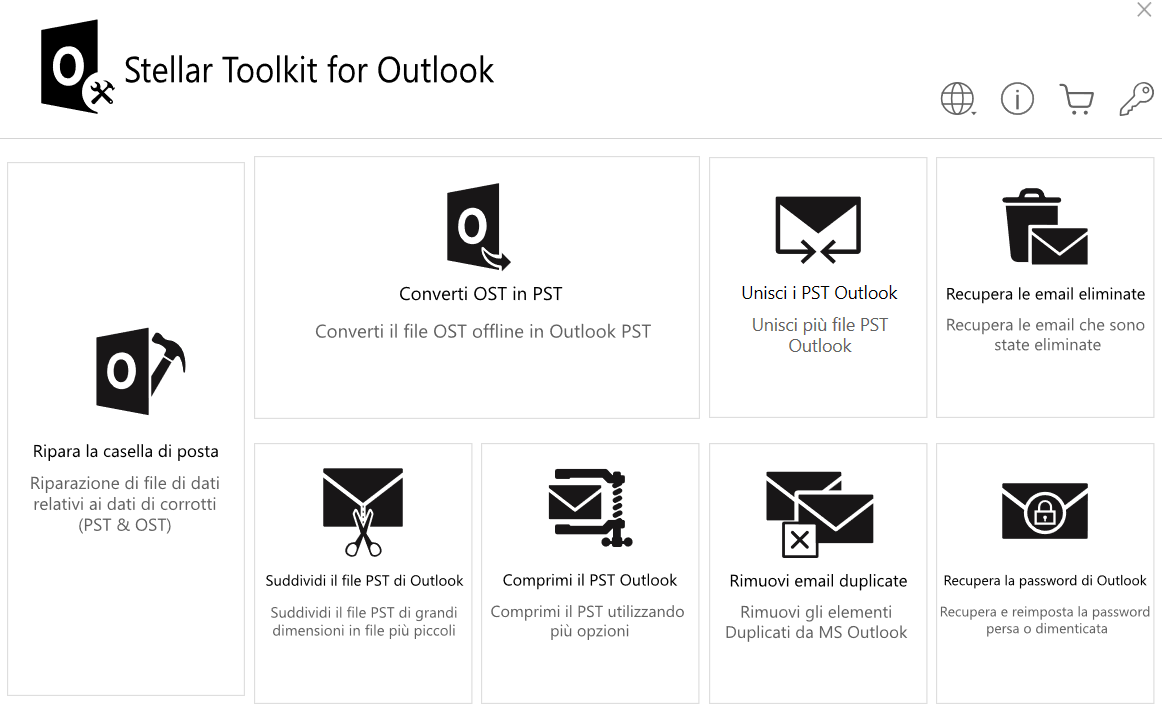
The main screen of Stellar Toolkit for Outlook summarizes all the capabilities of the software: repair mailbox it is possible by intervening directly on both PST and OST files but the program also allows you to activate the conversion from OST to PST.
Repair your mailbox allows you to start Stellar Repair for Outlook; Convert OST to PST start loading Stellar Converter for OST; Merge Outlook PSTs e Split Outlook PST filerespectively, Stellar Merge Mailbox for Outlook e Stellar Splitter for Outlook; Compress the Outlook PST allows you to install a plugin in Outlook and start Stellar Compactor for Outlook; Recover deleted emails e Remove duplicate emails allow the use of Stellar Undelete Email for Outlook and installing a plugin that helps spot duplicate emails. In the end, Recover your Outlook password rests its operation on Stellar Password Recovery for Outlook.
As it is a collection of best utilities for OutlookStellar Toolkit for Outlook helps to detect and fix any problems with mail archives.
By clicking on Repair your mailboxfor example, you can have Stellar Toolkit for Outlook search for accounts configured on your Windows system (tab List of profiles). Alternatively you can choose Select the mailbox manually and indicate to the program the PST or OST file to restore.
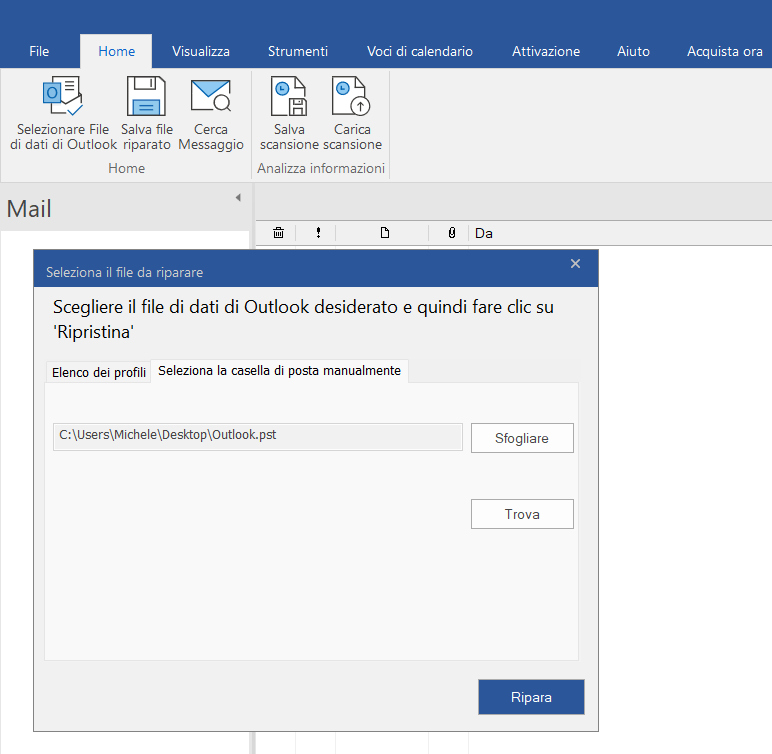
The advantage of Stellar Toolkit for Outlook is that it allows the repair of email archives large files, such as those that take up more than 20GB of space.
Recovering Outlook files of this size is often very difficult due to the complex structure and the thousands of items crowding the archive.
The various versions of Outlook set a limit for the PST file size, for example equal to 50 GB. This threshold value can be increased or decreased. However, when dealing with large mail archives, it may happen that you see the message appear Unable to open Outlook PST.
Compared to other solutions, Stellar Toolkit for Outlook is capable of repairing i Outlook data file of any size ensuring maximum effectiveness and avoiding the possibility of data loss.
After examining and recovering the file with the mail messages, Stellar Toolkit for Outlook allows you to save the repaired version by simply clicking on the button Save repaired file of the toolbar.
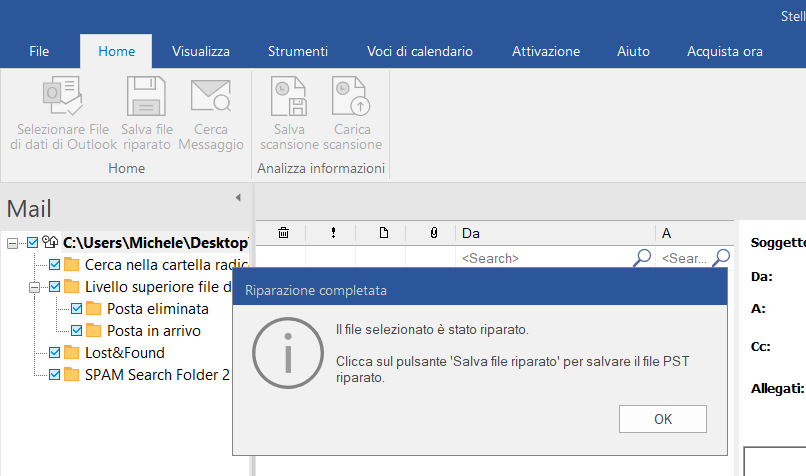
Stellar’s software also integrates a powerful search engine: by clicking on Search message you can search the mail archive that previously failed to open that specific email or attachment that you need. Individual email messages found as a result of the search can then be saved in EML, MSG, HTML, PDF and RTF formats.
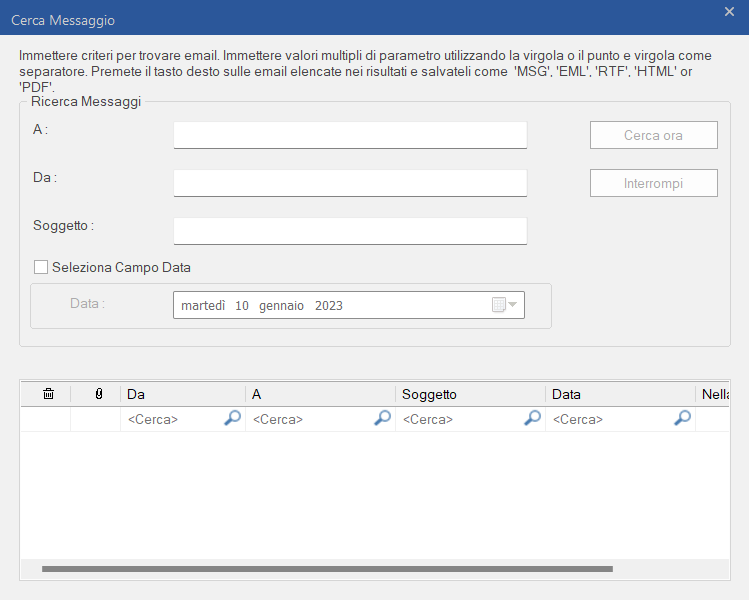
Stellar Toolkit for Outlook also allows you to save the scan task of an Outlook mail archive and possibly resume it later (buttons Save/Load scan).
By clicking on the menus Instruments e Calendar entries you can save the contacts as CSV file, reattach the attachments to the corresponding emails and check the data stored in the calendar of Outlook.
If you only had one Outlook Data File (PST from OST) e si volesse migrate to Microsoft 365 or in any case obtain a usable archive in PST format, Stellar Toolkit for Outlook also meets this need. On the main screen of the program just choose Convert OST to PST to obtain an immediately usable archive.
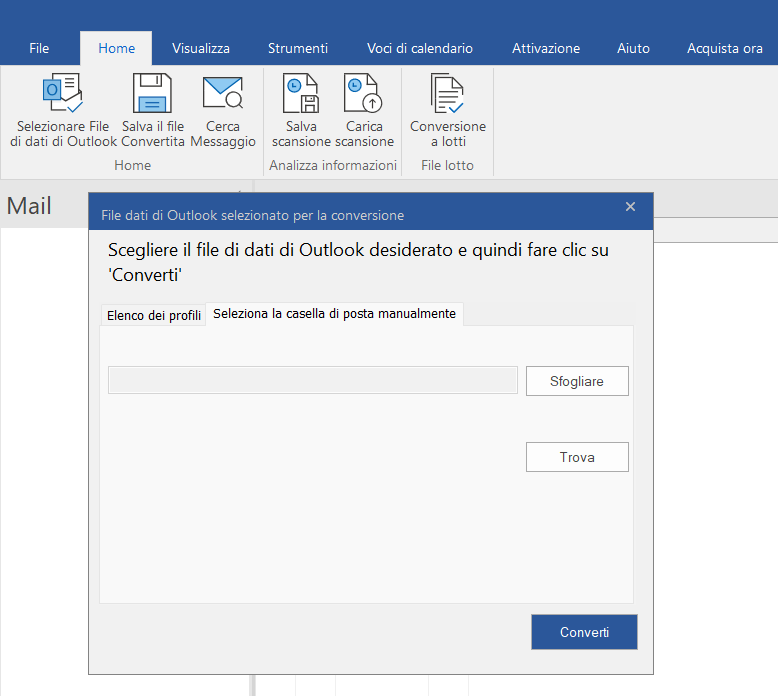
The interface that Stellar Toolkit for Outlook proposes for the conversion of OST to PST is the same as in the repair module: also in this case the OST file is initially analyzed with the possibility of saving it by clicking on Save the converted file.
Converted OST files can become one or more PSTs of the indicated size; moreover, you can ask Stellar Toolkit for Outlook to extract specific contents in bulk.
How to split and merge Outlook mail archives
By preserving the original data structure of the Outlook mailbox, the Stellar Toolkit for Outlook functions that allow you to split and merge email archives are particularly useful when you want to obtain more agile PST files to manage or, vice versa, combine the writable archives to different accounts.
A large Outlook PST file is difficult to manage, more prone to corruption and negatively impacts the performance of the email client. With Stellar Toolkit for Outlook you can split PST files into smaller archives while preserving all data.
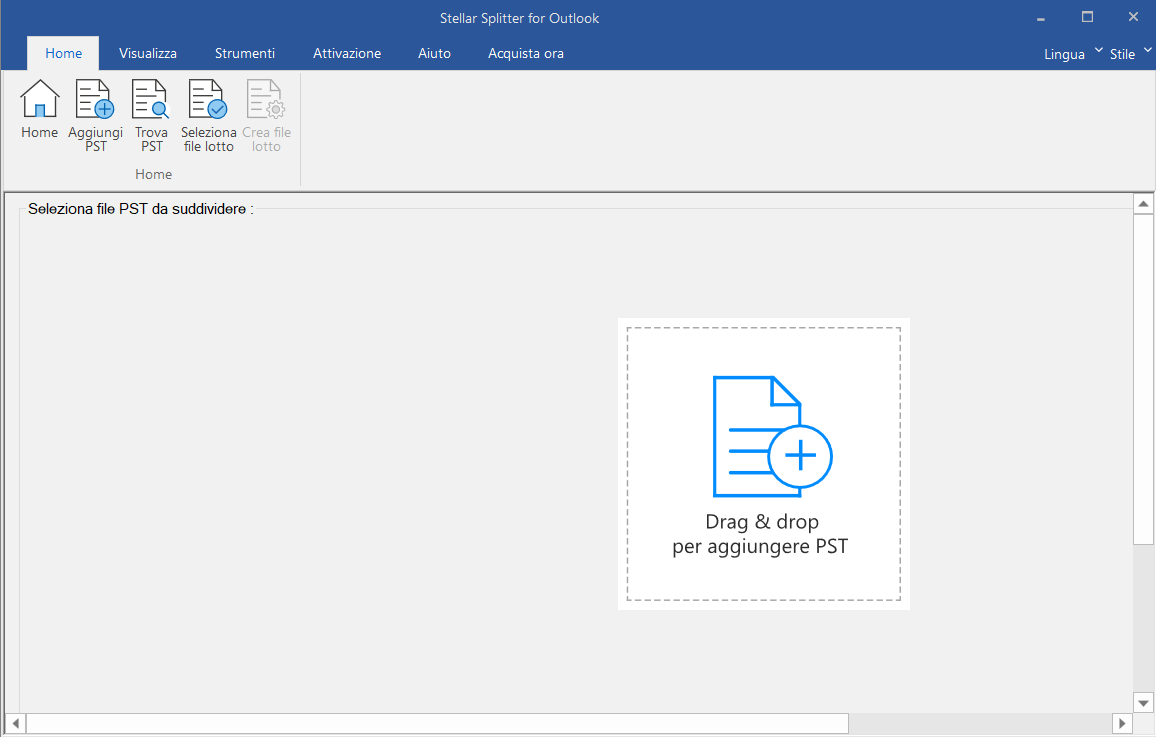
With the form Stellar Mergeon the other hand, multiple PST files can be merged to create a single mail archive: in some contexts it is in fact much easier to manage.
The operation of Union It also allows you to remove duplicate mail items like emails, contacts, attachments, notes, tasks resulting in a very compact PST file.
Grazie a Stellar Toolkit for Outlook, la Email compaction however, it can be requested from within the Microsoft mail program using the automatically added plugin or by clicking on the button Compress the Outlook PST file.
Recover password of Outlook email archives
With a click on the button Recover your Outlook password in the main window of the program you access the called module Stellar Password Recovery for Outlook which allows you to recover or reset the password used to protection of a mail archive.
The software provides a set of six possible passwords to use to unlock and open o import PST files. The program also allows you to be successful with encrypted email archives: even if the user has set a long and complex password, the password recovery module integrated in Stellar Toolkit for Outlook allows you to restore access to the e-mail content.
Like other Stellar utilities, the password recovery feature is also capable of automatically finding the PST files present on the machine. Alternatively, it is possible to indicate the PST archive to be processed or to submit the one coming from another system.
With over 3 million customers worldwide and 25 years of experience, Stellar remains a top choice for IT professionals and administrators.
By purchasing a license of Stellar Toolkit for Outlook you can enjoy the editions Technician of all the software presented in the article.
This means, for example, that in the case of Stellar Repair for Outlook e Stellar Converter for OST you can even export your restored Outlook files directly to Microsoft 365.
The program is compatible with all Windows systems (including Windows 11 and versions of the operating system no longer supported by Microsoft, such as Windows 7), both 64 and 32 bit, as well as with all versions of Microsoft 365 and Outlook, including older ones not supported by Microsoft. This is undoubtedly the proverbial “icing on the cake” because it can happen that you have to recover data from long-standing systems that use versions of Office that are now abundantly out of the Microsoft life cycle.
