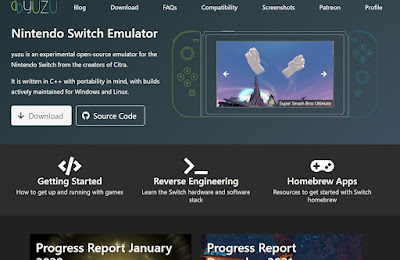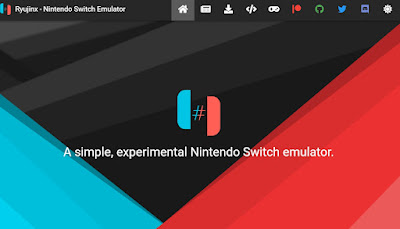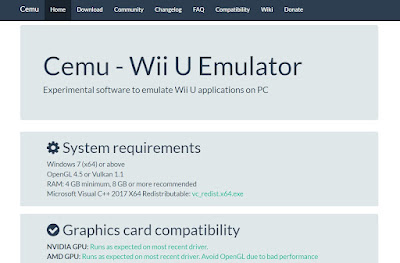The Nintendo Switch console is one of the most desired on the video game market, as it allows up to 4 friends to play with two pairs of controllers (for an unrivaled level of fun) and to play the titles that have made Nintendo history ( for example Super Mario games and Zelda games). The console is on sale on the market at a price of € 300, a figure that many people are not willing to spend on a game console.Fortunately, there is no shortage of Nintendo Switch emulators for PC, which allow you to play games on this console without physically owning it. We remind you that the use of emulators is allowed only if we use original ROMs or regularly purchased cartridges: We do not use the emulator to play games illegally downloaded from the Internet.
The Nintendo Switch console is one of the most desired on the video game market, as it allows up to 4 friends to play with two pairs of controllers (for an unrivaled level of fun) and to play the titles that have made Nintendo history ( for example Super Mario games and Zelda games). The console is on sale on the market at a price of € 300, a figure that many people are not willing to spend on a game console.Fortunately, there is no shortage of Nintendo Switch emulators for PC, which allow you to play games on this console without physically owning it. We remind you that the use of emulators is allowed only if we use original ROMs or regularly purchased cartridges: We do not use the emulator to play games illegally downloaded from the Internet.How2do declines any responsibility for the improper use of the information contained in the following guide. Piracy is illegal and punishable by law so read on at your own risk.
READ ALSO -> Emulators to play with Playstation, Xbox, Nintendo, and Sega consoles on PC
Hardware requirements for the Nintendo Switch emulator
To properly run the Nintendo Switch emulator on our computer, we recommend that you only get computers that comply with the following hardware requirements:
- Processor Intel Core i3 o AMD Ryzen 5
- 8GB in RAM
- Internal memory based on SSD
- The dedicated video card (NVIDIA or AMD)
With these features, it is possible to start the emulators and play the Nintendo Switch games in simple graphics mode (fewer details but greater compatibility). If we are looking for a gaming experience very similar to that offered by the original console we must get a computer with higher hardware requirements:
- Processor Intel Core i5 o AMD Ryzen 7
- At least 16 GB of RAM
- Internal memory based on M.2 NVMe SSD
- NVIDIA GTX 1060 or AMD Radeon RX 470 video card (or later)
With these features all the emulators that we will show you below will run at maximum capacity, emulating the graphics of the original game (always if compatible with the emulator!). If we are looking for a good PC to use for emulators we recommend that you read our guide for assembling a high-performance PC.
Yuzu
The first emulator for Nintendo Switch that we invite you to try is Yuzu.
With this open-source emulator, we can start a good selection of games available for Nintendo Switch in a few simple steps. The emulator is designed to be very simple to use: after starting it and loading the required files, just drag the game folder into the window to start the emulation and start playing with a very satisfactory level of detail.
Before downloading this emulator we advise you to check the list of compatible games, trying if possible to start only the games labeled as Perfect (i.e. they run perfectly, with no obvious defects). There is no search engine for games; to compensate we can press CTRL + F in the browser and use the function Find browser to find your favorite game.
Ryujinx
The second Nintendo Switch emulator that we can try on PC is Ryujinx free.
This open source emulator provides many features designed to bring new users closer to console emulation. While not compatible with all Nintendo Switch games, Ryujinx claims compatibility for over 1000 games, although less than half are playable at acceptable levels.
Before downloading this emulator it is therefore advisable to read the compatibility list loaded directly on the developer’s Github page, so as to verify the compatibility of the desired game. The search bar inside the compatibility tab is excellent: it will allow you to immediately search for the game and check its operation.
Why
The last emulator we recommend you try is Whydesigned to emulate the Wii U console and is also compatible with the cross-platform games released on the Switch.
Cemu is a more complex emulator than the first two that we have shown you but, once configured to perfection, it allows you to play the games of the Wii U and the Nintendo Switch console at a higher graphic level, with lots of support for 60 Frames per second. , mod support and many other cool features for geeks.
Also in this case it is always advisable to check the compatibility list before venturing into the emulator. For this purpose, we use the alphabetical subdivision of the page and check for the presence of the compatibility icon: if possible, we try to play only the games indicated as Perfect.
Conclusions
Nintendo Switch emulators are small engineering jewels, able to run many games released only on Nintendo consoles and also on our PC, without having to physically buy the console. Game ROMs can only be obtained from original cartridges: it is, therefore, advisable to arm yourself with a ROM extractor from the cartridges and to copy your copy of the game on the disc, avoiding illegal downloading from the Internet (often full of viruses or security pitfalls).
Those who want to play the old games available for PlayStation or DreamCast can also read our guide’s best emulators for PlayStation or the best emulators for DreamCast.