 The browser is the computer application most exposed to viruses and computer attacks. To be able to resist the attacks carried out by malicious people, the program must be very resistant in terms of security, intervening before the antivirus when we come upon a page full of viruses or threats.
The browser is the computer application most exposed to viruses and computer attacks. To be able to resist the attacks carried out by malicious people, the program must be very resistant in terms of security, intervening before the antivirus when we come upon a page full of viruses or threats.In the following guide we will show you what is the safest browser to use on your pcwhich browsers we can use for computers that are always exposed to cyber threats and what we can do to strengthen browser security for everyday use.
For vulnerability testing we will use the service offered by BrowserAuditwhich allows you to scan any browser for known vulnerabilities that can be exploited by malware and hackers.
READ ALSO -> Lighter and more portable browsers to use on every PC
1) Google Chrome
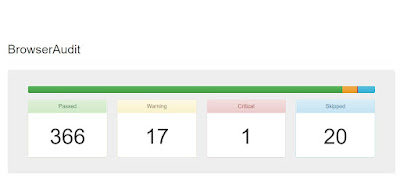
- Passed the test: 366
- Mild severity tests failed: 17
- High severity tests failed: 1
- Tests not performed: 20
Google Chrome defends itself strongly from a security point of view, although we still got some test failures (17 minor and 1 serious). The presence of the sandbox and process separation helps keep the browser safe in every usage scenario.
2) Microsoft Edge
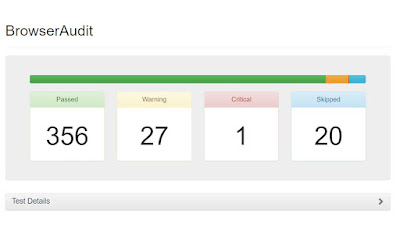
- Passed the test: 356
- Mild severity tests failed: 27
- High severity tests failed: 1
- Tests not performed: 20
The current state Microsoft Edge provides a level of security very similar to that achieved by Google Chromescoring only a few tests of mild severity and having the same number of failed tests of high severity.
3) Mozilla Firefox
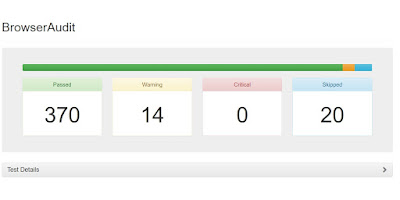
- Passed the test: 370
- Mild severity tests failed: 14
- High severity tests failed: 0
- Tests not performed: 20
Mozilla Firefox achieves highest level of pass tests (370), gets only 14 low severity test failures, and does not present any critical issuesgetting 0 as the value for advanced tests.
If we add to this that Mozilla Firefox is also the best browser for user privacyit makes sense to choose Mozilla’s open source solution for all PCs that often suffer from virus attacks and computer attacks.
4) Opera Browser
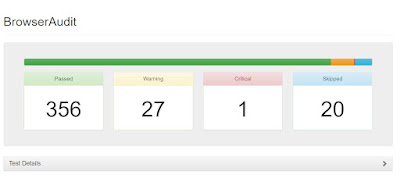
- Passed the test: 356
- Mild severity tests failed: 27
- High severity tests failed: 1
- Tests not performed: 20
The numbers are identical to those seen on Edge, testifying to the goodness of this alternative browser which, in addition to advanced featuresit also offers very good security when we browse the web.
5) How to increase browser security
To strengthen the security of each browser there are several extensions that you can install and we have seen in our guides to security extensions for chrome and at extensions to make Firefox more secure.
By installing even just some of the recommended extensions we will dramatically increase the level of security when we browse the Internet, stopping any type of infection or exploit designed to hide in the pages and infect the system in the bud.
To make the browser even more secure we have to use an antivirus with web monitoring system, so it can automatically scan for malicious links and block downloads of infected files. The best antiviruses with web monitoring are:
- AVAST
- AVG
- CASE NOD32
- Norton 360
- Bitdefender
To learn more, we can read our guides on differences between antivirus and antimalware and which one to use come on how to download and try the Antivirus with free trial.
Conclusions
The safest browser we can use is Mozilla Firefox, which brilliantly passes the tests used for this guide. This does not mean that Chrome, Edge and Opera are insecure browsers: they all get very high marks, a clear sign that nowadays it is very difficult for a hacker to infect your PC by switching from one of the browsers listed in this guide.
If we want to strengthen the security of browsers it is advisable to install some extension dedicated to security and use a browser with web traffic monitoringso as to be able to intervene automatically by blocking risky pages, pages reported as viruses or phishing and blocking hacker attacks.
To learn more we can read our guides on which browser is best at protecting online privacy come on how to change default browser on windows.
