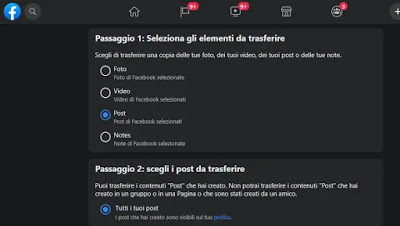 A company like Facebook does everything to keep users registered within it and prevent its services from being used through other applications or using different services. Recently, however, we have seen a small opening with the possibility of being able to transfer photos posted on Facebook to Google Photos. In this way, you can create a backup of the photos in case your Facebook account is suspended or canceled for any reason and also keep the photos in an online album more convenient to view.
A company like Facebook does everything to keep users registered within it and prevent its services from being used through other applications or using different services. Recently, however, we have seen a small opening with the possibility of being able to transfer photos posted on Facebook to Google Photos. In this way, you can create a backup of the photos in case your Facebook account is suspended or canceled for any reason and also keep the photos in an online album more convenient to view.This type of feature has now been enhanced with the ability, not only to be able to save photos elsewhere but also to export copies of posts and notes, so you can transfer to a different online platform, public or private. In particular, Facebook has integrated an option to transfer posts and notes to their online space are Google Docs, or even publish them on the personal blog registered on WordPress or even on Blogger, directly.
READ ALSO: Download messages and data from Facebook by downloading all the information
The page to reach to use the Facebook content transfer tools in other online services can be found by opening the settings from your profile. Then press the key at the top right, the one with the down arrow, to go up Settings and privacy and then on Settings.
Then pressing, in the left column, on Your information on Facebook, you can find the tool “Transfer a copy of your information“.
From here, after entering the password, you can choose which items to transfer between Photo, Video, Post e Note. At the bottom, then, you can choose where to transfer the set of contents chosen.
Photo and video can be transferred to Google Photos or even to Dropbox or Koofr, another free cloud service.
Post e Note instead, they can be transferred to Google Docs or to WordPress and Blogger if you want to republish in a personal webspace.
Once done, you will be asked to link Facebook with the chosen external online service account and confirm the request. Depending on the number of pots or notes, the transfer may take more or less time, during which you can also lose everything.
The only caveat to consider is that the transfer excludes the posts of other people who have been re-shared on the profile or in which you have been tagged and also the posts published on the profiles of other pages or groups will not be included. Content that user post on a friend’s profile will also not be transferred.
The option of being able to transfer photos, videos, and content written in posts to another service is excellent news for those who want to republish them on their own site or blog or for those who want to delete their Facebook account without losing anything.
READ ALSO: How to unsubscribe from Facebook and delete the profile
