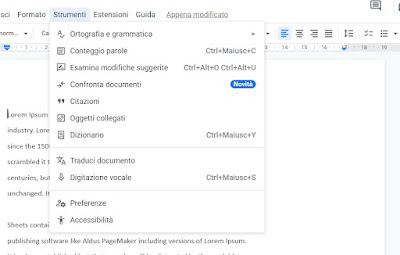Programs to translate PDF files and Word or Excel instruction manuals or documents from other foreign languages automatically and for free, into Italian
 If we often work with Word documents or PDF documents downloaded from the Internet, it can happen that we find ourselves with documents in a foreign languageperhaps one of those incomprehensible to most such as Russian, Chinese or Japanese, without forgetting English (which many chew well but hardly know how to translate well).
If we often work with Word documents or PDF documents downloaded from the Internet, it can happen that we find ourselves with documents in a foreign languageperhaps one of those incomprehensible to most such as Russian, Chinese or Japanese, without forgetting English (which many chew well but hardly know how to translate well).To translate the documents correctly, we can use specialized automatic software, which immediately translate the document into Italian, without having to consult a translator in the flesh, ask the language teacher a favor and without asking anyone for help.
In the guide that follows we will show you how to translate foreign documents and PDF files into Italian using both programs and instant translation sites, so that everyone can translate foreign language documents using their preferred method.
READ ALSO -> Google translator for Chrome to translate any site into Italian
1) Microsoft Word
The simplest method to translate foreign language documents is to use Microsoft Word activated via Microsoft 365.
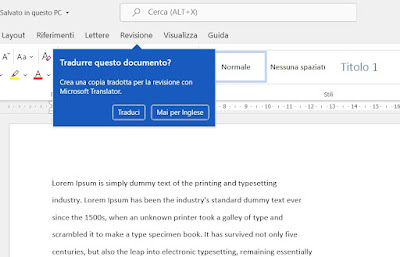
With this method we can translate documents in .doc, .docx and .txt format. Word also allows you to translate PDF documentsautomatically converting them to an editable format with Word.
2) Google Translate
Another very effective method for translating documents is Google translatorwhich also allows you to translate Word and PDF document files.
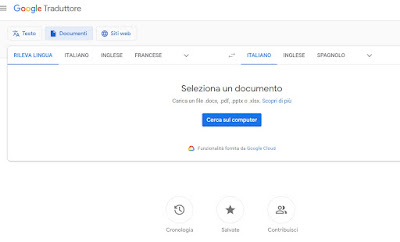
The Google translator allows you to download the translated document in the same format used for uploading, keeping (where possible) the formatting and the original layout of the same. It is currently one of the most accurate ways to translate any documentas it takes advantage of Google’s powerful translation engine (provided free of charge).
3) Google Docs
The Google translator is also integrated within Google Docs and consequently on Google Drivewhich is the cloud platform provided by Google to work on documents.
To proceed, press at the top left on Newclick on Uploading files and press on the file just loaded to open it in Google Docs. In the new screen that will open, press the top left on the menu File and select the item Save as Google Doc.
After converting the file (completely automatic and very precise procedure) we can obtain the immediate and automatic translation of the document (and of the text it contains) by pressing at the top of the menu Instruments and clicking on the item I translated document.
4) DeepL
A translation service that we can use for free is offered by the site DeepLa better translator than Google for many users.
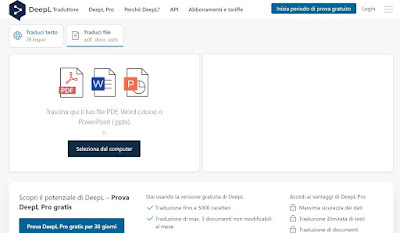
Once the site is open we can proceed with the translation by pressing the button Select from your computer or by dragging the files directly into the window, so as to upload the document and translate it into Italian or the chosen language.
5) Doctranslator
An online service of free translation that also maintains the formatting of the original documentsyou can do a test with the site’s online tool Doctranslator.
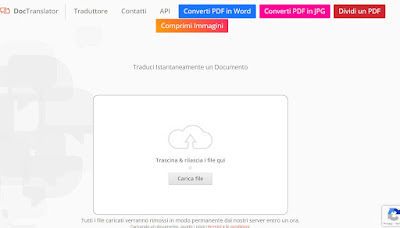
DocTranslator uses the Google Translate translation engine internally, so it supports all world languages and file formats .doc, .docx, .ppt, .pptx, .xls, .xlsx, .odt, .ods, .odp, .pdf, .srt and .txt files.
6) Foxit PDF Reader
To translate documents in PDF format we can use Foxit Reader.
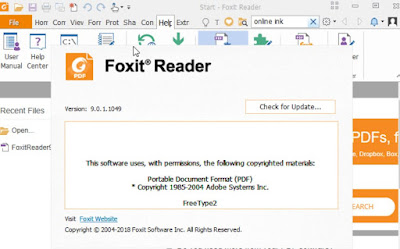
With this application we can translate only the selected lines or all the pages that make up the PDF.
Conclusions
The ones we have shown you in this guide are undoubtedly the best free methods to translate documents and PDF files into Italian or other languages.
We have certainly found that translating Word documents is much easier than PDF documents; for this reason we advise you to use programs for convertire PDF in Word and rely on the translation offered by Microsoft Word, the Google Translate site or Google Docs to get instant translation.
Among the professional software there are some tools that deal with managing translation memories, but the most famous for automatically translating foreign languages on Word are basically two: Trados e Wordfastwhich can be tried for free.
Trados is a real software, complete with a very expensive license, which works constantly connected to a server for keep translation memories up to date. This type of software divides the text of the source language into segments (tags) which will be translated into as many tags in the target language. And the most used program in large software houses.
Wordfast on the other hand, although it is in some ways quite similar to Trados, it is not a real software but a plugin for Word, which works as an assisted translation tool.
To learn more we can read our guides to better programs for translating on PC and ai best sites to translate languages and words with automatic online translators.