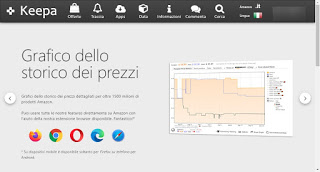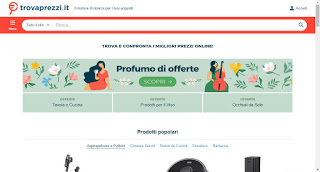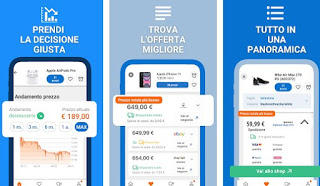Websites and applications to compare the prices of online stores, to find promotional codes, and to stay updated on offers.

READ FIRST: Check the reputation of the sites to buy online without risk
How to save on online purchases
To really save on online purchases, we avoid using the offers reported by the e-commerce site itself: often the discounts are not real or the savings are really minimal, especially if we cannot compare the prices that the same object had in the past. In the following chapters, we will show you how to really save on online purchases with safe and effective methods.
Real-time price monitoring service
The most effective way to buy in online stores at the lowest price involves the use of product price monitoring systems, which allow you to see the graph of each product sold on Amazon and receive an alert as soon as the price drops below a certain threshold. The best service of this kind is Keepa, available for free from the official website.
Using this service we will obtain a price chart under each product sold on Amazon and we will also be able to activate a real-time alert service for “real” discounts. To use it, subscribe to the service and install the monitoring extensions for Google Chrome, Mozilla Firefox, and Microsoft Edge.
After installing the extension for our browser, let’s try to browse Amazon’s products and check the graph that will appear immediately below the product image, so as to see if the price is discounted or is too high compared to the average. To receive a notification for the price we intend to spend, click on the card Track this product (immediately above the Keepa chart, on the Amazon product page) and choose whether to receive a notification via extension, via email, or via a message from the Telegram bot.
For those who use smartphones and tablets a lot for online purchases, they can also install the Keepa app on Android devices and on iPhone / iPad.
Price comparison sites
Another valid method to find products on offer or buy at the lowest price involves the use of sites that compare prices. The most famous site in this category is the well-known and reliable Trovaprezzo. which aggregates the catalogs of some of the main online shopping sites.
Find prices compares the prices of hundreds of different sites for a specific product, just write the name of the product to search for in the search bar and see the lowest prices available. Trovaprezzo is also a handy application for iPhone / iPad and Android that is used to compare prices when you are already inside a real store or shopping center. The mobile application is also convenient because it lists the products with the most consistent price reductions every week which, therefore, become good deals.
If we are looking for valid alternatives to compare the price of products online we can use the following sites:
- Google Shopping, great for discovering the best online offers and auctions from eBay.
- Twenga: Another good site with a larger comparison list of online stores.
- PriceSpy: very valid Italian site that for each online store shows the status of reliability and that also has the graph with the price trend over time for each object searched.
All sites allow you to compare prices for the same product and immediately find the most convenient one.
App to check offers and prices
To check prices on your mobile it is reported the Ideal application which is perhaps the best in Italian for iPhone and Android.
Idealo also has a barcode scanner to find product information without writing anything, just photographing the barcode on the product packaging. You can then scan products while shopping to make sure you find the best deals possible.
Another app that we recommend you keep on your phone is the app on Amazon (Android and iPhone), so you can make comparisons between the prices of the main sites to buy online and the real store where you are.
The Amazon app has the barcode scanner function to scan the barcodes of any product and see what the price is on Amazon. For example, if you go to Mediaworld or Trony and want to buy a router or other object, you can check directly what price the same product has on Amazon.
Offers and coupon sites
Finding offers and coupons online has become more than a hobby for many people who, in order to take advantage of a discount, buy things even if otherwise they would never have been purchased. We must therefore distinguish between the sites that allow you to buy online with coupons and those with the discount code to be printed.
They are part of the first category of discount sites, coupons, and offers such as Groupon; of the second category are sites with discount coupons and coupons to print among which we mention Codicesconto.
Also worth mentioning is the site Solocoupon which lists all promotional codes to use in online stores.
Feed for offers and discounts
Another very effective method for receive offers and proposals from other online stores such as Amazon and eBay provides for the use of feeds, i.e. news streams that show only the offers active at that precise moment. With Amazon, for example, you can subscribe to the feed to stay updated on bestsellers and other rankings; we can click on the link Feed RSS found at the bottom of the bestselling book page.
eBay instead added a tool to organize the main page feed.
You can also add the eBay Deals of the Day page to the RSS Feed Reader to stay updated in real-time on each day’s discounted products.
To read and collect feeds some web applications like Feedly can be used.
Other tricks to buy online
If we are still looking for the best deal, just read our specific articles in the following bulleted list:
- 10 sites to find the cheapest flight and the best travel deal
- Car and price comparison sites to buy a new car
- The site to compare mobile phones and smartphones and find the best one
- 10 ways to save on technology purchases
- How to buy PC components and find the best parts
By reading all the articles that we have presented to you we will be able to buy in online stores at the lowest price and always save.
Conclusions
Searching for an offer or discount at all costs can be very difficult these days, given that more and more e-commerce sites present unclear offers or fictitious discounts to which it is always advisable to pay close attention. Using services such as Keepa or comparison sites we will always be able to save on online purchases and buy at the lowest possible price, with discounts often greater than 30%.
To learn more, we recommend that you read our guide Ways to save on Amazon.