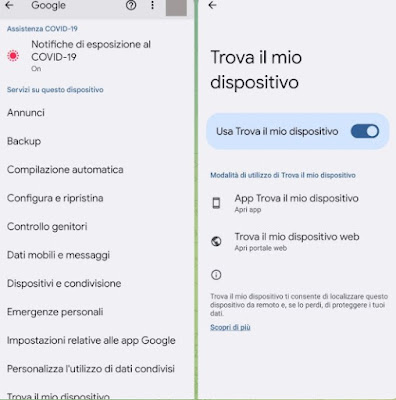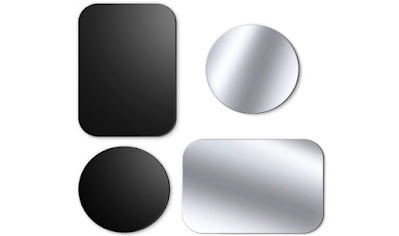Against theft of means of transport it is possible to configure a old android phone as a hidden GPS trackertaking advantage of the monitoring systems included in the latest versions of the operating system to always track the position of the phone (and of the medium in which it is hidden) with a simple SIM with a dedicated data offerwhich is necessary to provide Internet access anywhere in the world.
In the guide that follows we will show you in fact how to use an android phone as a hidden GPS trackershowing you what you need to configure on your phone to be able to turn it into an effective GPS locator and which accessories to use to make it truly complete.
READ ALSO -> Track the movements of children via the app
Configure Android as a GPS tracker
To start we will have to configure the old Android phone so that it does not emit any type of sound (otherwise thieves could notice its presence) and that it can be traced using theaccount Google and function Find my device.
To remove any sound emitted by Android we open the app Settingswe select the menu Sounds and vibration and remove the volume from Multimedia elements, Ringtone e Wake Up. To make the phone silent even more effective we open the menus Notifications, Ringtone e Wake Up and we choose Nobody as sound, so as to avoid the emission of sounds altogether. To complete the configuration we also activate the Silent mode and the Do not disturb mode.
Configure localization
Now that the phone is totally silent, let’s make sure that you have activated the location and have correctly configured the Google account and the integrated tracking system. To proceed, let’s take the path Settings -> Location and we activate the GPS integrated in the phone; to make the detection even more precise, open the menu Geolocation serviceswe press on Accuracy of geolocation and activate the switch inside.
To finish the configuration, let’s take the path Settings -> Accounts and sync and we check that a Google account is present; if there is no Google account, press on Add account and let’s add one.
Configurare account Google
With the Google account and the location configured let’s go to the menu Settingsthis time we open the menu Google and press down on Find my device.
In the new screen we activate the switch next to the item Find my device to activate GPS tracking via Google account. Now that the localization is active we can use the dedicated web page o l’app configured on another phone to check the movements of the phone and consequently of the means of transport in which we have hidden it.
To learn more we can also read our guide on the function find my android to find my mobile.
Recommended accessories for the tracker
The Android phone configured as a hidden GPS tracker can be placed inside the car compartments, for example in the dashboard compartment or in one of the door pocketswithout forgetting the compartments in the trunk.
To make the phone tracker easier to hide we can buy accessories as accessories magnetic stickersto be hidden inside the cover.
In addition to the stickers we can use magnetic cases but also of miniature powebank or cover with built-in battery to increase the battery life of the tracker phone.
Android phone vs dedicated GPS tracker: who wins?
The Android phone configured in GPS locator mode is in full competition with the dedicated GPS locators and to be preferred for the constant and dedicated location of a car or motorcycle. The advantages of a dedicated GPS tracker are:
- battery life: an Android phone without an app and just formatted for the purpose can last a maximum of 1 week without a charge, while GPS trackers can go up to 30 days with a single charge cycle (excluding those that connect directly to the car battery, which are always on and available);
- detection signal strength: the dedicated GPS trackers use a 2G network to receive A-GPS data, thus using only very precise detection systems with a strong signal in every area of the world;
- detection capability: the dedicated GPS trackers can work even without Internet network coverage, since they can use SMS to communicate coordinates and movements;
- low risks and costsLosing a GPS tracker presents a limited risk that is well accepted by those who use these devices, while losing an Android phone or having it stolen can expose the Google account to hackers.
For these reasons we recommend that you turn your Android phone into a GPS tracker only if we do not have the possibility to configure a dedicated locator or we’re just looking for temporary monitoring.
Conclusions
The old Android phones are still full of resources and can be transformed if necessary into a valid hidden GPS locator, to be used in the car, in a backpack or in a hidden place to be able to monitor movements and routes quickly and easily.
Obviously it cannot completely replace a dedicated GPS trackerbut it can be useful for creating a temporary locator by recycling an old device destined for landfill.
To learn more we can read our guides on the portable anti-theft device with GPS locator for bicycles, cars and motorcycles and on GPS locator app to find and “follow” with friends or family.