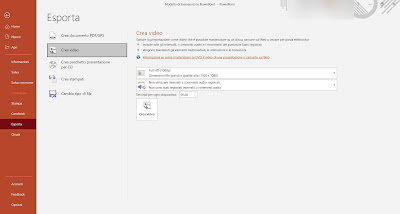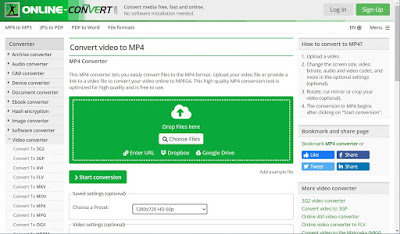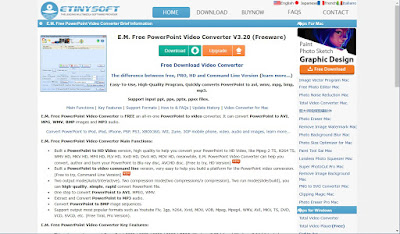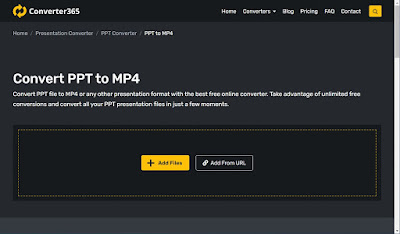PowerPoint has long been the default tool for presenting your work and projects, writing advertising brochures and as an alternative to old slides. One of the most successful Microsoft products PowerPoint is used by professionals but is also well suited for home use and for business and commercial use.
PowerPoint has long been the default tool for presenting your work and projects, writing advertising brochures and as an alternative to old slides. One of the most successful Microsoft products PowerPoint is used by professionals but is also well suited for home use and for business and commercial use.With PowerPoint you can create nice animated slideshows with graphic effects and drawings to make the visibility of your work, projects, advertisements, slide presentations with photographs and images and much more pleasant to others.
In the following guide we will show you how to generate a video from a PowerPoint presentation, so you can play it anywhere without the need to use the original program, since an MP4 player connected to the TV will be enough to play the presentation.
READ ALSO -> Live broadcast a Powerpoint presentation remotely
1) Conversion integrated into PowerPoint
To convert a PowerPoint presentation to video, you don’t need any additional program, since the conversion functionality is present in the Office suite since the version Office 2013, as well as being integrated into the suite online Microsoft 365.
To proceed, all we have to do is create the presentation with PowerPoint, press at the top of the menu File, click on the menu Export and choose the item Create video, so you can save the current presentation and create a video file.
In the screen that will open we can choose the quality of the video, insert or not the voice comments and additional content and choose how many seconds must pass between one slide and the other, so as to have enough time to explain each single slide (although we can always pause the player).
2) Wondershare PPT2Video Pro
One of the best programs for turning a PowerPoint presentation into a video is Wondershare PPT2Video Pro, available as a free trial from the official website.
Wondershare PPT2Video Pro is capable of converting a ppt or pptx file into a video file with a choice of MPEG, AVI, MP4, MOV and 3GP formats with the same display quality. This program is the only choice for professionals and for high-level use, as it supports various video formats and is also compatible with old PPT files (as well as supporting conversion of new PTTX).
3) Online-Convert.com
If we want to use a site for conversion we can rely on Online-Convert.com, which provides various conversion tools including a universal MP4 converter.
Once the site is open, all we have to do is click on Choose Files, choose the PowerPoint file to convert, choose as conversion preset 1280×720 HD 60p and finally press on Start conversion at the end of the page. After a few minutes the conversion is ready and will be immediately downloaded from the browser, so as to have a perfect conversion of the presentation in MP4 format.
4) Leawo PowerPoint to Video
Another program that we can also use offline to transform PowerPoint presentations into Videos is Leawo PowerPoint to Video, downloadable for free from the official website.
Leawo PowerPoint to Video is a free converter of PowerPoint presentations and slides in any file format (ppt, pptx and pps). With it we can generate videos of presentations in MP4 format, while also maintaining any music and animations. It is currently the offline converter more practical and faster to convert a large number of files, to be taken into consideration if we work a lot with presentations.
5) E.M. Free PowerPoint Video Converter
Another valid program for Transforming PowerPoint presentations into Video in Windows is EM Free PowerPoint Video Converter, available for free download from the official website.
EM Free PowerPoint Video Converter is definitely among the best free solutions to quickly convert PowerPoint to MP4 video. This program supports WMV, AVI, MPG, MP3 formats; for other formats it is necessary to purchase the paid version.
In this free version there are no limitations and it is very simple to use: just load the PowerPoint file (ppt or pptx), possibly choose an audio track or music to accompany the slides and press the “convert” key to obtain the video.
6) Converter365
If we are looking for another valid site to transform PowerPoint presentations into Videos also on Mac and Linux we can focus on Converter365, accessible from the official website.
This part of the site specializes in converting PPT / PTTX to MP4, so there are no settings to change or configure before the actual conversion. To proceed, simply press on Add files, add one or more presentation files on your computer and finally press on Start conversion to start the conversion.
At the end of the process we choose whether to download the converted files individually or whether to download a single compressed file in ZIP format (with the converted files inside).
Conclusions
The methods described above allow you to Quickly convert any PowerPoint presentation to MP4 video, so you can play it anywhere even without having to use a PC connected to the TV and equipped with PowerPoint. Alternatively, you can convert a PowerPoint ppt or pptx to video by viewing the slides in full screen and using one of the programs to record the desktop.
In another article directly related to this, we talk about how share powerpoint presentations on the internet to view them directly on websites.
If we don’t know how, we have seen in another article how to connect PC to TV.