Applications to automatically manage the activation and deactivation of wifi on Android phones and tablets
 When we surf the Internet on the go, most of the time we will take advantage of the cellular data network connection, particularly if we can’t find free and free Wi-Fi hotspots that we can take advantage of. To save battery we can change from one connection mode to another automatically or, even better, use apps that activate Wi-Fi only when necessary (when we arrive at home or in the office where there is certainly wireless network coverage).
When we surf the Internet on the go, most of the time we will take advantage of the cellular data network connection, particularly if we can’t find free and free Wi-Fi hotspots that we can take advantage of. To save battery we can change from one connection mode to another automatically or, even better, use apps that activate Wi-Fi only when necessary (when we arrive at home or in the office where there is certainly wireless network coverage).In the guide that follows we will show you the effective methods to turn Wi-Fi and data connection on and off automatically on Androidtaking advantage of both the settings present on some Android devices and some free apps to configure.
READ ALSO: Connect to the preferred Wi-Fi network that picks up best automatically on Android
1) Automatically change connection on Android
On some latest generation Android phones (such as Xiaomi) we can let the system choose the best connection, so as not to turn off the Wi-Fi when it does not work well or is not connected to the landline. To activate this function, let’s go to the app Settingswe press on the menu Wi-Fi and finally we open the menu Wi-Fi Assistant.
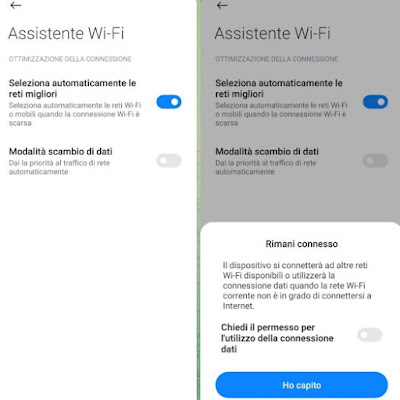
From now on the phone will connect to the data network even when the Wi-Fi is active but not working (due to problems related to the modem or because the coverage is poor), thus maintaining the continuity of the connection on the phone.
2) Turn off Wi-Fi when we leave certain areas
To automatically disable Wi-Fi when we leave the house or when we leave an area covered by Wi-Fi (such as an office or school) we can rely on a command automation app such as MacroDroidavailable free from Google Play Store.
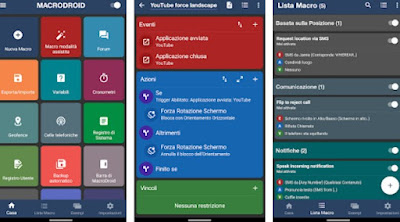
A similar app for automating actions on Android is Automatewhich we also talked about in the guide on how to make android automatic in certain actions.
3) Wi-Fi and network connection automation app
In addition to the methods seen so far, we can try a whole series of apps dedicated to the automation of the Wi-Fi connection and the cellular data network connection, so that you can decide independently when to leave the connections on and when to leave them off.
- Wi-Fi Auto Connect is one of the best apps to automatically connect to a Wi-Fi network and schedule its shutdown at specific times or when certain conditions occur.
- WiFi Automatic enables Wi-Fi when the device is unlocked, disables it when the screen is off for at least 10 minutes or when the phone or tablet is not connected to any network for at least 1 minute. These intervals can also be changed.
- Wifi Manager is an application that automatically disables the wireless connection when we are out of range, when we are away from the network and the signal is too poor to guarantee a reliable connection speed.
- Network Scheduler: this app allows you to plan the switching on of the Wi-Fi or mobile data network at specific times, so as to make them coincide with our working hours or with our times when we are away from home.
- Tasker: Famous app for scheduling any activity on Android, including turning on or off the Wi-Fi network or mobile data network. Unfortunately it is paid, but for those who love automation it is really worth it.
The apps on the list work correctly even on the latest versions of Android: We are wary of apps taken at random from the store or recommended on the Internet, since they are often not updated and useless apps on the latest versions of Android.
Conclusions
These apps and the settings seen in this guide can be used to manage the cellular data network connection and above all the Wi-Fi connection, automatically and dynamically, so as to connect the mobile phone or tablet only when necessary or use the network. data when we are away from home, saving battery and turning off Wi-Fi when not needed (and automatically reactivate it when we are under cover of known networks).
To learn more we can also read our guides to App for automatic unlocking of the mobile phone when it is connected to a Wifi network and how to connect Android to the best Wifi network.
In another article we can also find the best Android apps to boost Wi-Fi; reception and network connection.
