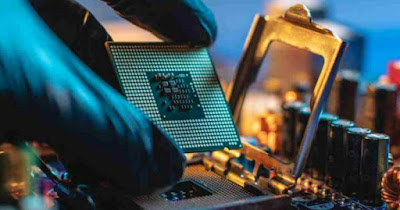 Each computer can be updated over time and constantly improved by buying different components replacing those already present that have now become obsolete.If it is true that there are computers that require components with higher performance (such as PCs intended for gaming), it is also true that any normal mid-level computer bought several years ago, both stationary and portable, can become a great PC for work and home or play suitable for any type of activity, only by equipping it with new components to be inserted in the PC, without spending big bucks.
Each computer can be updated over time and constantly improved by buying different components replacing those already present that have now become obsolete.If it is true that there are computers that require components with higher performance (such as PCs intended for gaming), it is also true that any normal mid-level computer bought several years ago, both stationary and portable, can become a great PC for work and home or play suitable for any type of activity, only by equipping it with new components to be inserted in the PC, without spending big bucks.In this guide, we will see in detail the components that we can update to keep our PC in step with the times without having to replace it every time (extending its life even by 4-5 years).
READ ALSO: 5 parts to change on the old PC to update it and give it new life
1) Choose a new monitor
You might think that the monitors are all the same and that the one bought 5 years ago and paid very dearly is identical to those on sale today.
With the article on the best monitors to buy we discovered how much difference in quality is achieved by buying a new Full HD screen, not only for gamers but also for those who make graphics, for those who watch movies on the computer, and for those who simply want to see the photos.
New monitors are large (24 inches or more) and are also cheap, so we can consider it a useful and necessary expense if we have had a monitor for more than 5 years. Those who use a laptop or who already have a decent monitor might as well create a PC workstation with two monitors as this solution helps to work better in every activity, as seen in the guide on how to manage two monitors on the PC with an extended desktop.
The best monitors we can buy are featured in the following list:
- Acer KG241YAbii Monitor Gaming PC 24″
- Samsung Monitor LED T35F (F24T352), Flat, 24″
- LG 24GN53A UltraGear Gaming Monitor 24″ Full HD 1ms
- Lenovo Q24i-1L Monitor Gaming FullHD
- Samsung Monitor Gaming Odyssey G3 (F27G33), Flat, 27″
We choose the right monitor for our computer, focusing on the best models on the market.
2) New keyboard and new mouse
The keyboard and mouse are those components of the PC where most people spend the least and never change until they are broken: they can last even more than 6 years!
By buying one instead ergonomic and backlit keyboard not only can you work at night without the need for lights on the keys, but you can work and write with less effort on your hands and arms.
The same can be said for a new Mouse for PC especially if you go to choose a more comfortable mouse with more buttons with an ergonomic or even vertical shape (ideal against carpal tunnel) or with a left-handed handle.
Besides being able to work more efficiently, there is no simpler and cheaper way to get that “new computer” feel. Below we have collected a series of mouse and keyboard kits for you to try to upgrade your PC:
- Trust Taro USB Wired Keyboard and Mouse Set
- Logitech MK120 Wired Keyboard and Mouse Combo
- KRYPTON Keyboard and Mouse Pack for Gamer RGB Backlighting
- Trust Ymo Set Tastiera e Mouse Wireless
- Cooler Master Devastator 3 Combo Mouse and Gaming Keyboard
We choose our new keyboard and mouse kit carefully, preferring models with wires (USB cables) and leaving the wireless models only for those who want to order on the desk (however, taking into account interference and changing the batteries at regular intervals).
3) Add new RAM
On today’s computers, it is indispensable to have at least 8 GB of RAM in order to run modern Windows operating systems and programs very well. Even if you have an old computer, it would be enough to install 64-bit Windows and then add the necessary RAM to get at least 8 GB: this kind of update could lead the PC to “fly” better than a new PC!
The RAM of a PC is crucial: if we notice that some program slows down during use, then just add more RAM to make it fluid and keep 10 programs open together without suffering from slowdowns.
The speech is even more important for those with PCs with 2GB or 4GB of RAM: if we have a motherboard compatible with DDR3 or DDR4 let’s hurry to get memory to its manageable maximum before these memory formats disappear forever.
To buy the new RAM we can read our guides on types of RAM supported by PCs and how to increase the Ram and add new memory to the PC.
4) Install an SSD
This is the upgrade that gives the most results in terms of performance: the PC could double or triple the speed in some cases! The SSD is the evolution of the hard disk and is presented as a compact unit with no moving parts, in which data is stored directly on chips (like the memory of a mobile phone).
With an SSD drive your PC becomes fast when switching on and running the programs. Below we have collected the best SSDs to use on a computer with a few years on its shoulders:
- Silicon Power SSD 256GB 3D NAND A55
- Kingston A400 SSD 240GB
- Lexar NS100 2,5″ SATA III 6Gb/s SSD 256GB
- Crucial MX500 500GB SSD Interno-fino a 560 MB/s, 3D NAND
- Samsung 870 EVO SSD memory, 500 GB, 2.5 “form factor
To learn more, we can read our guide to the differences and advantages between SSD drives and HDD hard drives.
5) New Graphics Card
The graphics card is also a component of the PC that is worth updating and replacing on desktop PCs, especially if we are gamers.
If we notice that new games slow down terribly or that we always have to set everything to the minimum to reach a still low frequency on the screen, it is time to change the video card (at least once every 4 years).
The important thing, if we are casual gamers and still want to buy or download a new game from time to time, is that the graphics card has at least 4 GB of video memory. The best cards for casual gamers or those who just want graphics acceleration are:
- YESTON GeForce GT 1030 4 GB GDDR4
- OUTLET COMPUTER GeForce GT750 Ti 4 GB GDDR5
- ASUS Phoenix AMD Radeon RX 550 Scheda Grafica, 4GB GDDR5
- MAXSUN AMD Radeon RX 550 Scheda Grafica 4GB GDDR5
- SAPLOS Radeon RX 550 Low Profile Scheda Video, 4GB, GDDR5
To learn more we can read our article on Which video card to buy.
6) New audio system
If we play often or if we use the computer to play music and movies it really pays to buy decent stereo speakers or headphones with built-in microphones.
On Amazon, you can find cheap and really interesting models like Cuffie Bluetooth or stereo systems like those of Trust which offer a much better listening experience than the speakers included in the monitor or laptop.
If we are looking for the superior audio quality we can read our guide on how to configure 5.1 or 7.1 computer speakers for surround sound.
7) New Webcam
The webcam has become very important to be able to make video calls on Zoom or to use others programs in video chat and video conferencing.
Even without using video chat, a webcam is also handy for taking photos from your PC and monitoring the room in order to also check it via the internet.
Below we have collected the best webcams to use for video conferencing or online video chats:
- Logitech C270 Webcam HD, HD 720p/30fps
- CREATIVE Live! Cam Sync 1080p V2 Full HD Webcam
- HP – PC Webcam 320 FHD, Auto Light Corrector, Integrated Microphone
- Logitech C615 Webcam Portatile, Full HD 1080p/30fps
- Logitech C920 HD Pro Webcam, Videochiamata Full HD 1080p/30fps
In case of webcam breakage, we can use the phone as an emergency webcam, as seen in our guide on how to use the Android camera as a webcam for your PC.
8) Install UPS or UPS
With a fairly moderate expense, it is possible to buy a UPS as a PC battery when the power fails so as to avoid problems due to overload or to avoid damage due to a sudden storm.
This way you will never lose your job in the event of a blackout and you will not run the risk of breaking your PC due to power surges. Below we have collected the best UPSs for use with modern desktop PCs:
- Tecnoware UPS ERA PLUS 750
- APC Back-UPS BX – BX700UI
- Apc By Schneider Electric Easy Ups 1200 Va – Bvx1200Li
- Green Cell Uninterruptible power supply UPS Power 2000VA (1200W) 230V
- Nilox, UPS Premium Line Interactive Sinewave LCD da 3000VA/2100W
Let’s choose one that is suitable for the power of your computer and other components inside your PC.
Conclusions
Upgrading your computer can extend its life by many years: just think of how many computers have been sold in the last 10 years and how many of these can become practically new by installing new RAM, installing an SSD (if not already present), and changing the most common accessories such as a mouse, keyboard and screen.
To learn more we can read our article on how to improve the PC by changing a piece and upgrading the hardware.
