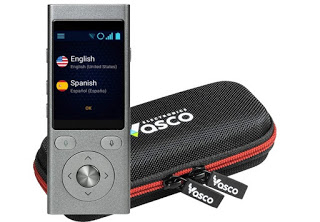In this guide, we will show you in fact the best instant translators that you can buy online so you can speak and translate into the local language and vice versa listen to the dialogues of our interlocutors and understand every word said. These devices are very useful and practical and can be used for any trip to be undertaken abroad.READ ALSO: Best Translator and Multilanguage Dictionary App for Android and iPhone
Best instant translators
Instant translators have a variety of features and, before buying the first model we come across immediately, it is always worthwhile to take a look at the features that these devices must-have, so choose only the models that best suit our translation needs.
Features interpreter in real time
A good instant translator must have the following characteristics in order to be defined as such and to be able to respond to all our translation needs:
- Languages supported This is one of the most important parameters since there are many different instant translators available and we have to choose the one that supports at least the most popular languages or the languages we may struggle with when abroad. So let’s make sure it supports English, Spanish, French, Russian, Chinese, Japanese, Hindi, and Portuguese.
- Translation methods: in addition to the supported languages, let’s make sure that the chosen instant translator has different translation modes. The simplest is a linear translation (from language A to Language B or vice versa), while the more expensive and advanced models allow you to instantly translate into two different languages, without having to press buttons or set languages before dialogue (bidirectional translation).
- Connectivity: To be able to translate effectively and quickly, the vast majority of instant translators must be connected to the Internet, in order to benefit from the online translation engines and artificial intelligence developed by the manufacturers of these devices. The simpler models connect via Bluetooth to the smartphone (which must therefore always be connected to the Internet), while other more expensive models have Wi-Fi, Bluetooth, and a dedicated SIM card to be able to connect independently in any situation.
- Autonomy: as these are portable devices, they have an internal lithium-ion battery, capable of guaranteeing at least 5-6 hours of translations before being permanently discharged. In this case, it is essential to always carry a compatible USB charger or, since we are abroad, also a power bank of adequate size (such as those seen in the guide How to keep your smartphone always charged).
- Size and shape: the shape and size of the translator are also very important since an instant translator must be easy to hold and also comfortable to turn off and on in case of need. Although various devices with various shapes are available, we always try to aim for models with an ergonomic shape (in the form of voice recorders).
If the devices respect these characteristics, we can aim at them with our eyes closed, sure of the good result.
Translator interpreters that you can buy
After having seen the features that instant translators must have, let’s see together which devices we can buy on Amazon, which has always been one of the reference points for online e-commerce thanks to its complete guarantee, which we also talked about in the guide. The Amazon guarantee reimburses the money spent within two years.
Among the smallest and cheapest instant translators, we find the Travis Touch Go, available on Amazon for less than € 200.
This device can translate 155 languages in bi-directional mode (with translations obtainable in less than a second), has Wi-Fi, Bluetooth, and data network (via eSIM), and, once connected to the Internet, uses advanced intelligence artificial cloud type to help us with translations in real-time. This translator is accompanied by a 2.4-inch Touch Screen display and various function keys to select the language in which to translate.
Another good instant translator we can consider is the Vormor Smart Translator, available on Amazon for less than 250 €.
This device comes with an ergonomic and compact shape, a 2.4-inch color display, and a rear camera, so as to be able to frame and translate even the signs and messages that we can find on the streets of the foreign country. Thanks to the wireless connection, it allows instant and bidirectional translation of up to 105 languages, with truly enviable precision.
If, on the other hand, we are looking for very advanced translators reserved for business customers, the first device to consider is the Vasco Mini 2, available on Amazon for less than € 300.
The design is reminiscent of older generation Apple iPod Minis and, to facilitate transport, it also comes with a comfortable case, so you can always carry it with us without fear of damaging or losing it. As a translator, it supports up to 50 languages, offers bidirectional translation mode, and can connect to any cellular data network for free, anywhere in the world (thanks to the manufacturer’s roaming agreements, which guarantee access via LTE).
If, on the other hand, we are looking for a compact and practical bidirectional translation device like earphones, we can focus on the top of the range product WT2 Plus, available on Amazon for less than € 200.
These earphones are reminiscent of Apple AirPods but work as bidirectional and universal translators, flanked by the app (to be installed on our mobile device). Once connected to the dedicated translation app it will be sufficient to pass the headset to our interlocutor and start talking to the other headset: we will be able to speak in our language, sure that the other will understand us, and we will also be able to understand everything he says. This spectacular portable translator translates up to 40 different languages and 93 accents, so you can also understand the dialogues of specific regions of the chosen country.
Use your smartphone as a real-time interpreter
Without buying anything, you can also use the Google Translate real-time interpreter mode at what time it is also integrated into the Google Assistant which is now available on Android and iPhone devices. Translation supports a total of 44 languages to choose from including Arabic, English, French, German, Greek, Italian, Japanese, Portuguese, Spanish, and many more. Once the interpreter mode is activated, you will be able to simply speak into the device to get the translation that is displayed on the screen and read aloud by the Google Assistant, so that you can converse with people who speak different languages.
How to activate Google Assistant interpreter mode
On your phone, open the Google Assistant by saying “Hey Google” or by opening the Google app and tapping the microphone button in the search bar. To start interpreter mode, you can simply say “Hey Google, be my Russian interpreter” or whatever language you want to want. You can also use other voice commands like: “Help me speak Spanish“, or”Interpret from Romanian into Dutch” or simply: “French interpreter” or “Activate interpreter mode“.
Next, the assistant will ask you to tap the microphone button and start speaking. On the screen, you can immediately read the translation and a series of responses in the translated language to continue having a fluid conversation.
Conclusions
Until a few years ago, universal translators were pure science fiction, while today they are easily purchased on Amazon and also work quite well, helping us to overcome the language barrier when we travel abroad.
Always on the subject of translators, we recommend that you also read our guide How to use the Voice Translator and translate simultaneously.
Are we looking for a bidirectional translator for Skype? We can use the integrated translator, as also seen in our guide Skype Translator as an automatic audio interpreter in voice and video chat.