How to activate song lyrics on Spotify, Amazon Music, Apple Music and other music apps including VLC programs, Foobar etc.
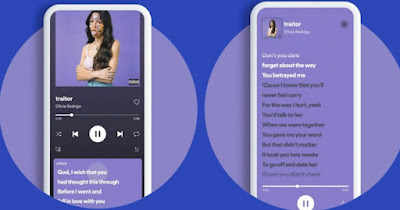
Nowadays music is mainly listened to in streaming, thanks to the diffusion on phones and PCs of very famous services such as Spotify, Amazon Music, Apple Music, Deezer or other similar services. These services offer very large music catalogues, able to satisfy every musical taste.
Anyone who has been enjoying digital music for many years (even before the advent of streaming) knows when it can be pleasant to read the lyrics of a song directly from the chosen music playerso as to be able to understand its meaning and also train with English or other foreign languages.
If we too love to read the lyrics of the songs (also called lyrics) site arrived in the right guide: here we will show you in fact how to activate song lyrics on Spotify, Amazon Music and other programsso as to be able to follow the rhythm of the music and grasp every nuance of the song and be able to organize a pleasant karaoke challenge at any time, reading the songs on the screen of the phone or tablet.
READ ALSO: Song lyrics on Youtube and Spotify
1) Song lyrics on Spotify

To activate the lyrics of the songs, get information about the song or other interesting curiosities, all we have to do is start the song whose lyrics we want to view, press if necessary at the bottom Now playingswipe from the bottom edge of the screen (on smartphones and tablets) or press the microphone icon to start scrolling in real time through the songs being played.
To learn more about the additional features integrated into Spotify we can read ours Guide and tricks for Spotify, the free music app.
2) Song lyrics on Amazon Music
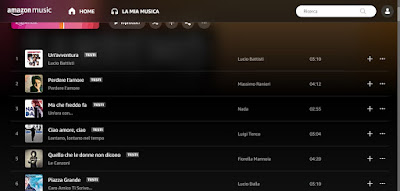
By accessing the app on the PC or the web player, we can find the lyrics of the songs very easily: go to the song we want to listen to and, if present, the label textswe will have the certainty that the song has a text, which can be recalled while listening by pressing the button at the bottom Lyrics.
If we use the mobile app or the Amazon Echo Show the lyrics will automatically be shown as soon as you open a song that contains lyrics, under the album or song cover image; if we don’t see any text, press down on the bar of the song being listened to, so as to bring the player back to the foreground. The lyrics of the song will scroll in sync with listening, so you can also use it to recreate a good karaoke effect.
To make the most of Amazon Music and to always get the highest quality, we recommend reading our article Tips and tricks for Amazon Music Unlimited.
3) Song lyrics on Apple Music
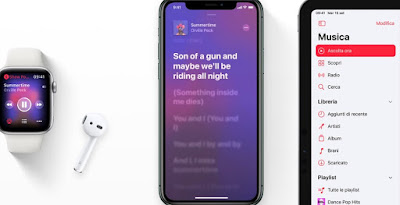
To activate the lyrics of the songs on Apple Music, open the app, choose the song to play, press on the bottom bar to display the player with the lyrics; if the text is immediately visible in the player, press the button Text in the lower left corner of the screen. Just as seen on Amazon Music each verse is displayed in sync with the music, so you can follow along as you listen.
4) Song lyrics on YouTube Music
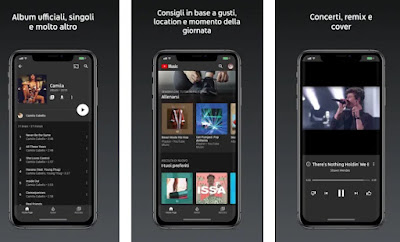
To view the lyrics with this mobile app, start playing an official song (not a song uploaded by third-party users) and press down on the card Text to read the lyrics of the song.
Dal website we can show the lyrics of the song we start the reproduction of any official song by pressing down on the playback bar and clicking on the side on the tab Text.
On this service we can read our ai guide trucchi Youtube Music per Playlist, Mixtape e download.
5) Song lyrics app

By installing the application on a PC or on our mobile device and simultaneously opening the app or website of any music service, we will be able to immediately view the lyrics of any song in a dedicated window, so we can sing along with our favorite singer or learn the lyrics of a song in english.
Musixmatch supports all major music streaming services (Spotify, Amazon Music, Apple Music and YouTube) and also allows you to find songs starting from voice recognition, so as to recognize a song even by humming it or bringing the microphone close to the TV or any other source in which the unknown song is played.
Still on the subject of services to recognize the songs, we invite you to read our guide Best apps to recognize a song on your phone.
6) Song lyrics on PC
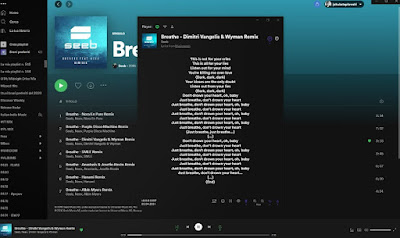
This completely free Windows app that allows you to read song lyrics while listening to them with programs like VLC, Foobar2000, Winamp and even Spotify. The app works automatically when it is installed and started, while listening to each song with one of the supported programs.
Conclusions
Using the integrated text services or an app designed for the purpose we will finally be able to activate song lyrics when we listen to streaming music, so as to also learn the English language or start an impromptu karaoke. Of applications for do Karaoke on the computer there are others and we talked about them in another article.
On another article instead we find i best sites to find song lyrics and lyrics.
