 In the past, many users preferred to download cracks, loaders, keygens to activate the copy of Windows, often finding themselves with operating systems full of viruses or easily prey to hackers, who used these cracks to infect a large number of systems around the world.
In the past, many users preferred to download cracks, loaders, keygens to activate the copy of Windows, often finding themselves with operating systems full of viruses or easily prey to hackers, who used these cracks to infect a large number of systems around the world.Nowadays it has definitely become more convenient and safer to buy a legal Windows licenseusing the old licenses already activated on the Microsoft account or purchasing the legal licenses directly from the Microsoft site or from other reliable and safe sites, without using any type of crack.
In the guide that follows we will show you how to buy Windows 10 and Windows 11 in Home and Pro versions, which are the versions most used on modern computers. Windows 10 can be installed on any computer with at least 2 GB of RAM (4 GB recommended), while for Windows 11 we need to make sure that comply with stringent minimum requirements related to security (on paper any PC after 2017 should certainly be compatible).
READ ALSO -> How to buy Office online and save on the license
Activate licenses already installed on your Microsoft account
The easiest and free way to activate Windows right away is take advantage of any licenses already saved on your Microsoft account, so you don’t have to spend anything. We will end up with a digitally activated copy of Windows, with the license synchronized through a Microsoft account.
To proceed, right-click on the Start menu, press on the item Settingslet’s open the menu Accountwe press on the menu your infowe press on Sign in with a Microsoft account and enter the login credentials of the Microsoft account on which we have activated one in the past Retail license Windows 10 or Windows 11 (depending on the system running on the previous PC).
Once logged in, restart the computer and take us on the path Settings -> System -> Activation su Windows 11 (Settings -> Update & Security -> Activation on Windows 10) to check if the license has been correctly applied to your system.

The license on the account must be compatible with free installation (Retail license); if we have saved an OEM license, it cannot be activated on other computers than the one on which it was originally installed (since they bind to the motherboard). To learn more we can read our guide on how deactivate Windows on the old PC to activate the license on the new one.
Buy Windows license from Microsoft Store
If we don’t have any licenses associated with our Microsoft account we can proceed with the purchase of the Product Key directly from the app Microsoft Storeintegrated in Windows 11 and Windows 10 (we can open it directly from the Start menu).

At the time of writing Only Windows 10 Home and Windows 10 Pro licenses are available for purchasebut they are automatically convertible into the corresponding licenses for Windows 11, without having to perform further steps.
Based on the version of the operating system we intend to buy, we press the button Buywe confirm the payment method to be used (PayPal or credit card) and conclude the operation.
As soon as we have the confirmation of the purchase the license will be immediately associated with the Microsoft account in use and will be immediately downloaded to the system; in some cases we will also get a feature upgrade, in particular if we switch for example from a Home version to a Pro version.
Buy Windows license from the Microsoft website
As an alternative to the Microsoft Store we can buy Windows 10 and 11 (Home and Pro) directly from Microsoft siteopening a page dedicated to Retail licenses for Windows 10.
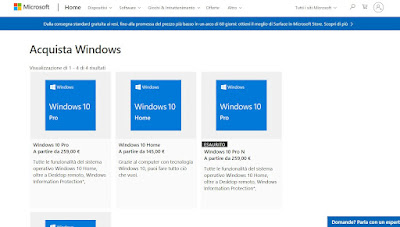
Now all that remains is to complete the transaction to immediately have the user license associated with the Microsoft account; after the purchase we restart the PC in use or check on the screen Activation if your copy of Windows activated successfully with the new license.
Buy Windows license from Amazon
Another good safe alternative to buy Windows 10 and 11 (Home and Pro) involves the use of Amazon online storewhich has Retail licenses (identical to those seen in the previous chapters) and by multi-user licenses. The latter are based on licenses normally provided to large companies (which must activate hundreds or thousands of computers at a time), but freely purchasable for a few euros also for home PCs.
To purchase a Windows 11 license let’s get into the dedicated Amazon pageidentify the version we intend to purchase (between Retail and multi-user), press the button Buy now to open the Amazon purchase screen.
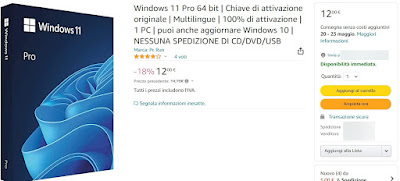
If we want to buy Windows 10 the procedure is very similar: let’s go into the dedicated Amazon pagewe choose the cheapest or most suitable license for our needs, we confirm the purchase through the Amazon cart, we open our e-mail box, we retrieve the Product Key, let’s take the path Settings -> Update & Security -> Activationwe press on Change product key and insert the code received to activate our copy of Windows.
Conclusions
Buying Windows 10 or Windows 11 can be very expensive: Retail licenses range from € 145 for the Home version to € 259 for the Pro versionprices not for everyone.
Thankfully we can redeem the old Retail licenses associated with the Microsoft account and activate the system for free simply by logging in with a Microsoft account; if we do not have Retail licenses stored on the Microsoft account, it is possible to purchase multi-user licenses on Amazon by spending about € 10.
We therefore avoid using cracks, activators or keygens: the methods to buy Windows 10 and 11 (Home and Pro) are not lacking and will allow you to take advantage of Windows without viruses and without unauthorized changes to the system (all concrete dangers when using cracks).
To learn more we can read our guides on how to use digital license to activate Windows and, above all, it is important to know that it is certainly possible and with few limits use Windows 10 or 11 without a product key or valid license.
If instead we wanted to upgrade from Windows 10 to Windows 11 we can continue reading in our article on how switch from Windows 10 or 11 Home to Pro.
