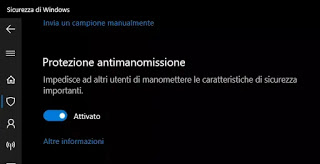 One of the most important security features of Windows 10 (added with the 1903 May 2019 version) is the tamper protection. This new option is in addition to those of the Windows 10 security center and serves to Prevent viruses and malicious software from making changes to Windows 10 security features including the Firewall and the Windows Defender antivirus. In the event that a malicious app on your Windows computer attempts to change security settings, this feature will block it.
One of the most important security features of Windows 10 (added with the 1903 May 2019 version) is the tamper protection. This new option is in addition to those of the Windows 10 security center and serves to Prevent viruses and malicious software from making changes to Windows 10 security features including the Firewall and the Windows Defender antivirus. In the event that a malicious app on your Windows computer attempts to change security settings, this feature will block it.READ ALSO: How to use the “Windows Defender” antivirus
How to activate and deactivate tamper protection on Windows 10.
To check the status of the function that protects the Windows 10 antivirus from tampering, to enable or disable it when necessary, you must open the Windows Security Center.
Then go to the Start button and open the settings by pressing the gear button (or search for Settings).
Open the Settings, go to Update and security, then press on Windows security and press the button Open Windows Security.
Then press on Protection against viruses and threats and in the following page click on the link Manage settings under the writing Virus and threat protection settings.
Then scroll down the various options and make sure they are all active, including that of the tamper protection.
How can you read it by clicking on the link Other information, this option prevents malicious programs and other non-administrator users from modifying Windows Defender settings, real-time protection, and cloud protection. No program can change this option.
On the other hand, this function can cause some problems if you go to make changes to the security settings via the command line, eg. from the Command Prompt or PowerShell and even if you install an external security program.
If, however, you want to keep the security wall that protects your PC high and if you do not intend to make advanced changes to the Windows Defender settings, then it would be good to keep the tamper protection on.
