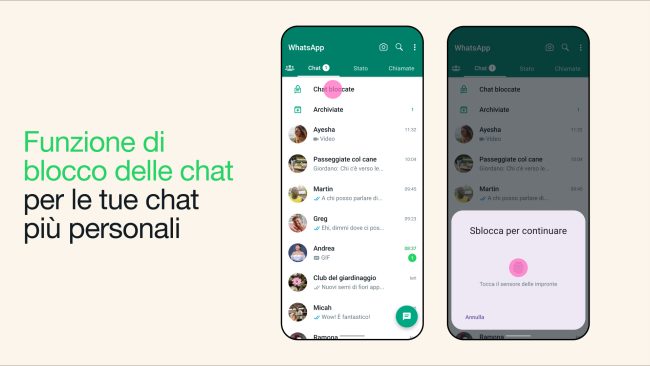WhatsApp helps protect the content of individual conversations with Chat Lock: here’s what it is and how to use it.
L’smartphone access it should always be adequately protected, with a PIN, a graphic pattern, face recognition or fingerprint. The developers of WhatsApp however, they deemed it appropriate to add a new function to the messaging client that prevents unauthorized users from consulting chats containing confidential information.
We know that the opening of WhatsApp can possibly only be requested by the owner of the phone by activating the Fingerprint lock in the app settings by tapping the entry Privacy then scrolling down to the last option below.
The new feature WhatsApp Chat Lock instead, it allows you to block access to individual conversations by asking for a password or biometric recognition. To take advantage of the novelty, just select the padlock icon after choosing the chat to protect.
It often happens that the smartphone is shared with some trusted users such as family members or that the screen is shown to another person while a whatsapp message which should not be read. Chat Lock is designed precisely for these situations in order to protect the privacy of the individual user and prevent strictly personal communications from being read by those who do not want to.
All the chat bloccate in WhatsApp they automatically disappear from the main screen of the app and no notifications related to them are exposed anymore. The owner of the smartphone can access it by tapping Chat bloccateafter passing the verification measure (it is necessary to drag the screen with the list of all WhatsApp conversations downwards).
The WhatsApp developers have also specified that the intention, going forward, is to further extend the Chat Lock functionality by providing locking mechanisms additional for devices connected with the same account, the ability to set personalized passwords, with a clear separation from the unlocking system set at the operating system level.
In a video posted on YouTube, WhatsApp summarizes some concrete cases in which the new Chat Lock function can be really useful.