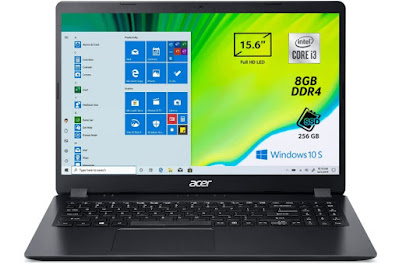If we have to buy a new computer, what requirements should it have? I have already talked about this topic several times, listing the technical specifications of each hardware part inside the computer, but it is not easy for everyone to really understand. what are the characteristics that a good PC must have. Once we have seen the features, we can also choose our new computer, perhaps using the list of PCs in the dedicated chapter of this guide.
If we have to buy a new computer, what requirements should it have? I have already talked about this topic several times, listing the technical specifications of each hardware part inside the computer, but it is not easy for everyone to really understand. what are the characteristics that a good PC must have. Once we have seen the features, we can also choose our new computer, perhaps using the list of PCs in the dedicated chapter of this guide.In this article we will show you which ones features must have a good modern PC, based on today’s technologies, both for those looking for a desktop PC at home, and for those who need a desktop or laptop to work.
READ ALSO -> Guide to buying a laptop to make no mistake
Requirements for a good PC today
The main features that describe each computer when presented in malls or online shopping sites are always: processor speed, amount of RAM memory, space in the storage unit, resolution and size of the included monitor (both external and integrated within the portable) and other minor features but which should always be carefully evaluated when purchasing.
1) Processor speed
This feature greatly affects the price of the computer more than its overall performance. Let’s say that today even a 300 Euro computer can have a decent processor that allows you to do almost any basic operation without problems: working with Word or PowerPoint, surfing the internet, watching videos and photos and so on.
The higher the price, the more modern and faster the processor will be, with more cores for multitasking (i.e. to keep more programs open together). On which processor to choose we wrote a separate article and it can certainly be important to know what differences there are, for example, from an AMD CPU and an Intel CPU, between an Intel Atom or Celeron, an i3 or i5, between an i5 and an i7 etc.
For the purpose of this article you just need to check that the processor present on the chosen computer supports 64 bits (now all are like this, but better check), which has at least 4 cores inside it (even in 2 physical and 4 logical cores mode, thanks to theHyper-Threading) and has a clock frequency of at least 2 GHz.
Obviously if we are buying a computer to work with complex programs such as Photoshop or AutoCAD, or a computer for video editing or for processing large databases, then the processor speed becomes the most important feature to look at and we must choose it the fastest. possible (8 cores minimum and 3.2 GHz frequency).
2) Memoria RAM
RAM is definitely a key part for every computer, so we never have to save on it. On a PC running Windows 10 or Windows 11 it is very important to have at least 8 GB of RAM, to ensure a fast computer in everything and without slowdowns.
So let’s avoid computers with only 4GB of RAM, now too obsolete for the new programs and new functions integrated into Windows. If in the future we want to expand the RAM memory, make sure to recognize the type of memory present and the number of dedicated expansion slots, as also seen in the practical guide on how to add new RAM memory to the PC.
3) Storage unit
By now SSD technology has become the best for all PCs, since it allows you to quickly start Windows and programs without the slowdowns typical of computers with old mechanical disks. SSD is much faster and lighter than a hard drive, at this point, you can fix what it is most important requirement that everyone must respect without exception: whatever the purpose, whatever the job, whoever is the person who has to use it, you will have to always choose a computer with SSD as the main drive for system and programs.
The SSD is today the part of the computer that makes the difference, which should not be given up even if the price were higher than the budgeted one and also going to give up other features such as processor speed. Mechanical disks are still good for backups or for storing personal files, but if they’re not there it’s no big deal, as even the cheapest SSDs now come in. 250GB of minimum space.
To learn more we can read the differences between Hard disk and SSD.
4) Video Card
The dedicated graphics card is not a fundamental requirement to be able to use the PC to surf, read e-mails or check social networks: this component can be very expensive and therefore should not influence the choice of a new PC, considering that now almost all processors integrate a video chip inside for graphic effects and forhardware acceleration required by modern browsers.
If we have to use the PC to play games or to use heavy programs, it is better to get a fixed PC with a good dedicated video card, avoiding the solutions offered in pre-assembled devices (often old or not very powerful video cards); for choice, we can find the best video cards for PC in another article.
5) Laptop monitor resolution
This is definitely an important feature for notebooks, both for the size, both for the definition of the screen and the visual quality. In this case, however, the choice is subjective because there will be those who want a larger or smaller screen and those who particularly care about high definition to see films and videos and those who are not interested.
On desktop computers, the monitor is external and connects via cable to the back of the PC: many pre-assembled devices have a monitor in the kit on offer, but it is always advisable to choose a nice external monitor and then connect it to the fixed PC we have chosen.
To learn more we can also read our guides on which monitor to buy and sites for compare monitors and screens.
6) Other features
In addition to the features seen so far, we also pay maximum attention to the following accessories or components, which can certainly be useful on a new PC.
- Webcam: on laptops it is now included, while on fixed PCs it must be purchased separately (webcam to be connected via USB cable).
- Microphone: even if there is a small microphone on the webcams, for meetings and for Zoom it is better to buy a dedicated USB microphone, so that everyone can hear us clearly.
- Audio break: to be able to listen well to sounds, speech and music from a desktop PC, it is advisable to focus on models with powerful speaker cabinets, otherwise we will have to buy dedicated audio speakers. On laptops the audio tends to always be very low, but we can improve the situation with a Bluetooth speaker.
- Connectivity: Wi-Fi and Bluetooth are essential, even on desktop PCs. Make sure both are present (as integrated modules or as expansion cards).
- Battery: parameter to be evaluated only on laptops, in which there must be a battery capable of guaranteeing at least 4-5 hours of autonomy (with Windows).
To learn more, we invite you to read our article on best accessories for Laptops, Notebooks and MacBooks.
Examples of computers to choose from
After having seen the requirements of a good PC, let’s see together which models should focus on, choosing from those on the Amazon e-shopping site, in our opinion the best for shipping times, availability and warranty in case of problems.
Fixed PCs
If we want an inexpensive desktop PC, we can focus onINVENTIVE M300 of 400€.
On this computer we find an Intel Core i3 10100 Quad-core 4.30 GHz processor, 8GB of DDR4 RAM, 256 GB SSD, integrated Intel UHD 630 graphics, burner reader, front USB ports and Windows 10 Pro operating system.
Another assembled laptop that we can consider is the Lenovo IdeaCentre 5 Desktop about € 600.
On this desktop computer we find an AMD Ryzen 5 4600G processor, 512GB of internal memory of the SSD type, 8GB of RAM, USB keyboard and mouse, DVD ± RW burner, card reader, front USB ports and Windows 10 operating system.
READ ALSO: Best desktop PCs to buy ready to use
If, on the other hand, we are fascinated by computer AIO (All-In-One), we suggest you focus onHP – PC 22-df0045nl All-In-One, from 550€.
On this PC monitor we find an AMD Athlon 3050U processor, 8 GB of RAM, 256 GB of internal memory of SSD type, AMD Radeon graphics, Windows 10 Home operating system, 21.5 inch FHD IPS screen, Integrated Audio Speakers, USB ports, socket HDMI, Micro SD reader and integrated webcam.
READ ALSO: Best all-in-one PCs, including monitors, that take up little space
Laptops
Laptops are definitely more comfortable and flexible than desktop PCs, which is why they are the most purchased by those looking for a new PC. The cheapest notebook we can see is theAcer Aspire 3, from €500.
On this laptop we find an Intel Core i3-1005G1 processor, 8 GB of DDR4 RAM, 256 GB of NVMe SSD (M.2) internal memory, 15.6 inch FHD LED LCD display, integrated Intel UHD graphics, integrated webcam and Windows 10 Home operating system (in S mode).
Another great mid-range notebook we can consider is the HUAWEI MateBook D15, about € 600.
On this notebook we find a 15.6 Inch Full View 1080P screen, Intel Core i3-10110U processor, Fingerprint reader, 8 GB of RAM, 256 GB SSD, integrated webcam, 6 hour battery and Windows 10 operating system (upgradeable to Windows 11).
In the high end of the notebook market, theHP – PC 15s-fq2003sl at a cost of € 900.
This laptop boasts an Intel Core i7-1165G7 processor, 8 GB of RAM, 512 GB of internal memory of SSD type, Graca Intel Iris Xe, Windows 10 Home operating system, 15.6 “FHD IPS screen, advanced speaker system, integrated webcam , USB-C ports and HDMI socket.
READ ALSO: Best Laptops of the moment
Conclusions
Summing up we can say that the requirements for a good PC are a 64-bit processor with 4 cores and at least 2 GHz, at least 8 GB of RAM and a new generation SSD as internal storage. The processor will be more or less good depending on how much you spend while for everything else, such as the USB ports, connections, the burner, the audio and other important parts of a good PC, it is not something we you have to worry particularly, because in general they are similar for all computers.
To learn more we can also read our guides things to know before buying a new computer e Build a perfect PC by buying each piece.