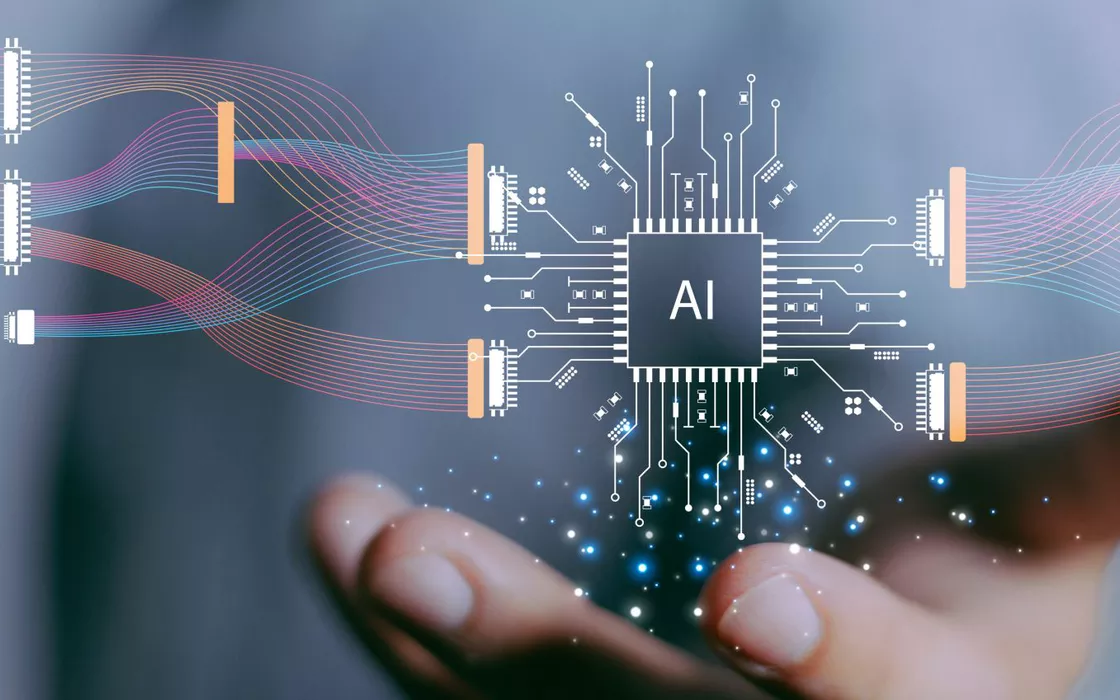Microsoft has set rather stringent requirements for AI PCs, so much so that even the latest generation AMD and Intel processors are still unable to fully satisfy them. That will change with Intel Lunar Lake and AMD Strix Point chips; however, for now, neither the Santa Clara nor the Sunyvale company exceeds 34-39 TOPS of computational power while Microsoft requires at least 45 TOPS (we explain this in the article on the recent AMD Ryzen Pro 8000). In the meantime, however, the trend is to bring a large part of the processing related to the applications locally artificial intelligence (at least as far as the inference phase is concerned). AND Dell explains what aspects to keep in mind to recognize a Windows-based AI PC.
Dell explains how to recognize a Windows PC for artificial intelligence
With the publication of an updated support page, Dell provides “the keys” to determining whether or not a PC can support legal AI processing activities. It’s about computers.”designed to boost productivity, unleash creativity and transform the way we work“, the company notes.
Dell begins by underlining what an indispensable condition to define a computer as PC AI is the presence of an NPU (Neural Processing Unit). This type of unit acts as a hardware accelerator specialized for artificial intelligence and machine learning activities (machine learning). NPUs are incredibly efficient at AI-related processing: think natural language management, image analysis, and more. The unit is integrated into the processor chip and its computing power is measured in TOPSor Tera Operations per Second.
How NPU is currently used in Windows
Referring you to the article mentioned previously for further information operation from the NPUDell technicians give some examples of concrete advantages that can be immediately used in a Windows environment.
The first feature mentioned by Dell is Windows Studio Effects, a feature implemented in Windows 11 that uses AI to edit and optimize videos in real time. Based on the presence of an NPU, Windows Studio Effects enables background blurring during video calls“eye contact” (holds the camera centered on the user’s eyes), the automatic framing, useful for keeping the subject in the center of the frame, even when it moves. Finally, Windows Studio Effects AI improves voice clarity by neutralizing the background noise.
Being a low-level framework, the benefits of Windows Studio Effects can be used in many video calling tools that we all know: for example, Teams, Zoom, Dell Optimizer and others.
Dell notes that moving the workload to the NPU allows you to maximize battery life, which can thus have better autonomy (up to 38%).
Which computers integrate an NPU
The well-known hardware manufacturer notes that the systems capable of providing an integrated NPU are those based on chips Fourteenth generation Intel and above (for example, Intel Core Ultra processors and later); on AMD chips that support the technology AI Ryzen (for example, some Ryzen 7000 series, Ryzen 8000 series and later); on Qualcomm SoCs Snapdragon 8cx Gen2 and later (e.g., Snapdragon X Elite, Snapdragon 8cx Gen 3).
To check the presence of an NPU in Windows, just press – as seen in the article cited at the beginning – the key combination CTRL+MAIUSC+ESC to open the Task Manager, click on if necessary More details then on the card Performance. The presence of the NPU entry in the left panel is clear confirmation of the unit dedicated to AI computing.
Also, pressing Windows+X therefore choosing Device managementyou should find references to Intel AI Boost e AMD IPU Device. The advice is to click on the menu View so up Connection devices.