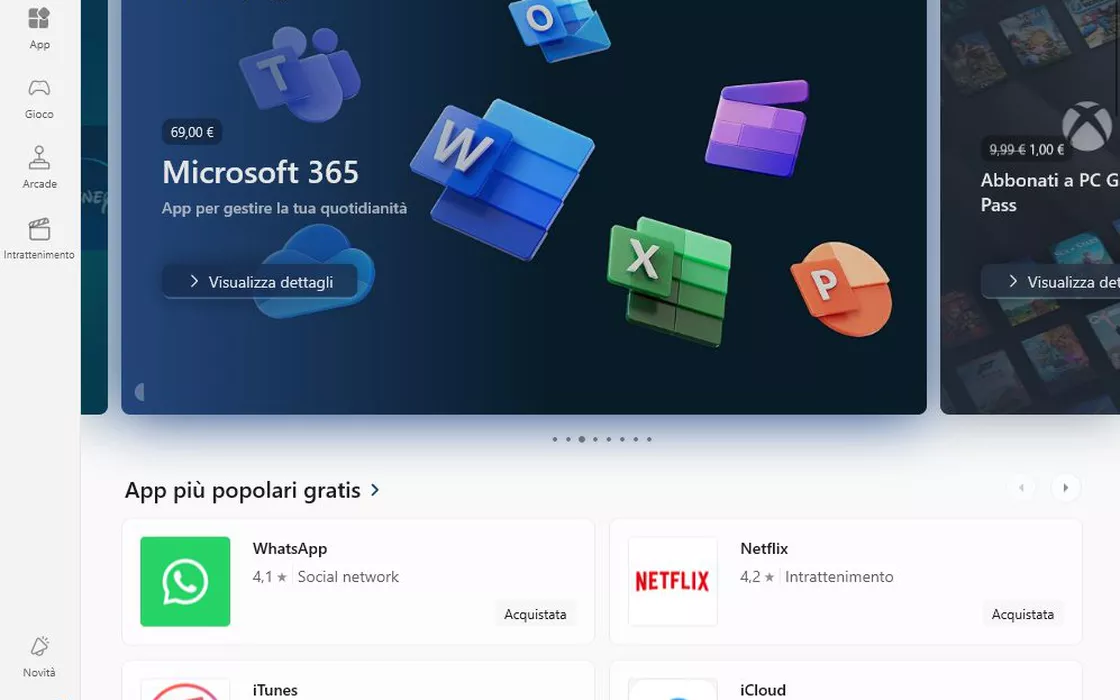After the updates intended for Microsoft Store aimed at improving the performance of the platform, the Redmond company has just informed users about the launch of a new feature called Installers for Web. It’s about the possibility of download executable files of applications directly from the Microsoft Store interface.
Until now, to load a new program from Microsoft’s online store, you had to click the button Installconfirm the download option through a second screen then apply a third final click.
Microsoft Store allows you to download the executable files of the programs to be installed
As Rudy Huyn explainsone of Microsoft’s leading software architects, the company’s store now becomes more “usable”: with a simple click on Installthe platform can now provide the executable file to start the installation on the system in use in total autonomy.
The new approach offers numerous advantages. The downloading an application now requires only two clicks: one click to download a package and one click to launch it. Lightweight installers work faster, are always up to date, even on systems using older versions of the Microsoft Store.
Huyn adds that the new installation method of applications from the Microsoft Store, led to an average increase of 12% in the number of installations and +54% in the number of applications launched after they were loaded onto the system.
The innovation, which had previously been tested by limiting the intervention to a small number of users and developers, now becomes officially available to the entire audience of subjects who use the Microsoft Store, both in Windows 11 and in Windows 10.
A choice that confirms Microsoft’s desire to create an effective ecosystem
The Microsoft Store was once little used. The abandonment of and migration to Universal Windows Platform (UWP) applications Windows App SDKhas contributed to attracting developers, allowing users from all over the world to be presented with a unique solution through which to load programs of all types, including traditional Win32 programs, which were once not available on the Microsoft Store platform.
This decision meant that store online of Microsoft would become a more current, complete and versatile platform, capable of acting as a unified point of reference for installing apps on any device, regardless of the type and form factor.
Obviously there were also some unexpected events along the way: the Microsoft Store will no longer allow the download and use of the Amazon App Store: in the future, therefore, Windows 11 users will no longer be able to download, install and run Android applications.