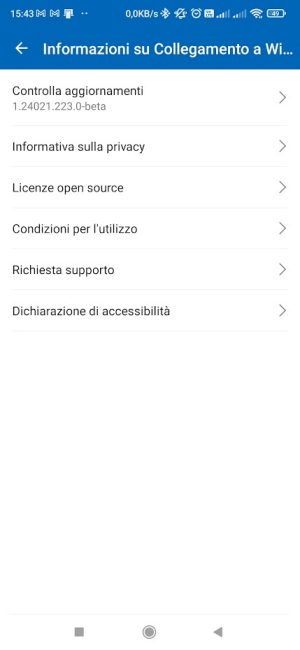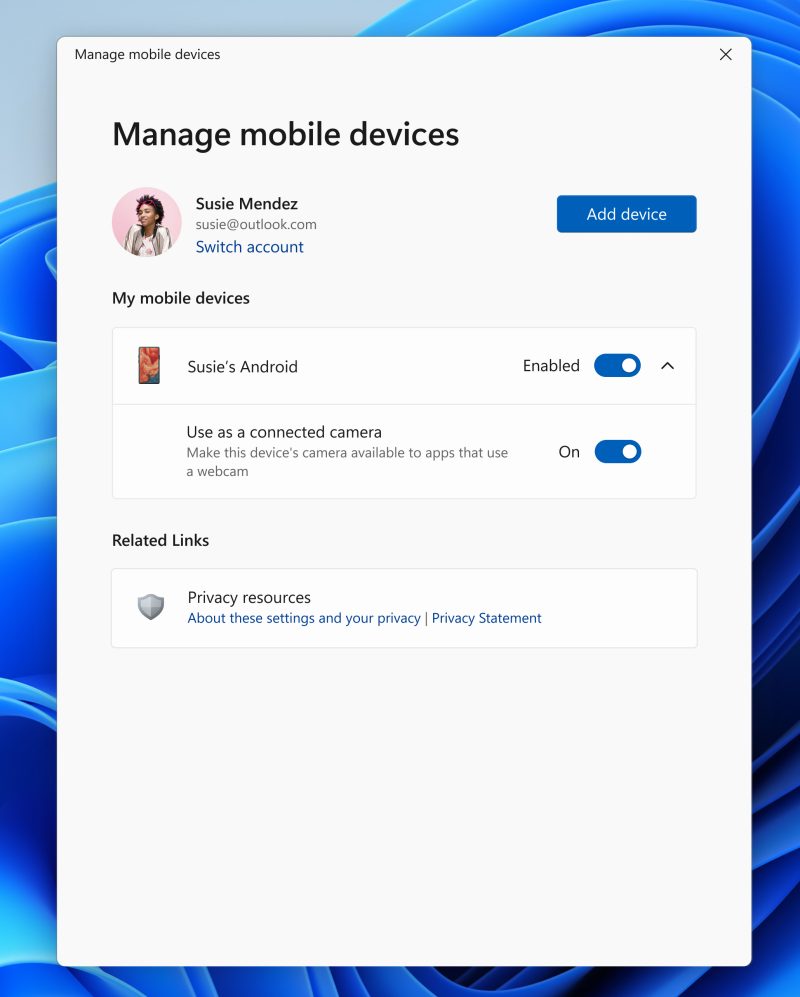Confirming the rumors of recent months which described Microsoft technicians struggling with the addition of a new useful function in Windows 11, from today it officially becomes possible log into at the camera Android from the operating system and use it as a wireless webcam.
We have in fact highlighted that the laptop’s webcam is often mediocre when compared to that of the smartphone. Until now, using specific utilities, it was possible to use the camera of the Android mobile device on Windows and make it accessible, for example, from applications for video conferencevideo editing tools, web browsers, and so on.
Windows 11 allows you to use your Android camera as a webcam
Evidently taking inspiration from the applications already available online, Microsoft wanted to satisfy one of the most “popular” requests. Users of the latest versions of Windows 11 thus become able to log in wireless mode with your smartphone and directly access the video stream coming from the Android device’s camera.
Once the Android camera is added, you can test the operation of the additional webcam using the Windows 11 system settings and select it from any installed program.
While waiting for the large-scale distribution of the new feature, Microsoft confirms that theaccess to the camera of Android smartphones is reserved for program members Windows Insider. However, with a simple trick, you can do a test yourself (provided you have installed all the Windows 11 updates released to date through Windows Update).
How to set up Android camera in Windows 11
The use of smartphone camera Android in Windows 11 cannot ignore the use of applications Connection to the telephone on the PC e Connection to Windows on your mobile device.
Furthermore, it is essential that the Android side app is updated to version 1.24012 or later. To check this, just boot Connection to Windows on your phone, tap the gear icon in the top right, scroll down to the bottom, then tap About Connecting to Windows. Just under Check the updatesyou can check the release number currently installed.
Since Microsoft does not publicly distribute the preview version 1.24012, you can download it in beta, for example, from this page: just click on the blue button DOWNLOAD APKimmediately below Verified safe to install. You get a file .apk to be loaded onto the Android phone after activating the installation from unknown sources.
Use your Android camera as a webcam
First of all, if the Android smartphone and the Windows 11 PC are not yet “paired”, it is necessary to start the program Connection to the telephone and follow the wizard. It all starts by simply framing the codice QR shown on your computer screen by the app Connection to Windows installed on Android.
After having granted all the required permissions, and verified that the synchronization between smartphone and Windows 11 PC is up and running, just press the key combination Windows+Ichoose Bluetooth and devices in the left column then click on Mobile devices in the list on the right.
At this point, you will be faced with a screen like the one shown in the figure. It contains an option that allows you to use the Android camera as a webcam for your Windows 11 PC.